Itch.io is an innovative online platform where independent creators can host, sell, and download digital content, with a primary focus on video games but also including other creative endeavors like music, comics, and more. If you’re encountering the ‘There Was An Error With Your Request’ message on Itch.io, here’s what you can do to resolve it from your end.
Itch.io “There Was An Error With Your Request”
Are Itch.io Servers Down Right Now?
If you are receiving this error, it’s possible that the site is experiencing downtime. To verify this, you can visit third-party websites that track downtimes based on user reports.
If the servers are down in your region, consider using a VPN to see if that resolves the ‘There Was An Error With Your Request’ issue. If not, waiting for the website to come back online is the best course of action. Keep refreshing the page or check back later after an hour or two.
Websites like Itch.io can become inaccessible due to server overload, maintenance, or server errors. Heavy traffic or technical issues can overwhelm the website’s servers, leading to outages or slow loading times for images, profile pictures, and more.
Internal server errors can also prevent access to itch.io. These types of errors are typically temporary and resolved by the website’s administrators.
Check Social Media for Updates
In the event that this issue arises in the future, you can check the r/itchio subreddit to see if others are reporting similar issues or error messages. Additionally, visit the official Twitter account to see if they have acknowledged the problem, as seen here.
If the issue seems to be isolated to just you, here’s how to troubleshoot connection issues.
Itch.io Not Loading? Try these Fixes
Check for Internet Connection Stability
A weak or unstable internet connection is a common reason for this type of error. Restart your router or switch to a different Wi-Fi network to see if the issue persists.
Check for Device Issues
Temporary glitches on your device can interfere with browsing. Restart your device and ensure your browser is up to date.
Your Browser Extensions Could Be Causing Problems
Some browser extensions can conflict with websites or cause performance issues. Try disabling them to see if the problem is resolved.
Clear Your Browser Cache
Go to your browser settings and clear the cache. For Chrome users, here are the steps:
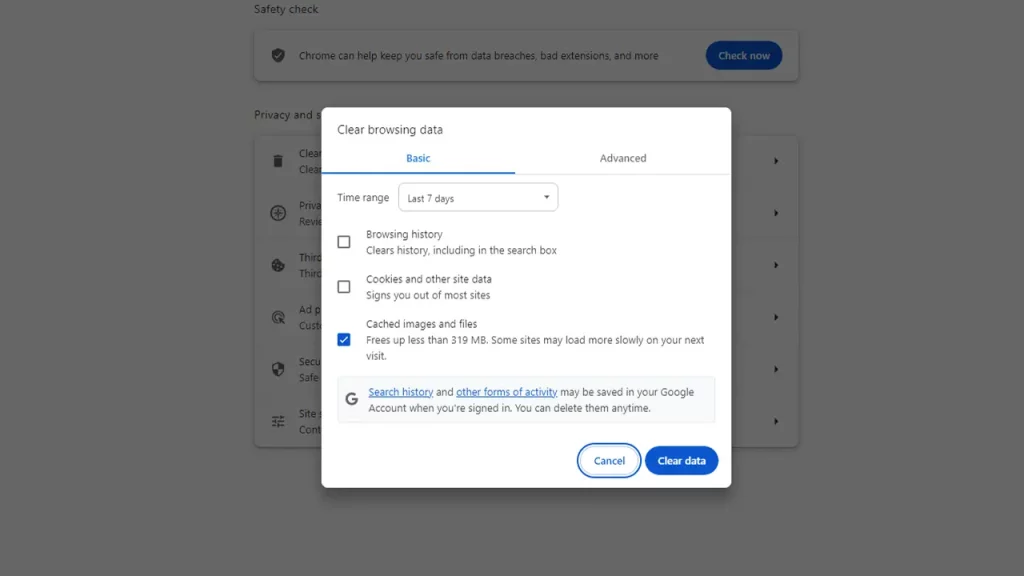
- Open Chrome.
- At the top right, click on the 3 vertical buttons.
- Click on Clear browsing data.
- Choose a time range.
- Next to “Cookies and other site data” and “Cached images and files”, check the boxes.
- Click Clear data.
DNS Errors
If the DNS server you’re using is experiencing issues, you may not be able to reach the website. Try flushing your DNS cache or switching to a different DNS server.
Check for Interference by Firewalls or Antivirus Software
Security software can sometimes block access to certain websites. Temporarily disable them to see if it resolves the issue.
Website Blocking
Your internet service provider (ISP) might be blocking the website for your region. While rare, it is a possibility. There is also a chance that your organization’s admin has blocked the website.
And those are the steps you can take from your end if Itch.io isn’t loading or working. For more gaming-related content, be sure to explore Gamer Tweak!
