Organizing Your Mobile Legends Tournament: A Step-by-Step Guide
Mobile Legends: Bang Bang is a widely popular mobile game with millions of fans participating in tournaments around the world. If you’re looking to host your own MLBB tournament, Toornament.com is the perfect platform to make it happen. Here are some essential steps to get you started:
1. Create and Provide Tournament Information
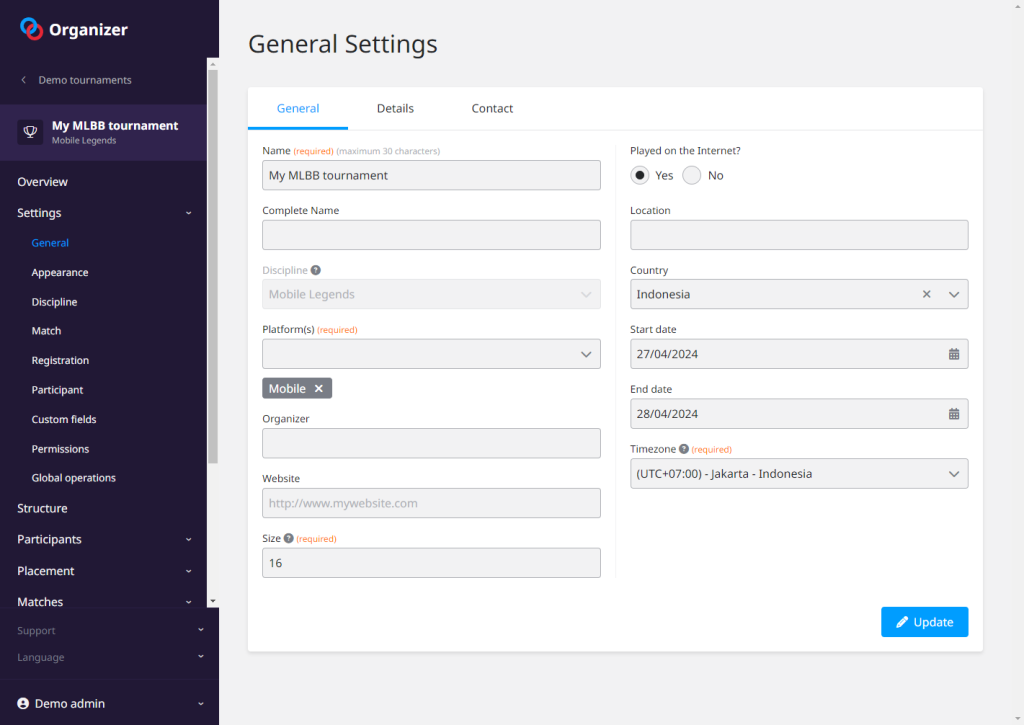 Participants need information such as the schedule, online/offline play, rules, prizes, and contact details. Customize additional fields in the “General Settings” section to provide all necessary information.
Participants need information such as the schedule, online/offline play, rules, prizes, and contact details. Customize additional fields in the “General Settings” section to provide all necessary information.
2. Choose Tournament Structure
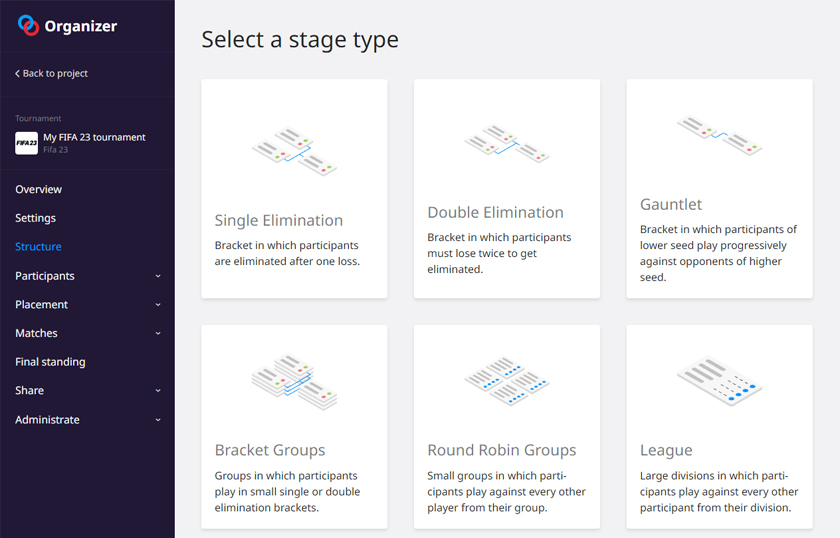
Toornament offers various tournament structure formats like single elimination, round robin, Swiss system, custom bracket, or league. You can even combine multiple formats. Configure your structure and match format in the advanced options.
3. Open Registrations
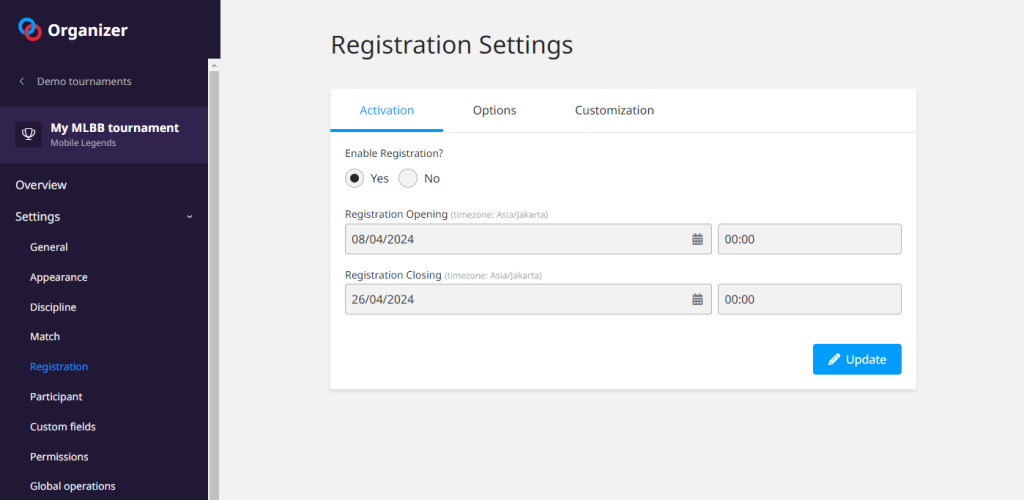 Open registrations for participants to apply on your tournament page. Customize automatic messages in the “Registration” section and add additional fields for more information in the “Custom Fields” section.
Open registrations for participants to apply on your tournament page. Customize automatic messages in the “Registration” section and add additional fields for more information in the “Custom Fields” section.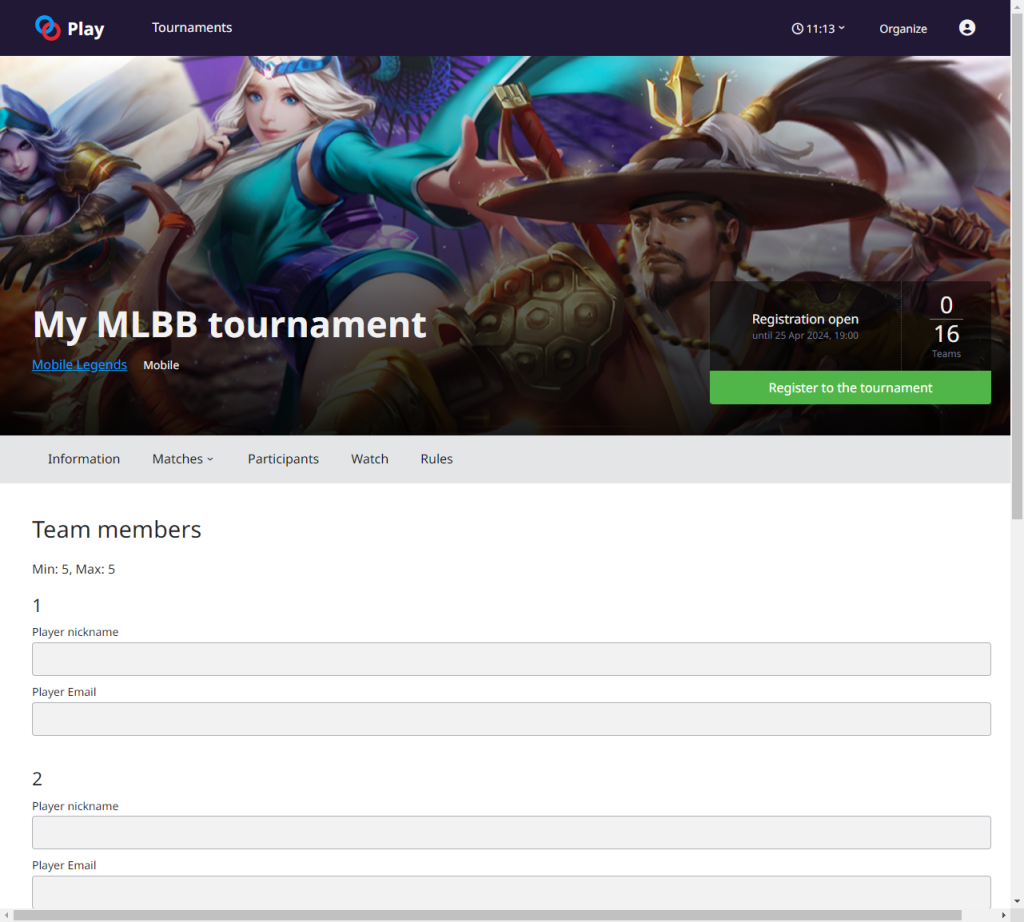
4. Place Participants
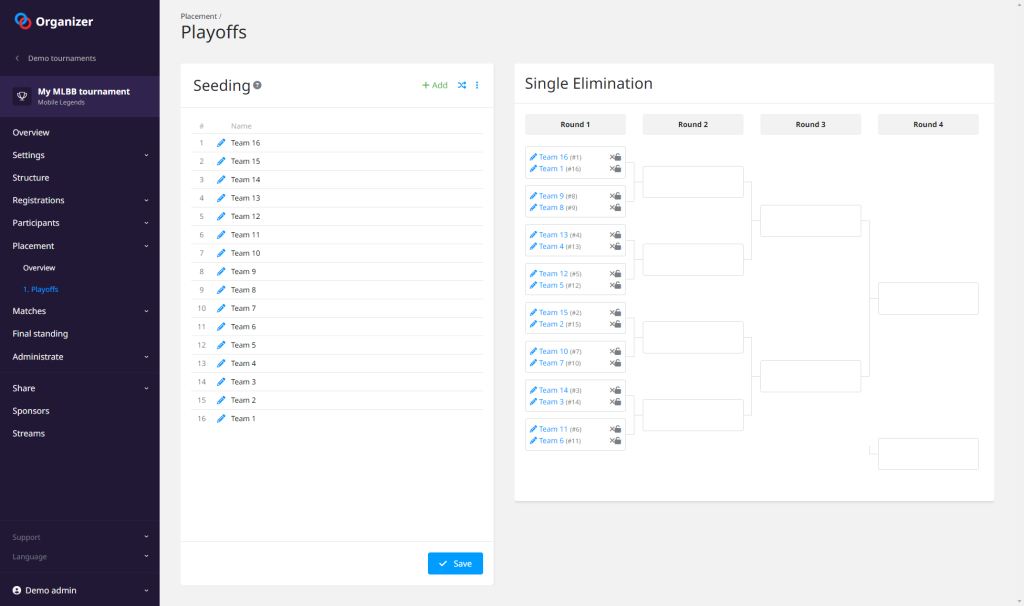
Toornament can automatically or manually place participants based on different methods. You can also manually place participants, especially if you want to distribute top seeds evenly.
5. Launch Matches and Report Results
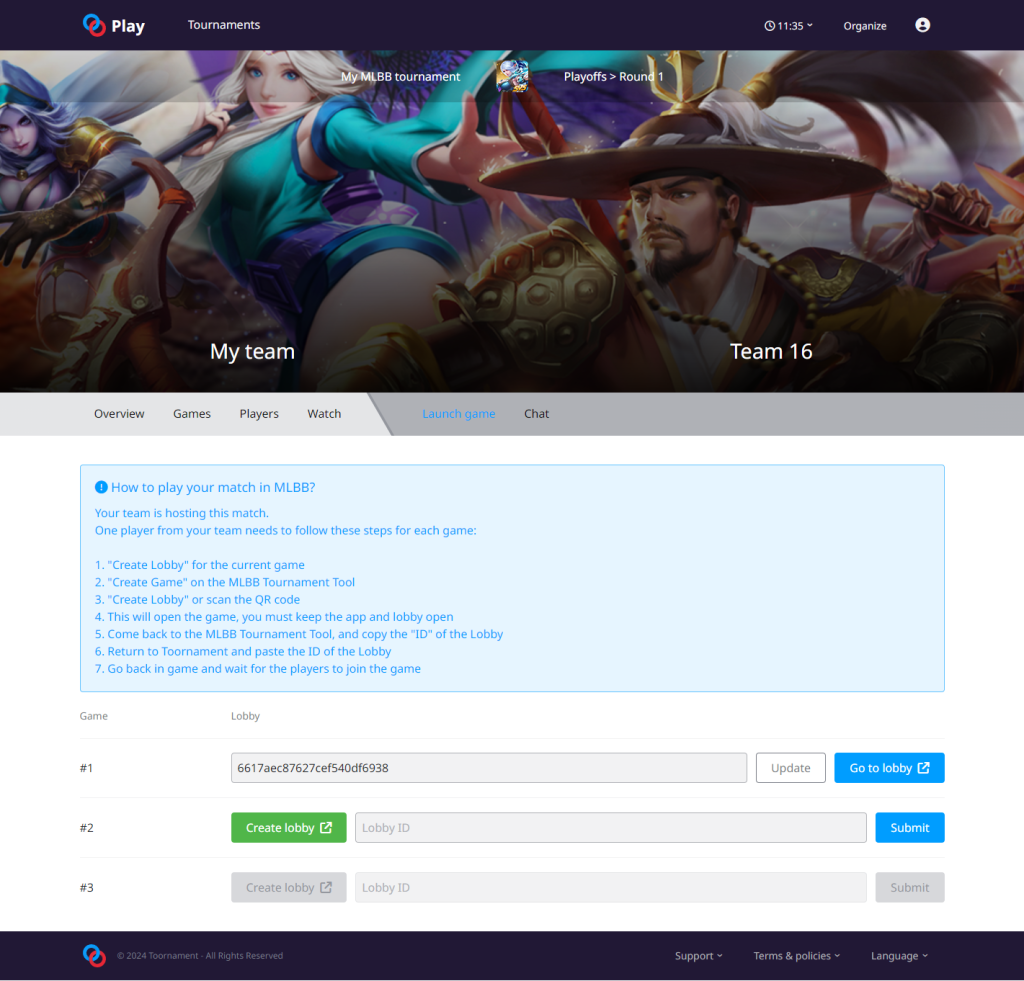
Initiate your tournament matches and let participants manage game lobbies themselves on the Toornament platform. Report results in real-time from the dashboard or allow participants to report their own scores.
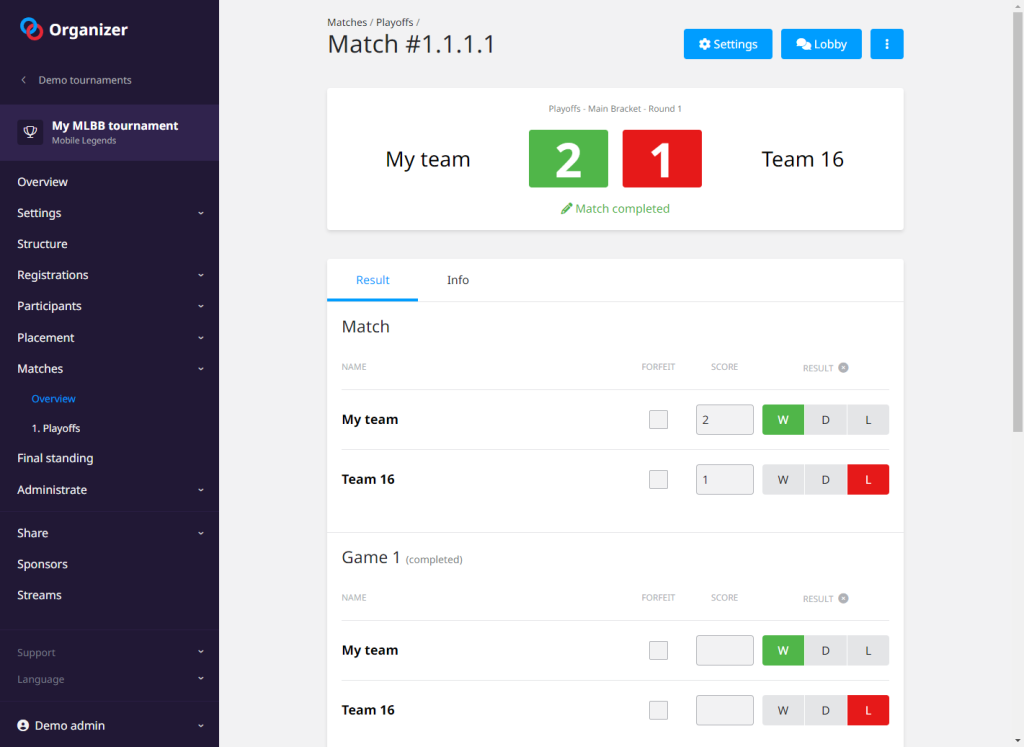
6. Master the Basics and Explore Advanced Features
With these steps, you’re equipped to successfully run your MLBB tournament. Take the time to experiment with Toornament’s advanced features via the Help Center. Good luck and happy organizing!
