Black Myth: Wukong Benchmarking Tool Bugs and Fixes
Developers of Black Myth: Wukong recently released a benchmarking tool to help players determine if the game will run smoothly on their systems. However, some users have reported bugs with the tool, such as crashes on first launch or getting stuck on a black screen. Here are some common fixes to address these issues:
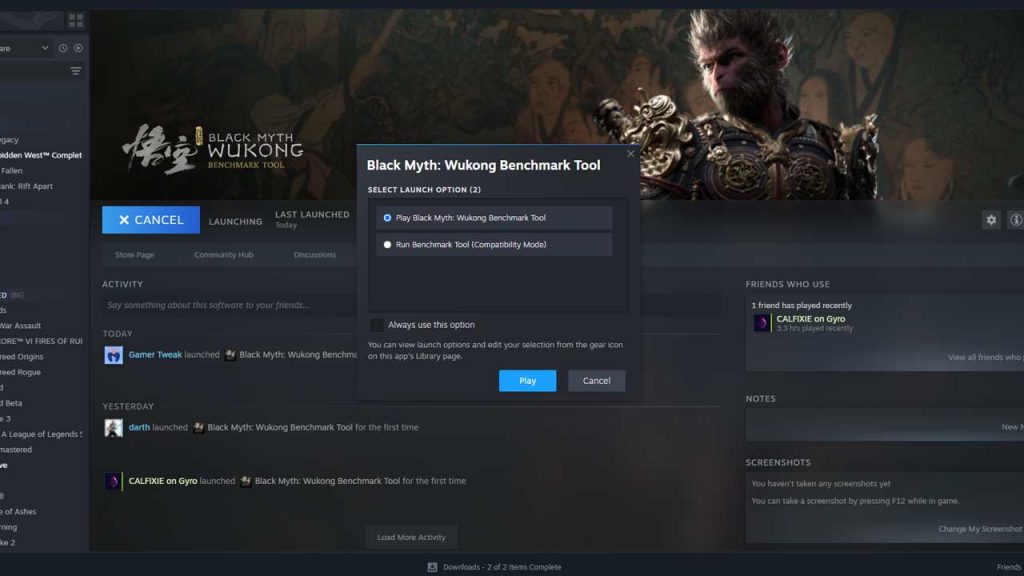
When launching the tool, you will be presented with two options: Standard Mode and Compatibility Mode. Standard Mode is recommended for users with Windows 11 and the latest updates, while Compatibility Mode should be selected for those with older Windows 10 versions.
The Black Myth: Wukong Benchmarking Tool is designed to be compatible with older systems, but optimal performance is achieved with the latest operating system and drivers. Keeping everything up to date can help minimize issues like fps drops and lag.
Why is Black Myth: Wukong Benchmarking Tool showing 57 or low FPS?
If you are experiencing low FPS, check your monitor’s refresh rate. A refresh rate of 60Hz or lower may limit your FPS, regardless of having a high-end GPU. To unlock better FPS, a gaming monitor with a higher refresh rate is recommended. However, playing on low or mid-end settings should still provide a decent gameplay experience. For those with capable systems, selecting Cinematic mode can enhance visuals.
How To Play Black Myth: Wukong on GTX 1080?
The minimum system requirements for Black Myth: Wukong include a GTX 1060 6GB GPU, Core i5 8th gen CPU or Ryzen 5 1600, and 16GB RAM. With these specifications, the game should run smoothly on a GTX 1080 as well. For optimal performance, the recommended system requirements are an RTX 2060 GPU and Core i7 or Ryzen 5 5500 processor.
Based on configuration and benchmarking tests, Black Myth: Wukong is playable on a GTX 1080 system. Adjusting settings to medium and disabling unnecessary graphics options can help maximize performance.
