Welcome to Xbox!
You’ve just acquired one of the most powerful video game consoles ever created – your very own Xbox Series X or Xbox Series S! To help you dive into gaming as quickly as possible, here are some essential steps to keep in mind once you unbox your brand-new console.
Note: The tips provided below are our personal recommendations to jumpstart your gaming experience with your new console swiftly. For detailed step-by-step instructions on initial setup, visit Xbox.com here.
Prepare your Console
Let’s start setting up your console! Begin by connecting it to the internet as instructed in the box (via broadband or wireless). Then, plug it into an HDMI-compatible TV and power it on to initiate the updating process.
Keeping your console updated ensures immediate playability of new games and enhances system security. We highly recommend completing this step prior to connecting any additional peripherals, such as external hard drives or battery charging stations. This will ensure optimal compatibility with current and future devices and accessories. For a list of compatible accessories, visit Xbox.com.
This updating process may vary in duration based on your internet speed and the number of updates needed. If you’re giving the console as a gift, we suggest completing this step before the recipient opens their present – it will save time for everyone to start gaming promptly.
While the console updates, take the opportunity to download the Xbox app for iOS or Android. The app offers step-by-step guidance and enables console management from your smartphone. For parents or caregivers, we recommend downloading the Xbox Family Settings app for added control and safety features (more details below).
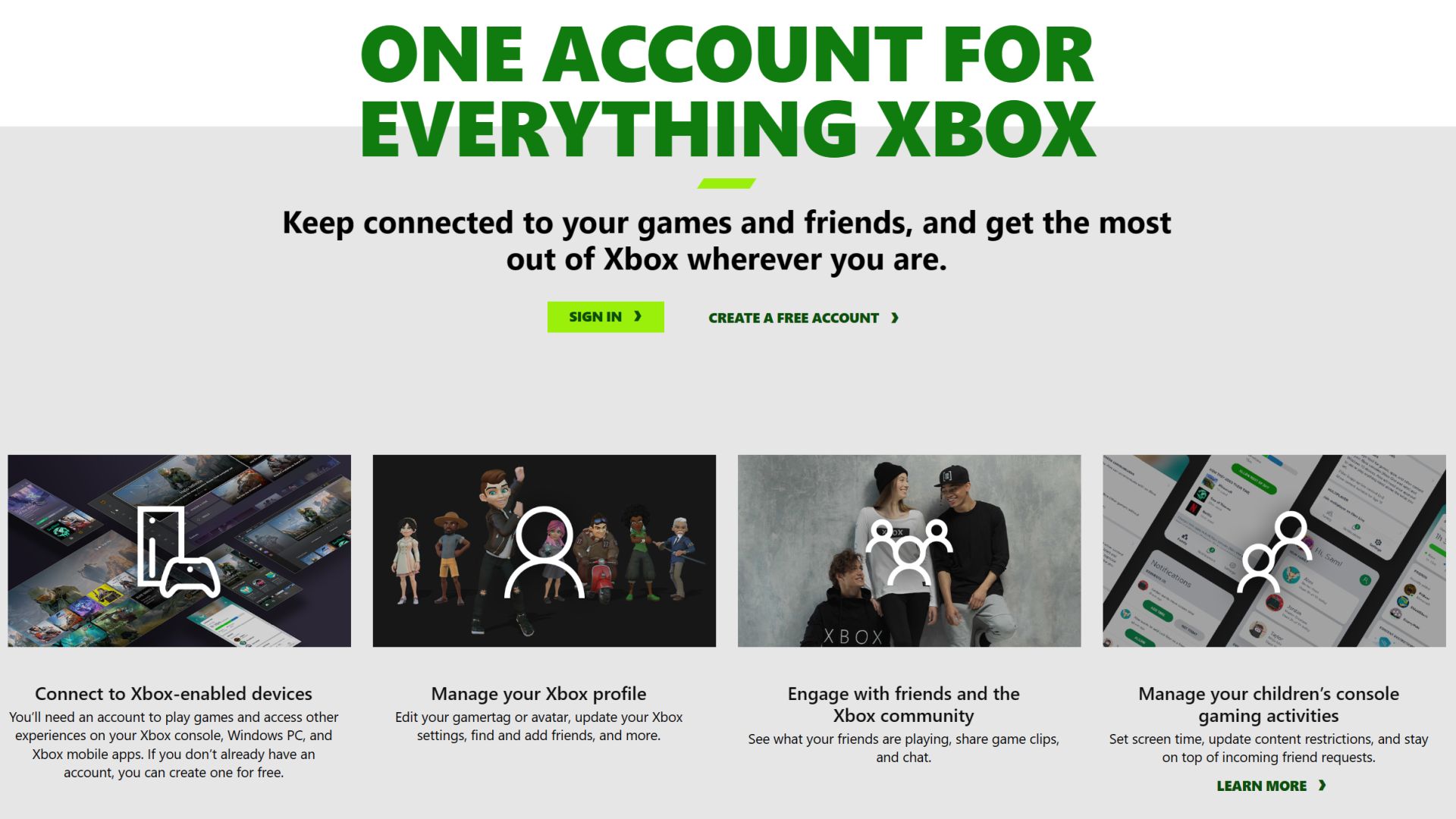
Create a Free Xbox Account
To access features like playing free-to-play online multiplayer games and joining a community, you need to create a free Xbox account – sign up and begin here. If you already have a personal Microsoft account (e.g., from Windows, Office, Outlook, etc.), you can use it as well.
Setting up a Family Group is a wise choice, particularly in households with younger gamers. Establish individual Xbox accounts for each player, and as the organizer, tailor content and screen time settings for everyone. Discover more about the advantages of creating a Family Group on Xbox here.
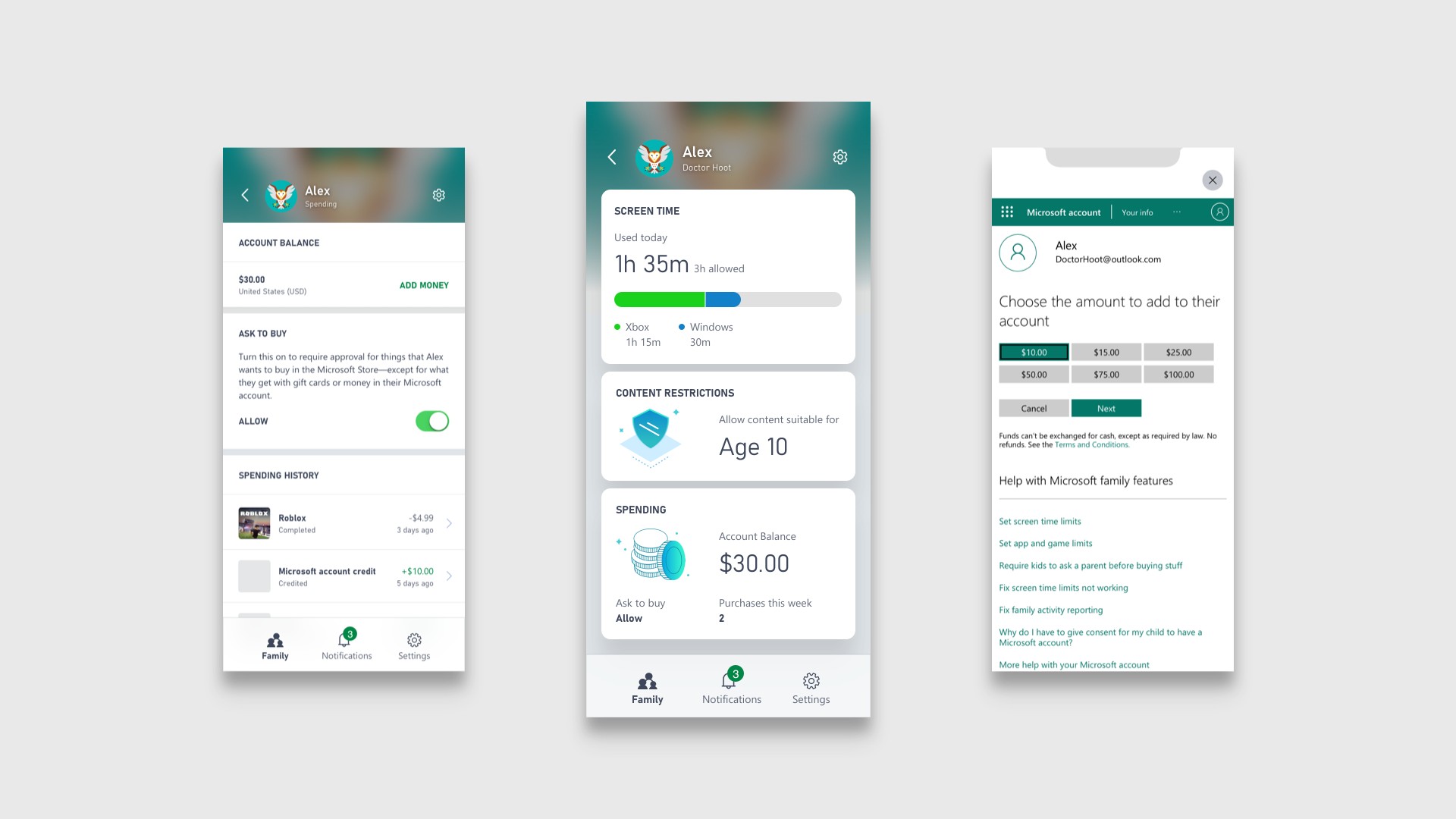
Select Your Family Settings
If the console is for a child under 13, make sure to create a child account. This simplifies the process for parents to add family members to a family group and monitor console activities using the free Xbox Family Settings app, available on iOS and Android.
Customize their experience by establishing screen time schedules, managing content restrictions and communication settings, reviewing friend requests, and setting spending limits on the Xbox Store. These settings can be easily adjusted at any time, promoting healthy gaming habits together.
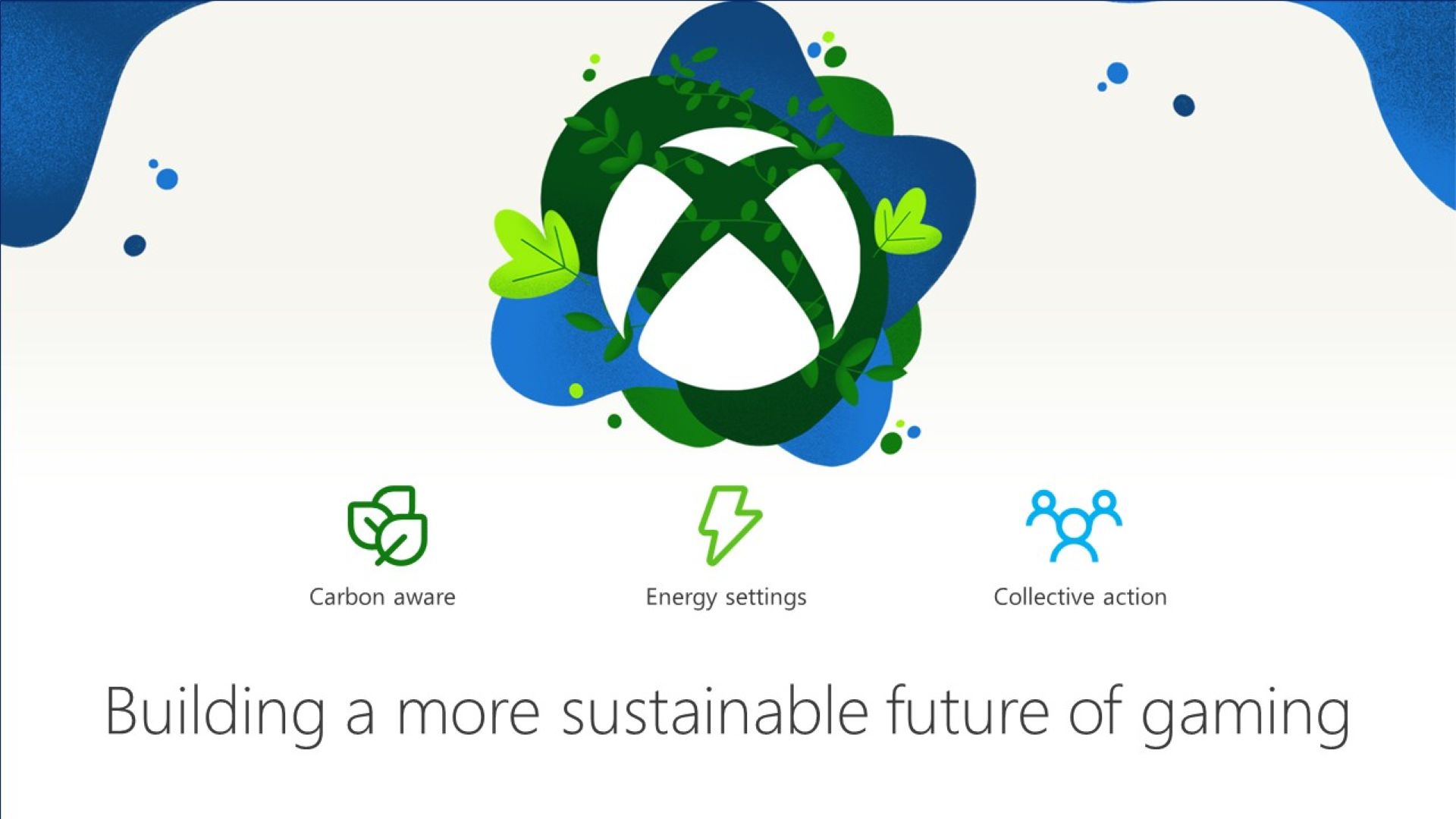
Choose Energy Saving Features
Did you know you can decrease emissions and reduce the energy consumption of your Xbox? By utilizing the Shutdown option (energy saving) feature, your console can use up to 20 times less power when off compared to Sleep mode. While the console comes defaulted to the Shutdown option (energy saving) setting, you can customize settings by visiting the Settings menu, accessing the General tab, and selecting Power Options.

Utilize Gaming Accessibility Features
Thanks to input from the Gaming & Disability Community, many games in the Microsoft Store on Xbox now showcase Xbox Game Accessibility Feature Tags. These tags emphasize the variety of accessibility features accessible in each game, aiding players with disabilities in choosing suitable games. Additionally, the Xbox Series X|S comes with several features designed to make gaming accessible for all.
- Copilot allows you to link two controllers for use as a single controller.
- The Xbox Accessories app lets you configure the button layout on the Xbox Wireless Controller.
- Speech to Text converts player speech or in-game chat into readable text on screen.
- Quick Settings enable quick activation of elements like Night Mode, High Contrast, and more.
If you discover the need to provide additional feedback as you engage with these accessibility features on your new Xbox console, visit the Xbox Accessibility Insider League (XAIL) FAQ page here. Explore the complete array of our accessibility settings documented here on the official Accessibility site on Xbox.com. Xbox also hosts numerous games with remarkable accessibility features, often developed in collaboration with the disability community:
- Forza Motorsport: features Blind Driving Assists tailored for players who are Blind or have Low Vision.
- Forza Horizon 5: includes an ASL/BSL interpreter during the cinematics in the game.
- Grounded: incorporates an Arachnophobia Safe Mode allowing players to adjust how spiders appear in the game.
Xbox also offers the Xbox Adaptive Controller, primarily designed to meet the requirements of players with limited mobility. Serving as a unified hub for devices that enhance accessibility in gaming, you can learn more about the Xbox Adaptive Controller here, as well as access the official Xbox Adaptive Controller User Guide.

Join Game Pass
A Game Pass Ultimate membership offers access to online console multiplayer and a vast library of high-quality games ready to play immediately. This includes major first-party studio franchises available on launch day, such as Gears of War, Halo, Forza, Microsoft Flight Simulator, and many more, along with a variety of unique ID@Xbox games and regular new additions. Game Pass Ultimate also grants access to PC titles and Xbox Cloud Gaming (Beta), member deals and Perks, and an EA Play membership featuring popular series like EA Sports FC, Battlefield, and Star Wars.
For PC players, Game Pass for PC is the ideal choice. Through the Xbox app on Windows PC, you can browse the catalog of PC games, receive recommendations, filter by genre, and discover your next favorite game with a simple click. Similar to the Ultimate membership, PC Game Pass includes EA Play on PC at no extra charge, offering a selection of EA’s top titles, exclusive in-game rewards, and early trials of specific new games.
Xbox Game Pass Core is also available, providing online console multiplayer and access to over 25 high-quality games on Xbox Series X|S and Xbox One, along with member deals and discounts of up to 50% off select games with Game Pass promotions.
Lastly, Xbox Game Pass Standard grants all the benefits of Game Pass Core, in addition to access to hundreds of high-quality games for a discounted monthly fee – with new games constantly added. Note that Standard does not include games available on launch day.

Get Gaming
Now that you’re all set up, it’s time to start gaming! Xbox.com offers numerous resources to help you find what you need. Explore our Games homepage for the latest new releases and best sellers. Visit our Xbox Sales & Specials page for deals on games, consoles, accessories, and more to enhance your gaming experience.
Be sure to check out our official Xbox Gear Shop for the latest Xbox clothing and accessories, as well as the Microsoft Store on Xbox for the most recent releases, exclusive titles, season passes, add-on content, ID@Xbox games, and more – all at competitive prices.
One of the most exciting features at Xbox is Xbox Cloud Gaming (Beta), included with a Game Pass Ultimate membership, allowing you to stream hundreds of high-quality games anywhere. Play Xbox console games on devices you already own, such as mobile devices, tablets, and PCs.
Additionally, all membership tiers offer Xbox Remote Play, enabling you to play games installed on your console on any compatible PC, Android, or iOS device. Learn more about Xbox Remote Play here.
