Along with the release of the Platform feature comes a major update to the Toornament website builder. This brings many new options both for the creation of a competition website, and of course a full white-label tournament platform.
Website settings
A few months ago, we added the possibility to link your competition website with your Google Analytics 4 own account to retrieve its statistics. The website builder new “Settings” section allows you to enable a cookies banner. You can apply your website theme and configure it with text, different buttons, and a link to a dedicated cookies policy page.
Click to enlarge the image
Theme settings
We have added three new “system” colors for warning, alert and success notification messages in addition to the five “design” colors.
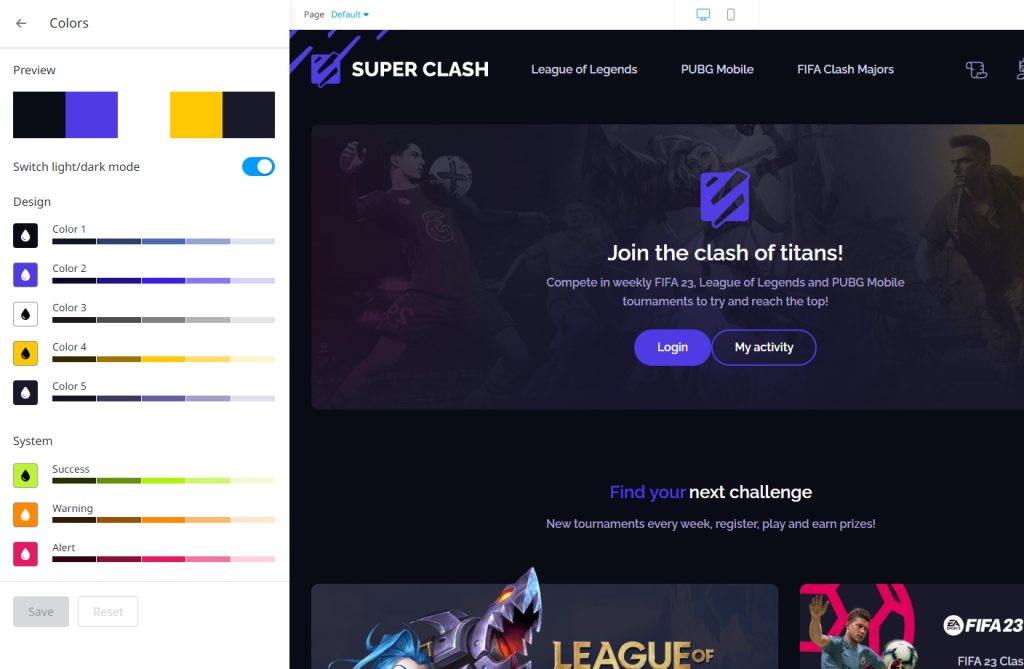 Click to enlage the impage
Click to enlage the impage
You may now also select the page you want to preview while working on your theme configuration.
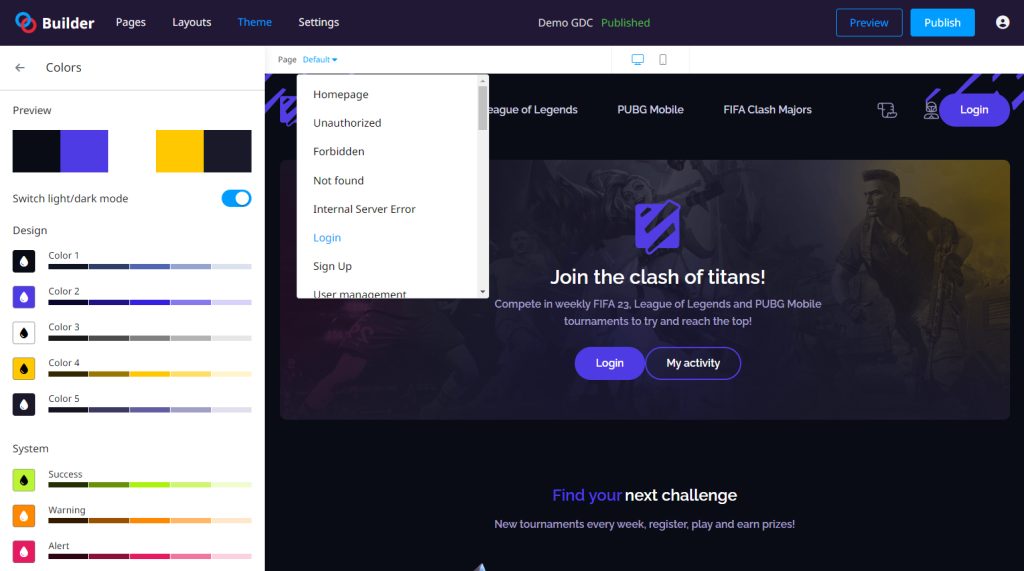 Click to enlage the image
Click to enlage the image
Until now, the “competitor” element that displayed a player or team was not very customizable with your theme. It is now possible to create four different styles of displaying participants in your tournaments.
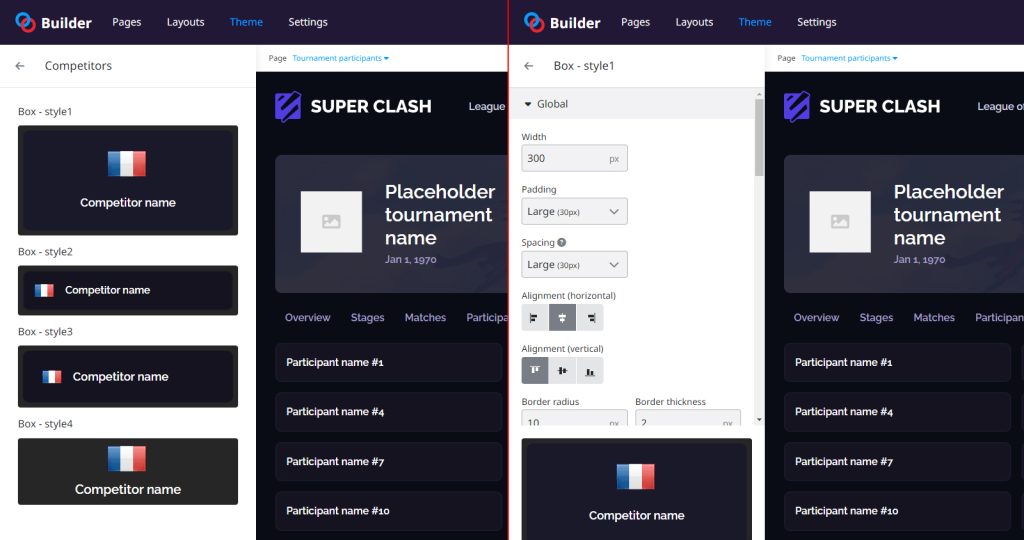 Click to enlage the image
Click to enlage the image
You can also configure the theme of the new “form” element for your website. As with all other elements, you can create different styles for your forms, each with enough options to fit your website colors and branding.
The “form” element works mainly with the Platform, notably to manage player registration forms.
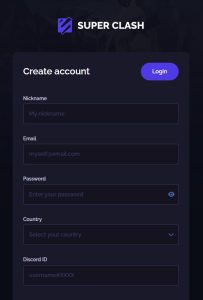 Click to enlage the image
Click to enlage the image
Page features
New “error” pages are now automatically generated when you create your competition site with the website builder. These pages are about the main error codes that your website users may be met with while visiting: 401, 403, 404, and 500.
Details of a match in your tournament previously only appeared as a pop-in when clicked. It is now possible to open a match sheet in a new dedicated page instead of a pop-in.
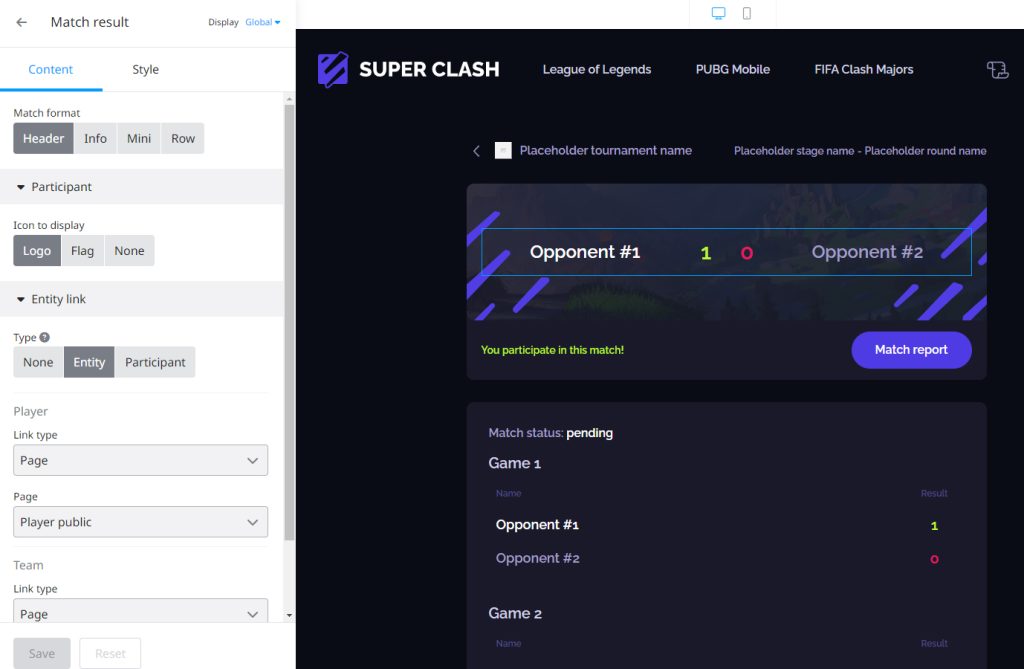 Click to enlage the image
Click to enlage the image
With the Platform release, you can also configure a page to be accessible to everybody visiting it, to the registered users only or participants of a specific tournament.
Block list
The platform release is accompanied by the arrival of many new blocks. Some of these blocks are available only on platform websites, while others are available for all competition websites.
General blocks (available for all websites):
Whatever the type of site created, you can now display the name and image of the discipline it is played on, and create dedicated match pages with detailed information.
- Discipline name
- Discipline image
- Match info
- Match result
- Match set list
Moreover, a new “Conditional” block is now available on the website builder. This special block lets you display or hide the sub-blocks it contains depending on one or several conditions:
- if you are visiting the website from a desktop or mobile device
- if registrations are enabled on a tournament
- if a tournament has a certain status (pending, running, finished)
- if a match type has a certain type (Duel or FFA)
- if the user is currently logged in or out
- if the user is registered to a tournament or not
- if the user is a member or captain of a team
- and more…
The list of conditions will depend on the type of site created with the website builder. Some conditions are only available with platforms.
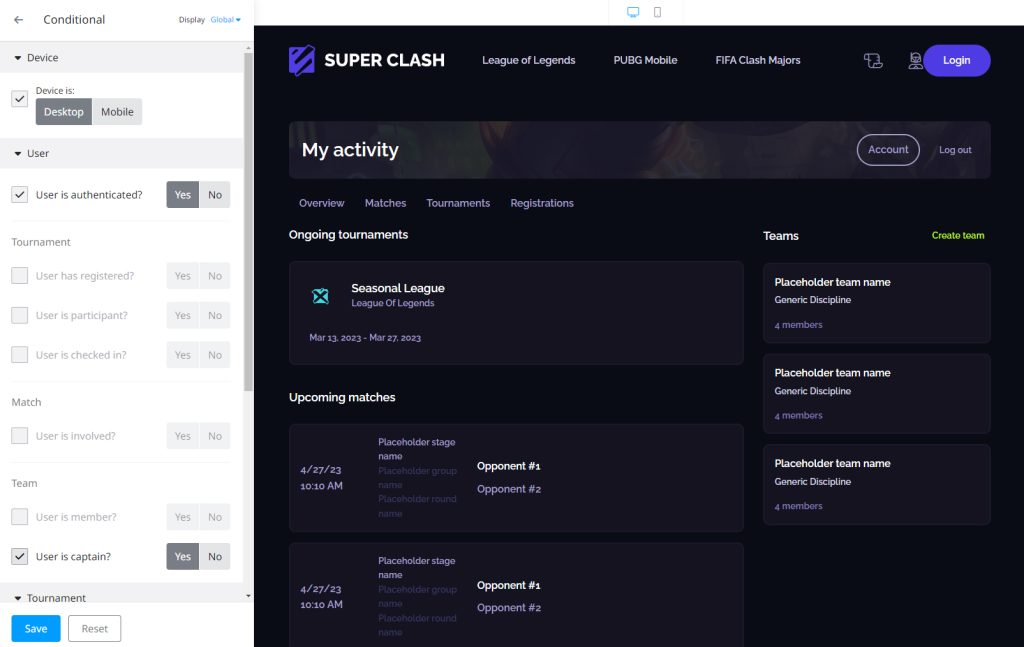 Click to enlage the image
Click to enlage the image
You can now create and display lists of tournaments by applying different filters such as their registration status (open or closed), their discipline or type of participant (player or team).
It is also possible to display a competition circuit ranking managed with Toornament.
- Discipline list
- Tournament list
- Circuit ranking list
- Circuit ranking name
- Circuit ranking info
- Circuit ranking table
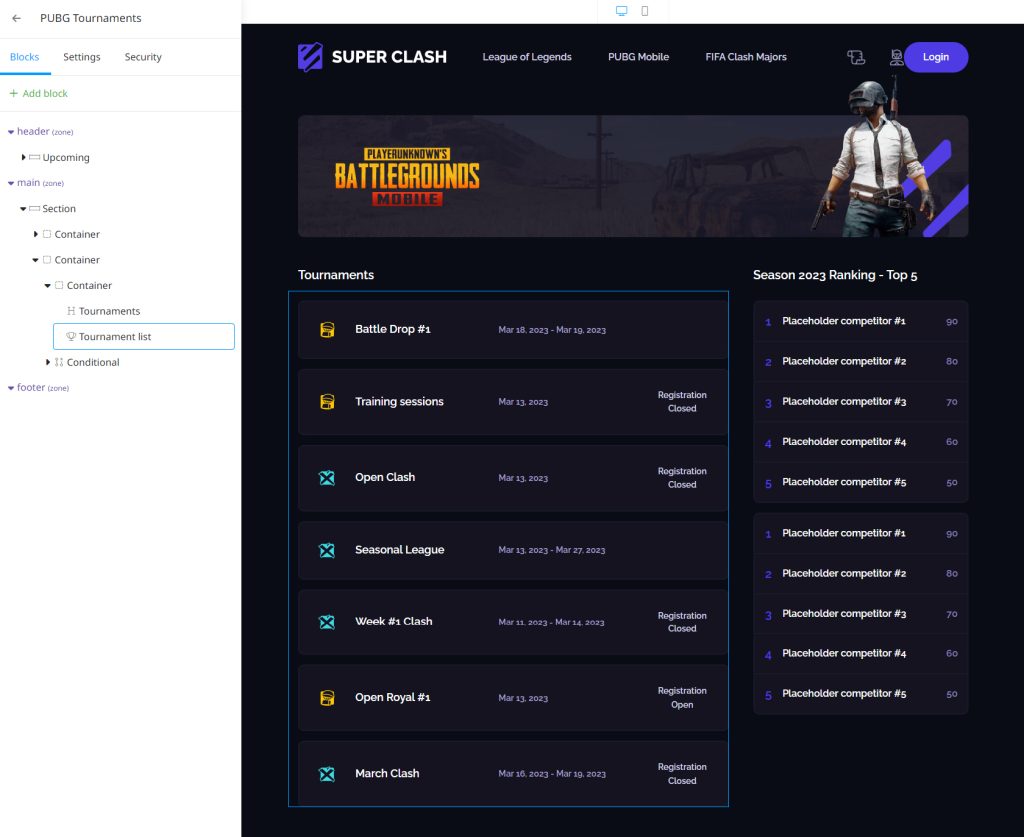 Click to enlage the image
Click to enlage the image
Platform blocks (only available on platform websites):
The strength of the Platform feature being that the whole player experience happens on your own Platform website, it needs specific blocks to display and manage said experience directly on the website, as opposed to Toornament.com.
As such, here are the new blocks, only available on Platform websites:
Player registration process:
- Login
- Logout
- Register
- Account management
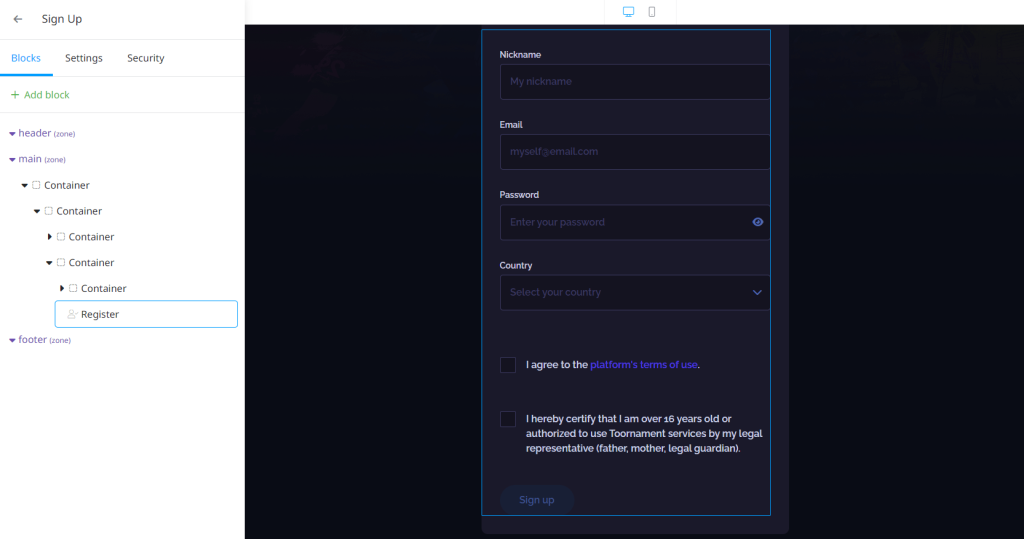 Click to enlage the image
Click to enlage the image
Player management and profile pages:
- User tournament list
- User match list
- User team list
- Player name
- Team list
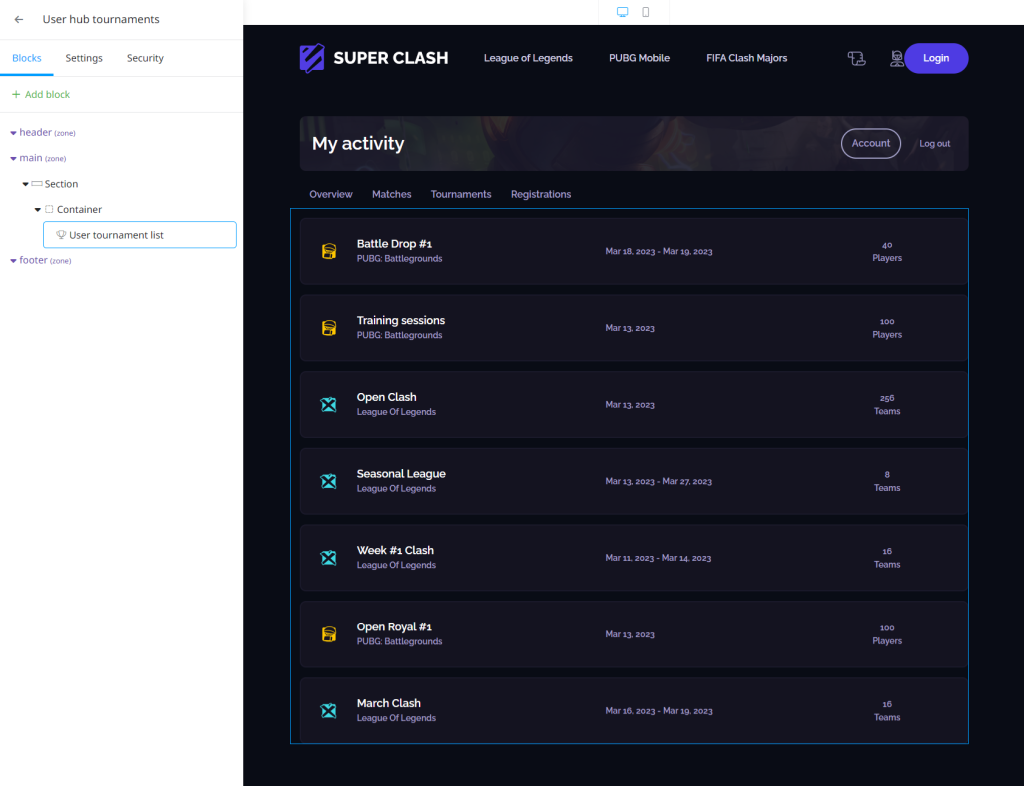 Click to enlage the image
Click to enlage the image
Team management and profile pages:
- Team form
- Team info
- Team logo
- Team member list
- Team lineup
- Team invitation link
- Team member join
- Team disband
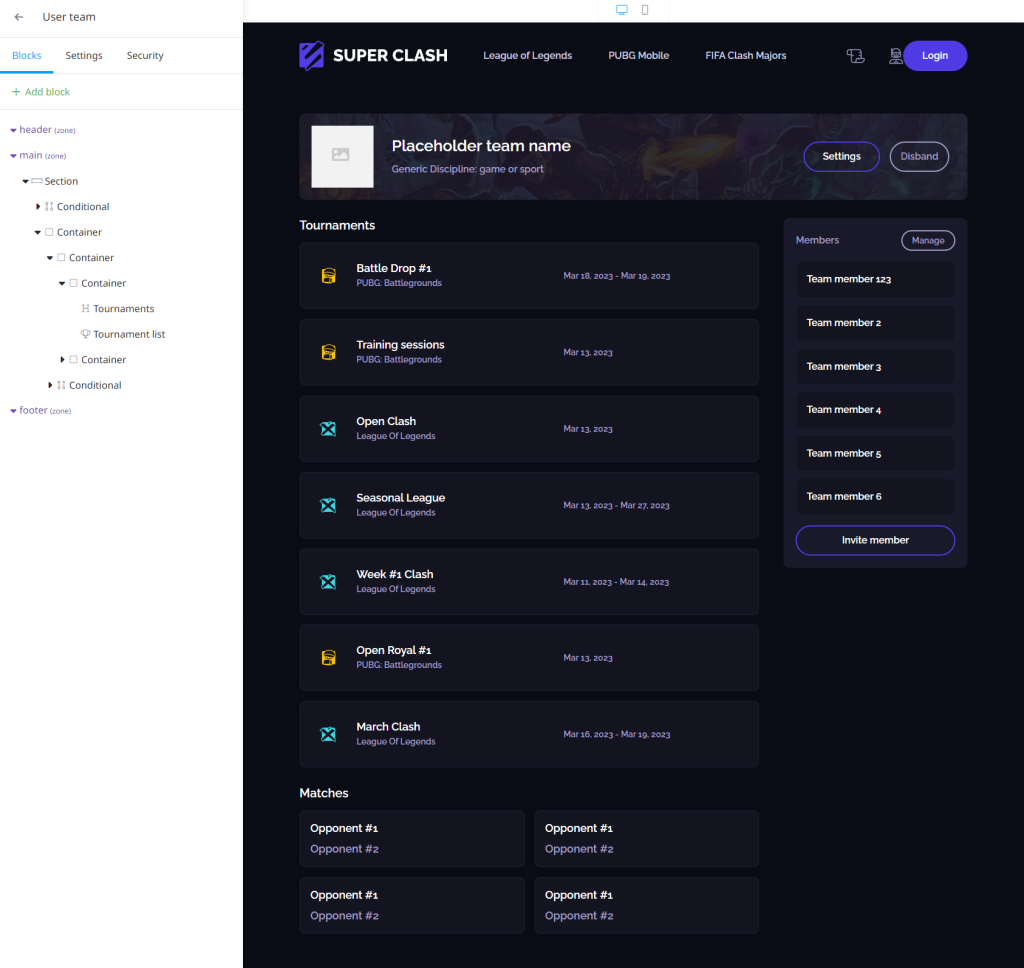 Click to enlage the image
Click to enlage the image
Tournament participant registration:
- Registration form
- Registration cancel button
- Registration list
- Tournament checkin info
- Participant checkin button
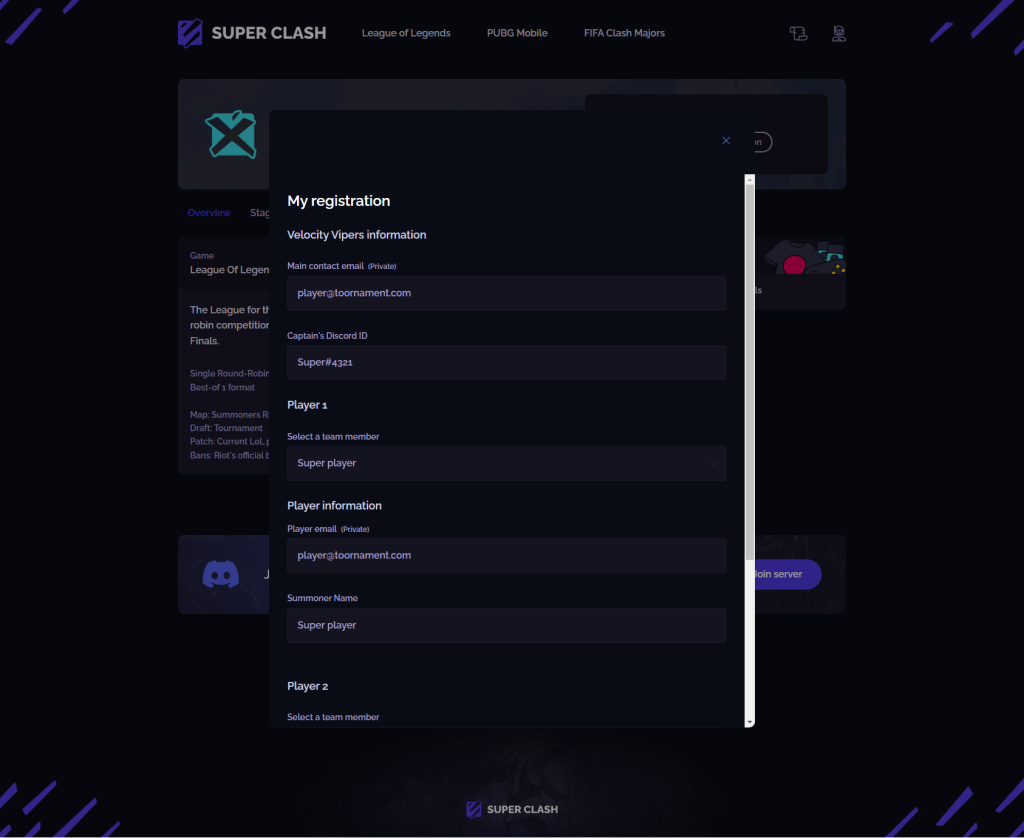 Click to enlarge the image
Click to enlarge the image
Tournament match management:
- Match report
- Match participant information
- Notification list
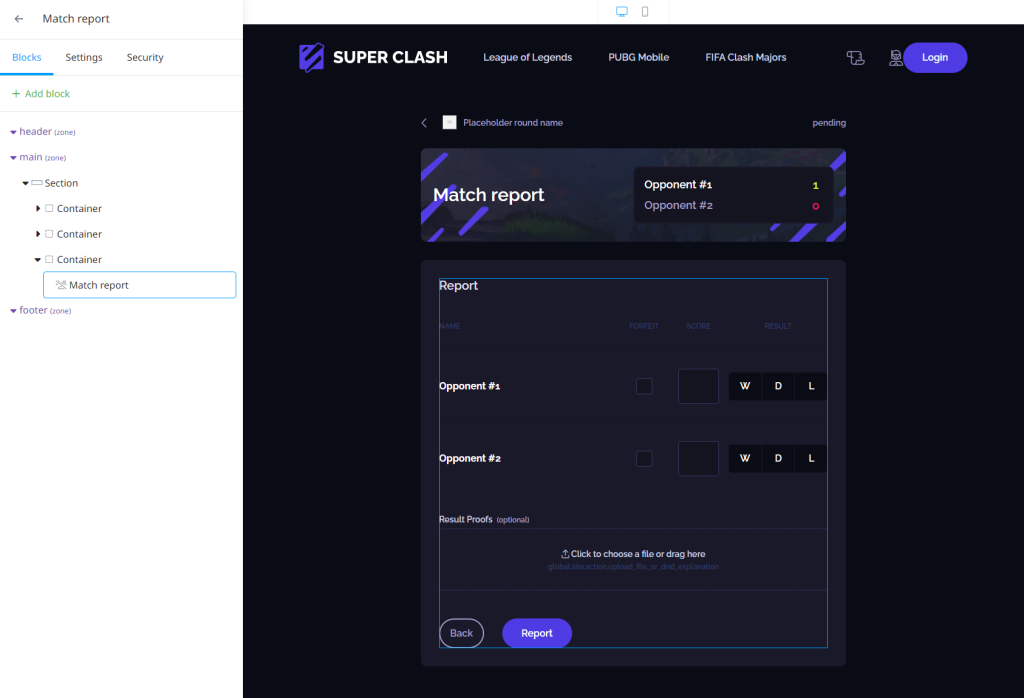 Click to enlage the image
Click to enlage the image
This major update opens up many new possibilities for creating even more personalized tournament sites and platforms adapted to the needs of organizers.
Do not hesitate to contact our team to book a demonstration of the website builder and test it for yourself.
