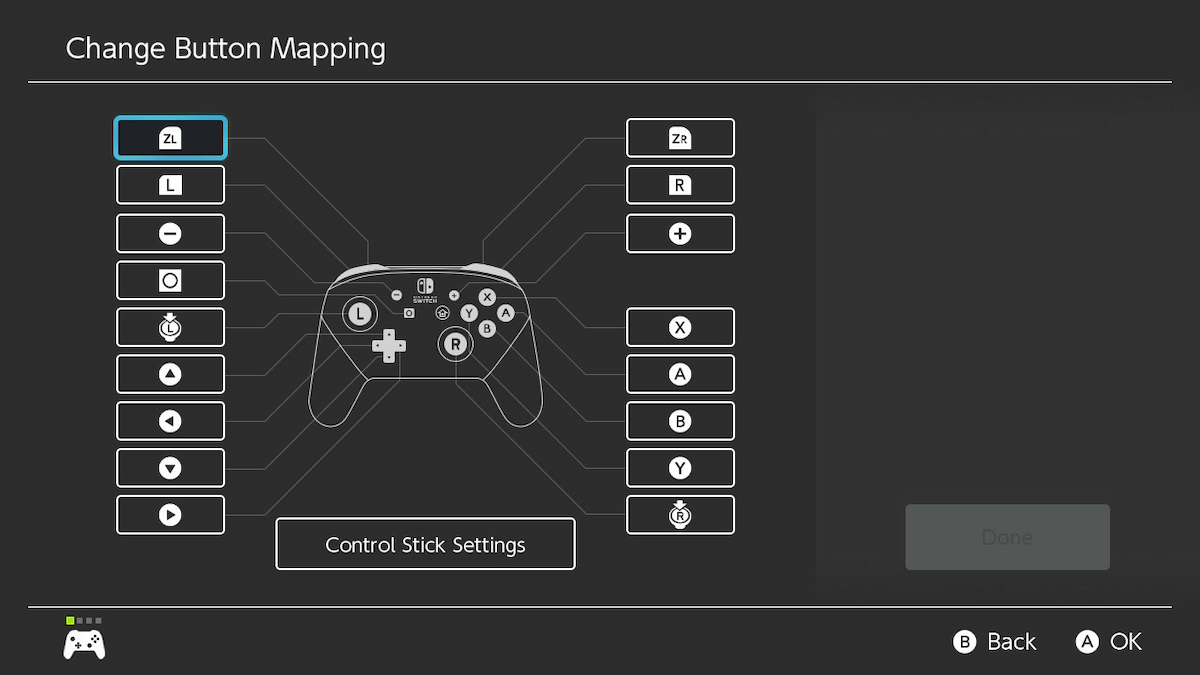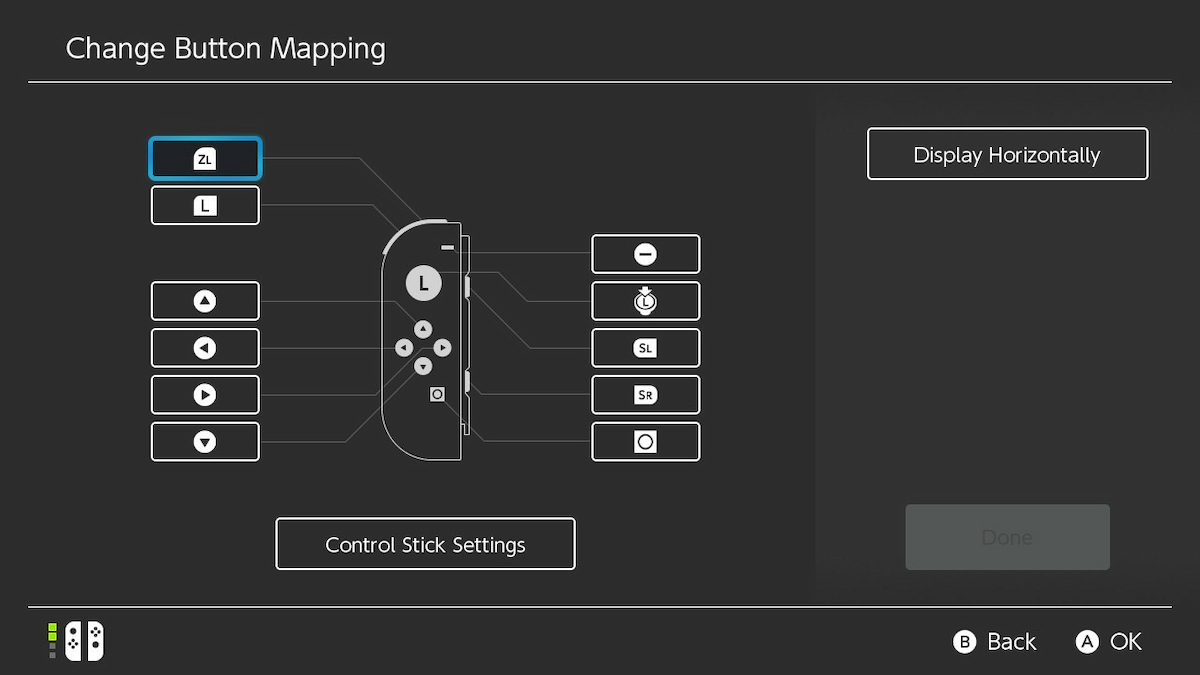Screenshot by PC Invasion
Sometimes, video games don’t have the buttons connected to the controls that fit best for you. Certain games let you change button controls, while others don’t. But can you do it in the latest Zelda title? In The Legend of Zelda: Tears of the Kingdom, there are a select few ways that you can change your controls, and we’ll teach you how to do just that.
Tears of the Kingdom: How to change button controls
Sadly, Tears of the Kingdom‘s button mapping options aren’t really versatile. In the actual game, there is only one control you can swap. If you’re not a fan of pressing ‘X’ to jump, press the ‘+’ button, scroll to the right where the settings are, and choose ‘Options’. From there, scroll down until you see ‘Swap jump controls’.
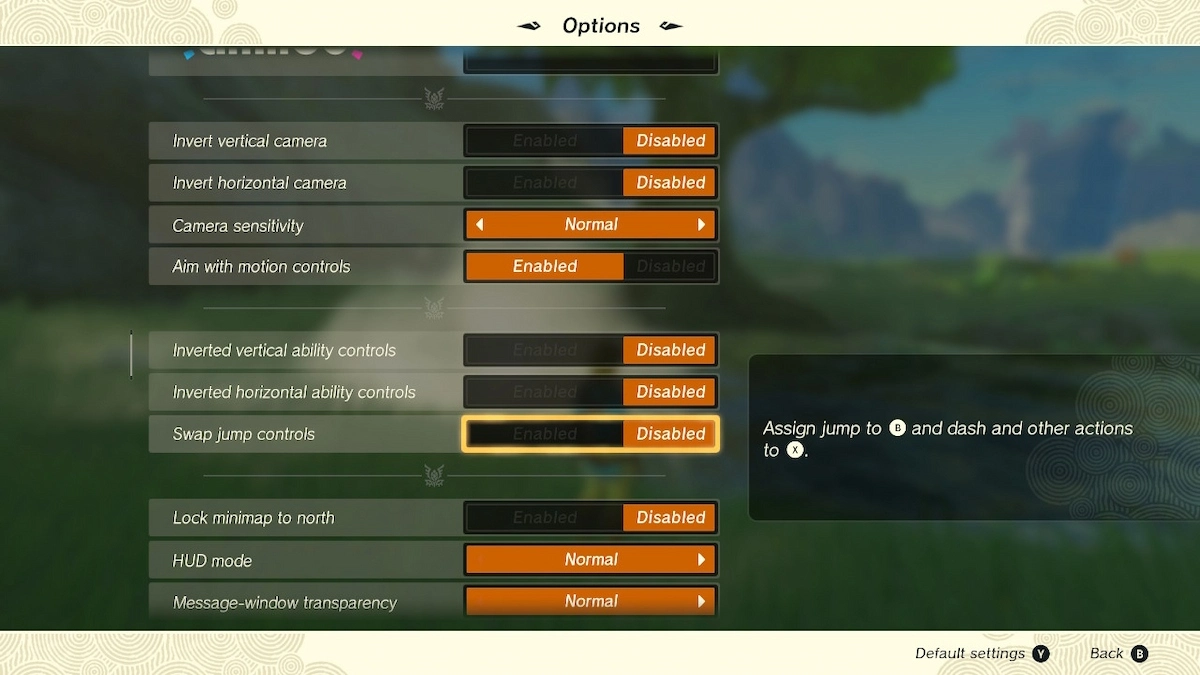
Screenshot by PC Invasion
Switching this will make it so that Link jumps when you press ‘B’ instead of ‘X’. You can also invert the vertical and horizontal ability controls, for when you’re using Ultrahand and turning objects. If you’re upset that these are the only changeable controls, you’re in luck. There is another way to change button controls, and it’s through the Switch itself.
- Go into the Switch’s main Settings from the Home Screen
- Scroll down and select ‘Controllers and Sensors’
- Select ‘Change Button Mapping’
- Choose which controller to change button mapping
- Screenshots by PC Invasion
At this screen, you’ll be able to change your controls based on the controller itself. Whether it’s a Switch Pro controller, or a Joy-con, this lets you swap any button controls. While this may be a more difficult way to change the controls in Tears of the Kingdom, at least it works. Otherwise, most of the controls in this sequel run the same from Breath of the Wild. So if you got used to those controls, figuring out how to control Tears of the Kingdom shouldn’t be too difficult.
he Legend of Zelda: Tears of the Kingdom is available on the Nintendo Switch.