Screenshot by PC Invasion
Starfield gives players extensive options for customizing their ships. With the ship builder, you can add new parts, rearrange them, and even change the colors. Making your ship unique and reflecting your character is important, and sometimes a plain white ship just won’t do. Let’s explore how you can customize the color of your ship in Starfield.
How to Change Your Ship Color in Starfield
Changing the color of your ship and its parts is incredibly simple, and it won’t cost you any in-game currency. To customize your ship color in Starfield, all you need to do is press the ‘J’ key while in the ship builder. Before that, make sure to talk to any Ship Services Tech. These technicians are usually located near the docking areas in most cities.

Screenshot by PC Invasion
The first Ship Services Tech you encounter is in New Atlantis, right next to the Trade Authority Kiosk. Choose the ‘I want to view and modify my ships’ option and locate the ship you wish to edit. Press the ‘B’ key to enter the ship builder. In this mode, you have full control over the appearance and style of your chosen ship. Once inside, simply press the ‘J’ key to activate the color-changing mode.
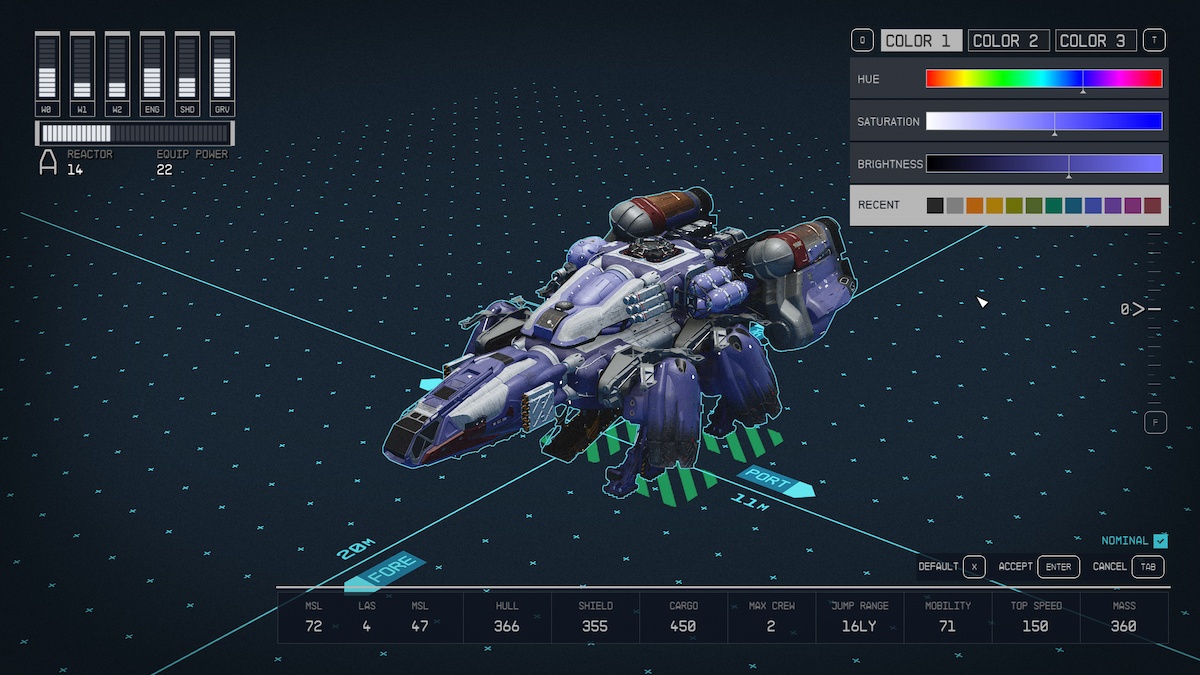
Screenshot by PC Invasion
This process won’t cost you any in-game currency, and you can change up to three different colors! First, either select a specific ship part, or left-click twice to select the entire ship. On the top right corner of your screen, you’ll find three colors to choose from, each corresponding to different areas of the ship or part. After selecting the desired color on the color scale, you can further adjust the hue, saturation, and brightness.
Once you’re satisfied with your color choices, simply press the ‘Enter’ key to apply the selected colors. That’s how straightforward it is to change the colors of your ship in Starfield!
Starfield is available on Steam.
