Unfortunately, as players progress further into Starfield, more quest bugs are being uncovered. One of these quests, Into the Unknown, is a crucial main story quest that is currently affected by two different bugs. These bugs have the potential to prevent players from completing the quest and advancing in the game. Thankfully, there are two workarounds available to address these issues. Here is a comprehensive guide on how to resolve the Into the Unknown bug in Starfield.
How to Resolve the Into the Unknown Bug in Starfield
You may encounter two bugs with the Into the Unknown quest in Starfield, but worry not, as we have solutions for both of them!
How to Resolve the First Into the Unknown Bug
Image: PC Invasion
If you find that the Into the Unknown quest has not been added to your quest log, you have the option to skip this bugged quest by using a console command. While skipping an entire quest may not be ideal, it will enable you to progress in the game if you do not wish to wait for an official patch from Bethesda.
Here is how you can use the command:
- Open the Console using the Tilde (~) key
- Enter the command “setstage 000160A9 600” to skip the Into the Unknown Quest
It is important to note, however, that this may disable your ability to earn achievements and could have unforeseen consequences for future storylines. If you are open to modding your game, there is a new mod available that allows you to gain achievements even when using console commands.
Unfortunately, console players, including Xbox users, are unable to use console commands, so this workaround is not applicable unless you have a PC. If you do have a PC, you will need to download the Xbox Game App, install Starfield, use the command, save your game, and then return to the console. Otherwise, it would be best to wait for a Day 1 patch from Bethesda to address the Into the Unknown bug in Starfield.
Related: How to Resolve the Grunt Work quest bug in Starfield
How to Resolve the Second Into the Unknown Bug
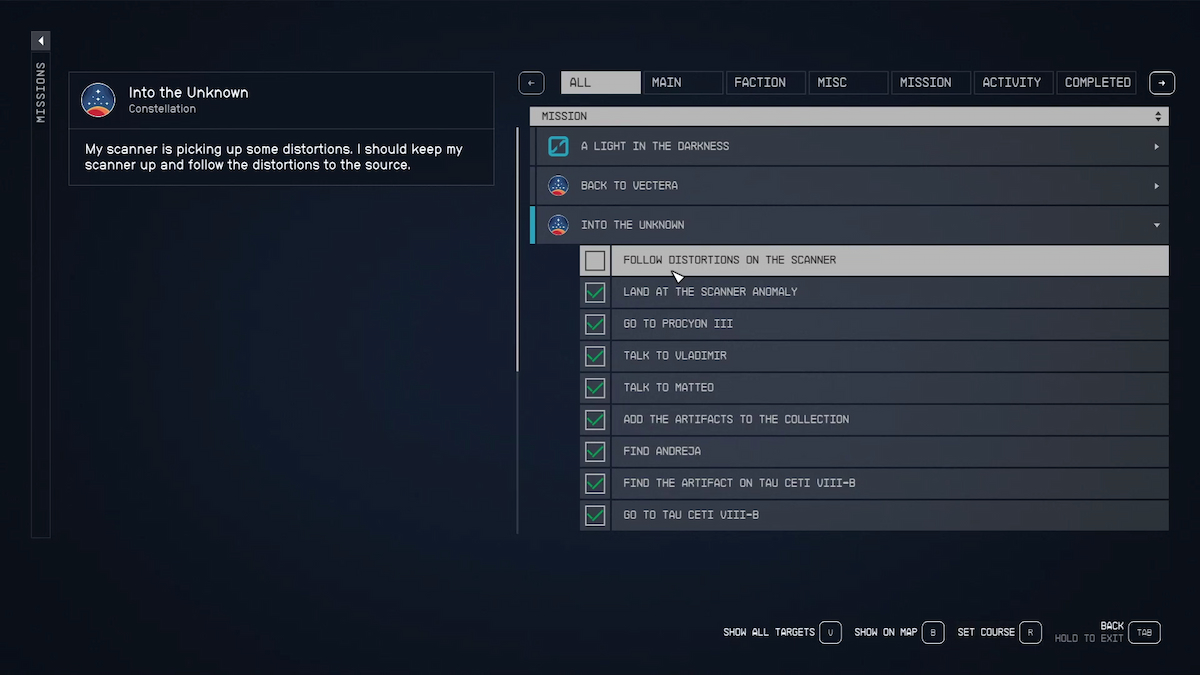
Image: PC Invasion
However, if you are able to see the Into the Unknown quest in your quest log, there is a possibility that you may encounter another bug that prevents you from scanning distortions with your scanner. As a result, you will be unable to track the distortions using your scanner since nothing happens. To resolve this issue, you will need to enter orbit and select the landing zone with the anomaly. This is because there are two landing zones located right next to each other, and it is essential to choose the correct anomaly in order for the quest to function properly.
Author’s Note: I wrote this guide while playing Starfield on PC and Xbox Series S.
