Being encumbered in Starfield means you have exceeded your carrying capacity, resulting in various consequences within the game. One of the notable effects is a reduction in movement speed, making fights more challenging than necessary. This article will explore the different repercussions of encumbrance in Starfield, provide tips on how to avoid it, and offer advice for managing your inventory and storage.
Understanding the Effects of Encumbrance in Starfield

- Reduced Movement Speed: When encumbered, your character will move at a slower pace, affecting mobility during combat.
- Restriction on Fast Travel: Encumbered players are unable to utilize fast travel options.
- Increased Oxygen Consumption and Damage: Sprinting will deplete more oxygen, and falling will result in greater damage when encumbered.
Tips to Resolve and Prevent Encumbrance in Starfield
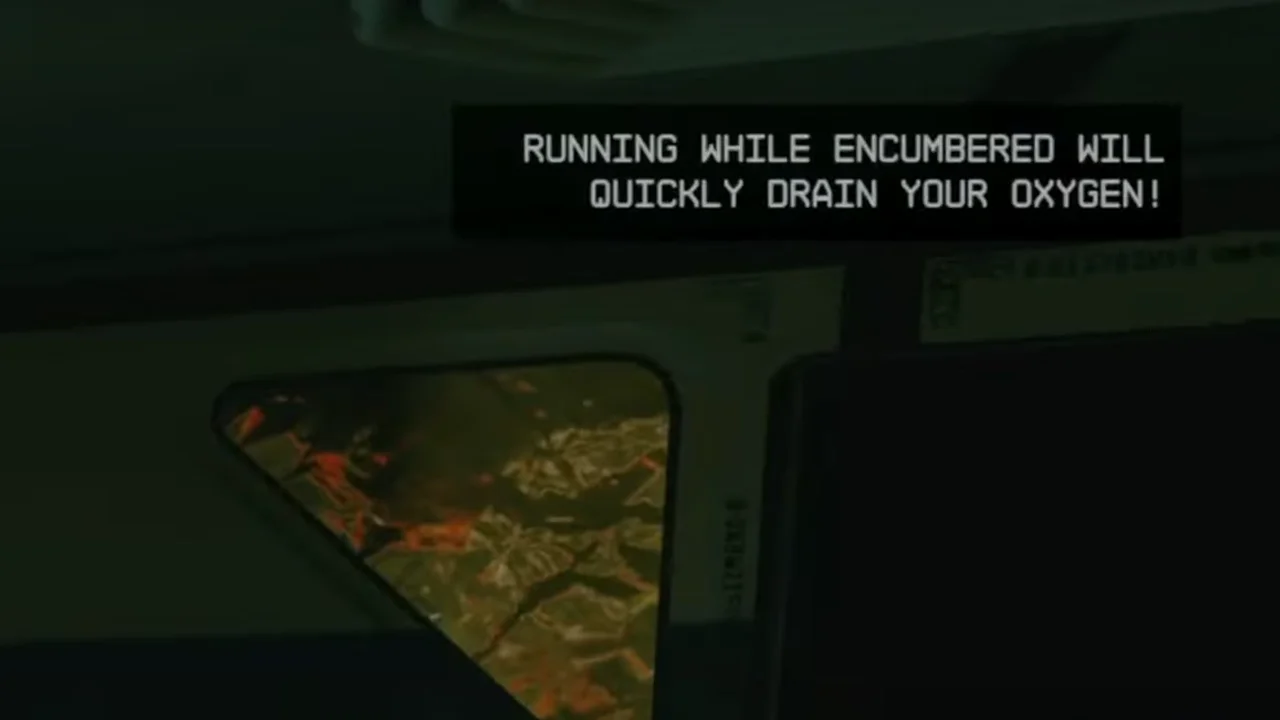
- Trade with Companions: Transfer some of your inventory items to companions to reduce the overall load you are carrying. Interact with them and select the Trade Gear option.
- Discard Unnecessary Items: Drop items that are not essential.
- Sell Items: If possible, sell items to vendors. Check out the vendors who offer the highest credits.
- Utilize the Adoring Fan: The Adoring Fan companion can assist with carrying items. Make sure you have the Hero Worshipped trait to access this companion.
- Upgrade Weight Lifting Skill: Investing in the Weight Lifting skill will allow you to carry more equipment.
- Equip Items that Increase Carrying Capacity: Use gear that enhances your carrying capacity.
- Utilize the Cargo Hold: Store items in the cargo hold of your ship.
- Loot Selectively: Only collect items that you genuinely need or anticipate needing in the future.
These strategies should help you navigate encumbrance issues in Starfield and prevent them from hindering your gameplay experience. For more helpful guides, walkthroughs, and tips, check out our Starfield wiki guide.
