New Xbox Update Preview for Alpha Skip-Ahead Insiders
We have an exciting announcement for all Xbox Insiders in the Alpha Skip-Ahead ring! A new Xbox Update Preview is coming your way, packed with background improvements to ensure a quality and stable build for Xbox consoles.
Even if the noticeable changes to the user interface are minimal, we still provide these release notes to keep you informed about upcoming updates for your device. Check out the details below!
System Update Details
- OS version released: RS_XBOX_DEV_FLIGHT25965.1008.231003-2000
- Available: 2 p.m. PT – October 6, 2023
- Mandatory: 3 a.m. PT – October 7, 2023
Implemented Fixes
Thanks to the hard work of our dedicated Xbox engineers, we’re thrilled to announce the following fixes have been implemented in this build:
System
- Various updates have been made to properly reflect local languages across the console.
Note: Users participating in the Preview may see “odd” text on the console. For more information, visit this link.
Known Issues
We understand that some issues have been mentioned in previous Xbox Insider Release Notes. Rest assured, our engineers are actively working to find a solution, but it may take more time.
Audio
- Some users have reported intermittent audio issues across the dashboard, games, and apps. If you’re facing similar problems, make sure you have the latest firmware updates for your TV and other equipment. If the issues persist, reach out to the manufacturer for assistance.
Games
- We’re investigating reports of in-game party management issues in certain titles.
- There have been reports of an unexpected cursor remaining visible during gameplay in some titles.
- Workaround: If you have a physical mouse connected to your console, you can move the cursor out of the way or disconnect it to remove the cursor.
Installation
- We’re investigating reports of the Microsoft Store getting stuck at 100% when updating/installing. If you encounter this issue, be sure to file feedback via “Report a Problem.”
- Workaround: First, close the Microsoft Store if it’s open. Next, pause and resume the update. If the issue persists, restart your console from the Power Center or the guide. Learn more about how to restart or power cycle your Xbox console here.
Keyboard Button Mapping for Xbox Controllers
- If you change your keyboard language settings while the Xbox Accessories app is open, the change will take effect after quitting the app or rebooting your console.
Manage Queue
- When the queue is empty, the border around “When games and apps are installing, you’ll see them here” may extend off-screen. We’re actively working on a fix.
Networking
- We’re investigating reports of an issue where the console may not connect to the network as expected on boot. If you experience this problem, please report it via “Report a Problem” as soon as possible.
Remember to use Report a Problem to keep us informed about your issues. While we may not be able to respond to everyone individually, the data we gather is crucial for finding a resolution.
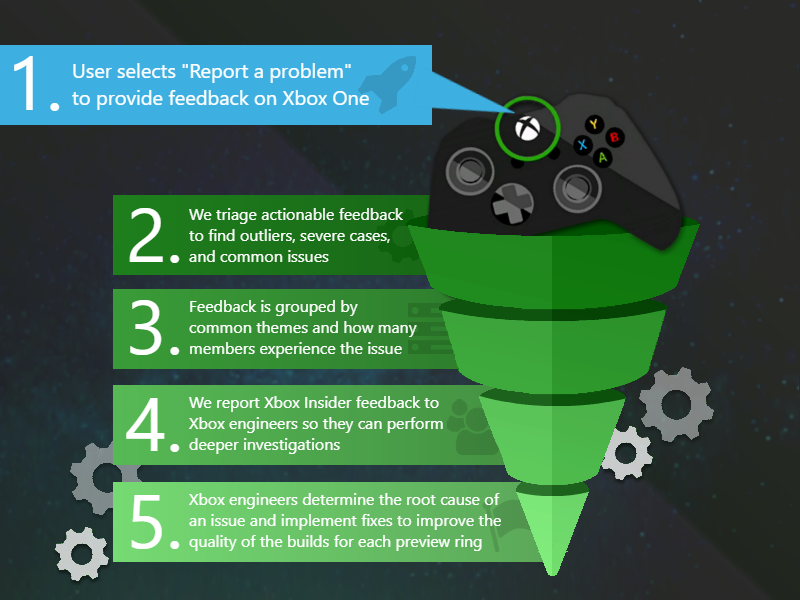
If you’re an Xbox Insider seeking support, please reach out to the community subreddit. There, you’ll find official Xbox staff, moderators, and fellow Xbox Insiders ready to help you with any concerns you have.
Before posting on the subreddit, we recommend checking the most recent posts to see if your issue has already been addressed. Feel free to join existing threads with similar issues before creating a new one. This way, we can offer you the best possible support. Don’t forget to use “Report a Problem” before posting, as the information provided in both places helps us better understand your issue.
Thank you to every Xbox Insider in the subreddit today. We appreciate the friendly and community-driven atmosphere that has been fostered there.
For more information about the Xbox Insider Program, follow us on Twitter. Stay tuned for future Xbox Insider Release Notes, which will provide more details about your Xbox Update Preview ring!
