Introduction
So, you’re thinking about gifting someone a brand-new Xbox console. First off: that’s extremely thoughtful! We’re confident they’ll be thrilled to receive something as amazing as a new Xbox from their soon-to-be favorite person in the world. However, before you begin the celebration and start gaming, there are a few key things you can do to assist your giftee in getting started.
Prepare the Console
To get their console ready, start with the instructions included in the box to help with online connection, connect to an HDMI-compatible TV, and perform the initial updating process. Keeping the console updated ensures they can play every new game right away and helps keep the console safe and secure.
This process could take some time depending on your online connection and how many updates the console needs to apply. It’s recommended to complete this step before you attach any additional peripherals, like external hard drives, to ensure maximum compatibility with your existing and future devices and accessories.
While the console is updating, consider downloading the Xbox app for iOS or Android, which includes some step-by-step instructions and console management features from your smartphone. And if you’re a parent, it’s recommended to download the Xbox Family Settings app.
Create a Free Xbox Account
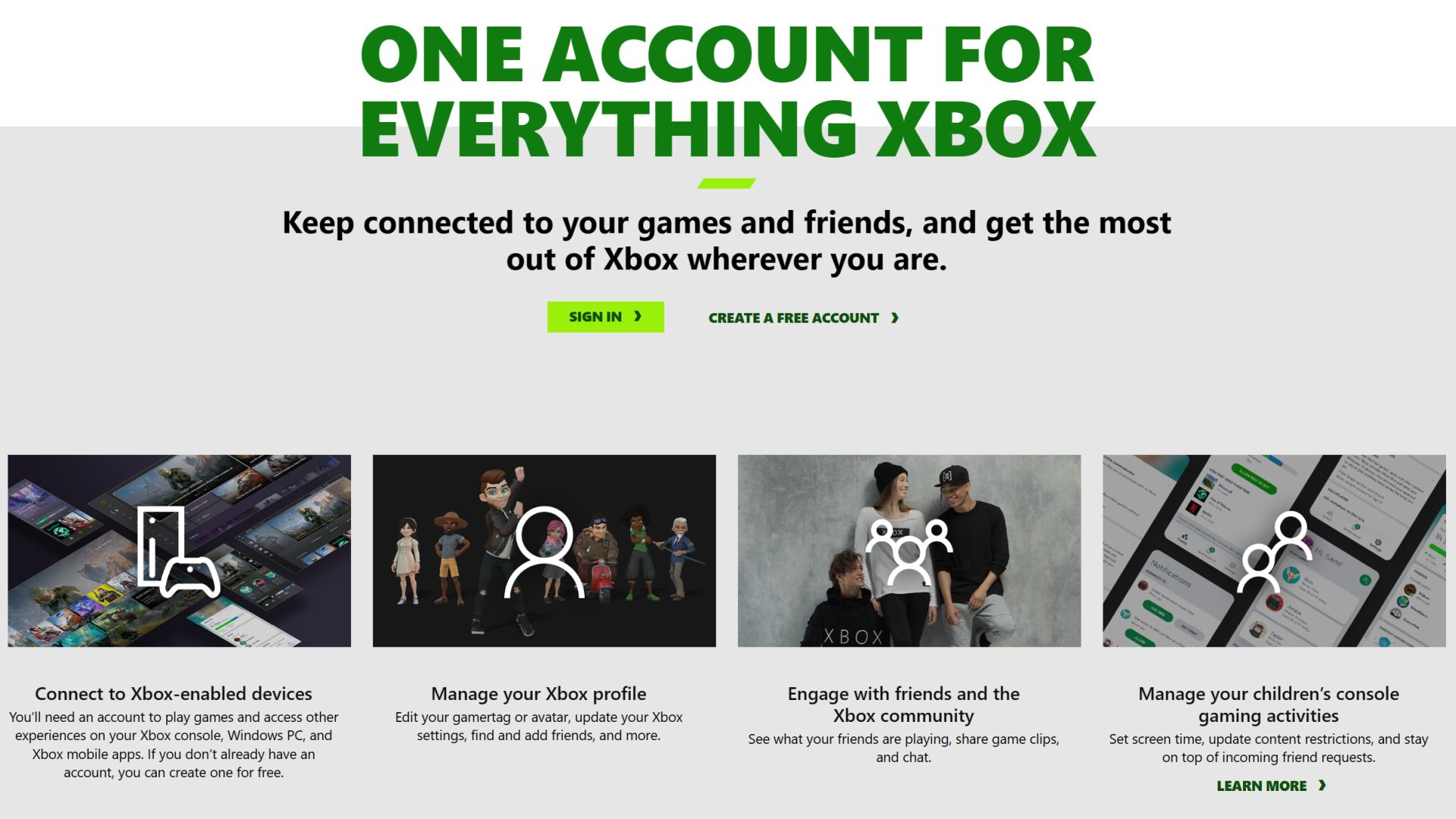
Next, they will need to create a free Xbox account to access features like playing free-to-play online multiplayer games, joining a community, and more. Direct them to sign up and get started.
It’s also a great time to set up a Family Group, especially if you’re gifting the Xbox to someone under the age of 13 in the family. You can set up designated Xbox accounts for everyone who is going to play, and set up separate content and screentime settings based on each person.
Select Your Family Settings
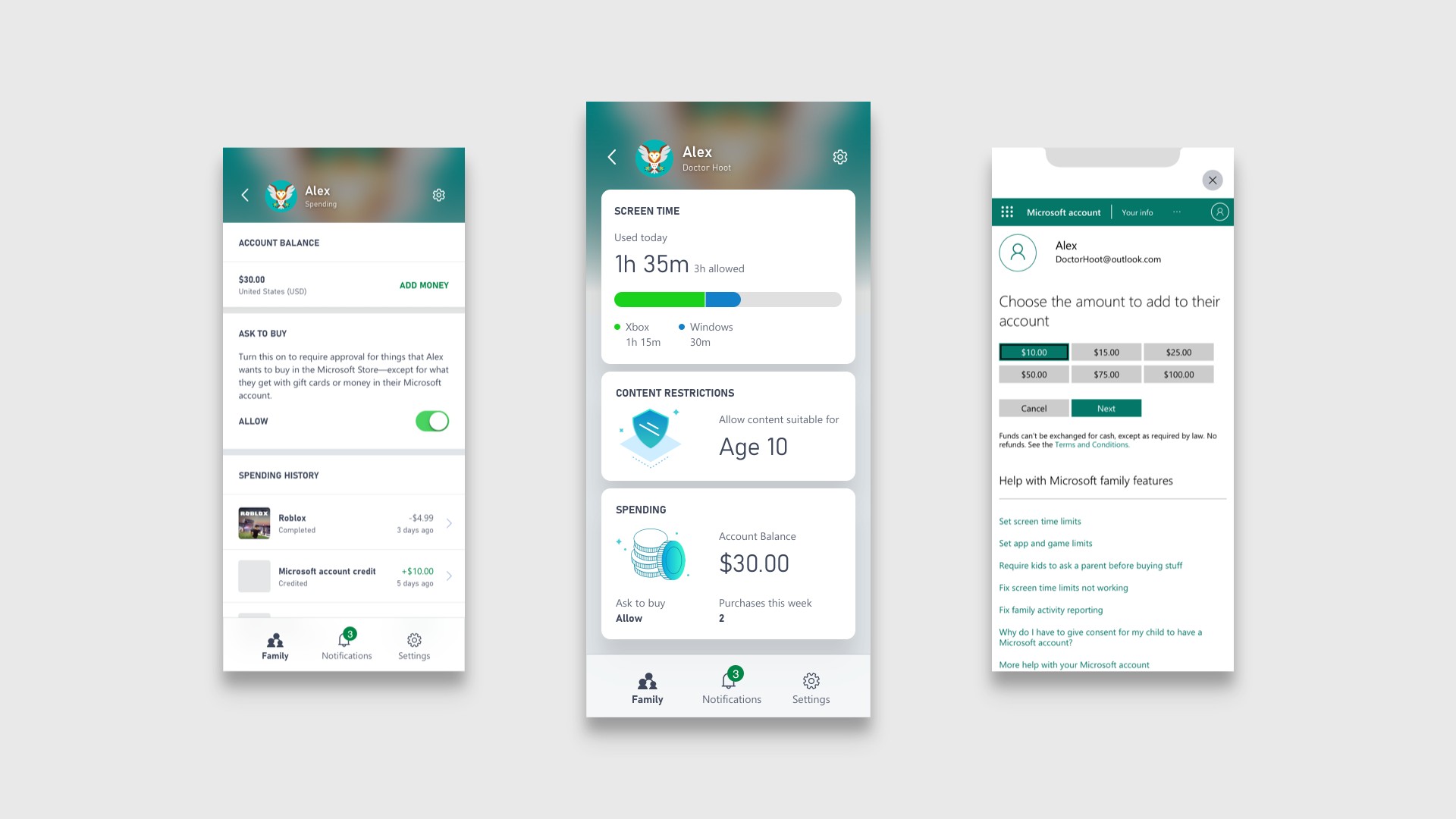
If you’re gifting the console to someone under the age of 13, be sure to set up a child account. This will make it easier for parents to add family members to a family group, and easily check on their console activities with the Xbox Family Settings app.
Adopt an Energy Saving Approach
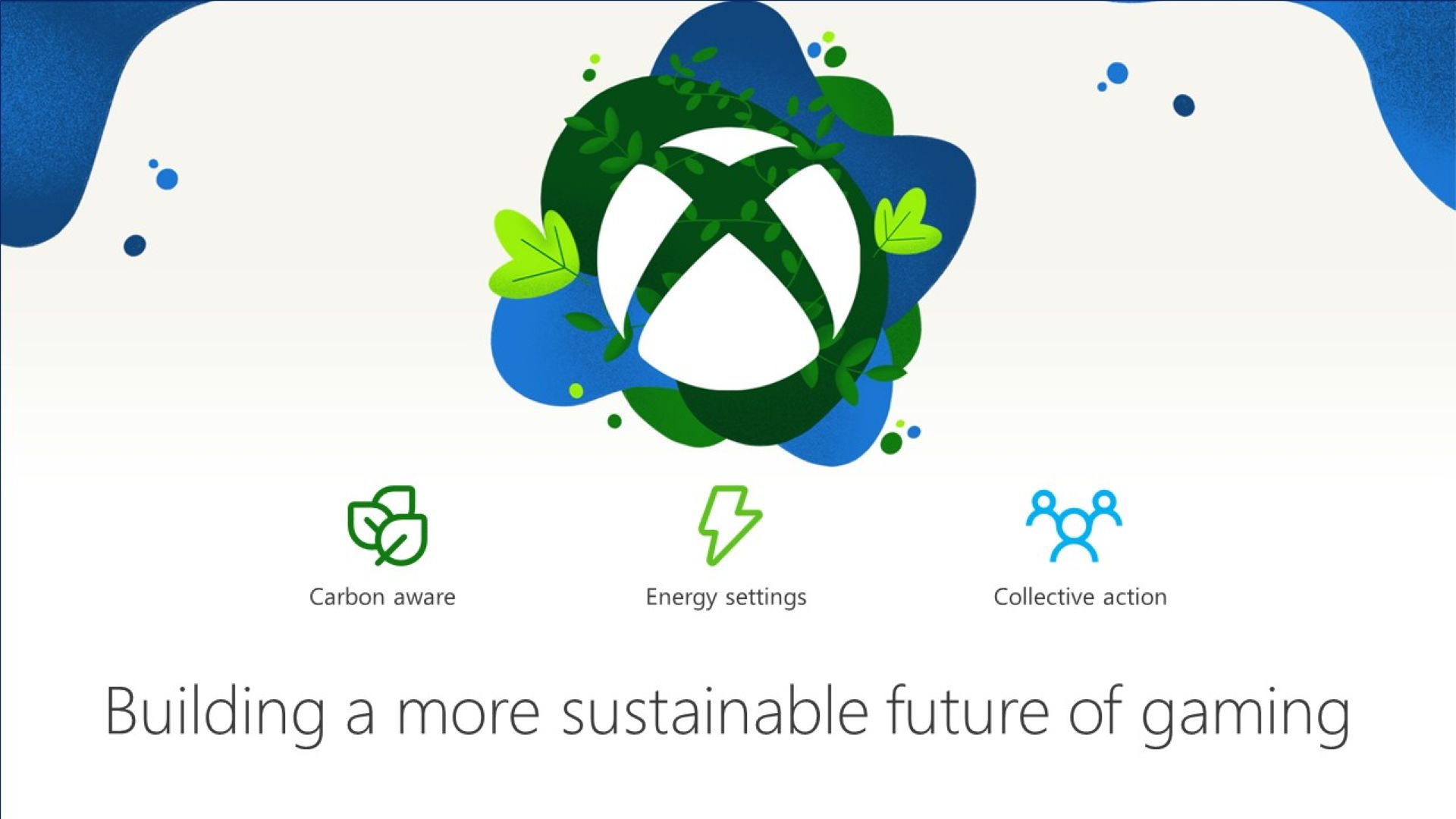
To reduce emissions and save energy, consider using the Shutdown feature on your Xbox. This setting uses up to 20x less power when your console is off compared to its Sleep mode. You can adjust this setting in the Settings menu on your console under Power Options.
Utilize Gaming Accessibility Features

Xbox includes several features to help make gaming accessible to everyone. These features include Copilot, Xbox Accessories app, Speech to Text, Quick Settings, and various games with great accessibility features.
Join Game Pass Ultimate

Game Pass Ultimate unlocks significant player benefits, with access to online console multiplayer and hundreds of high-quality games to play immediately. Ultimate also includes access to PC and Xbox Cloud Gaming (Beta) as well as an EA Play membership.
Get Gaming
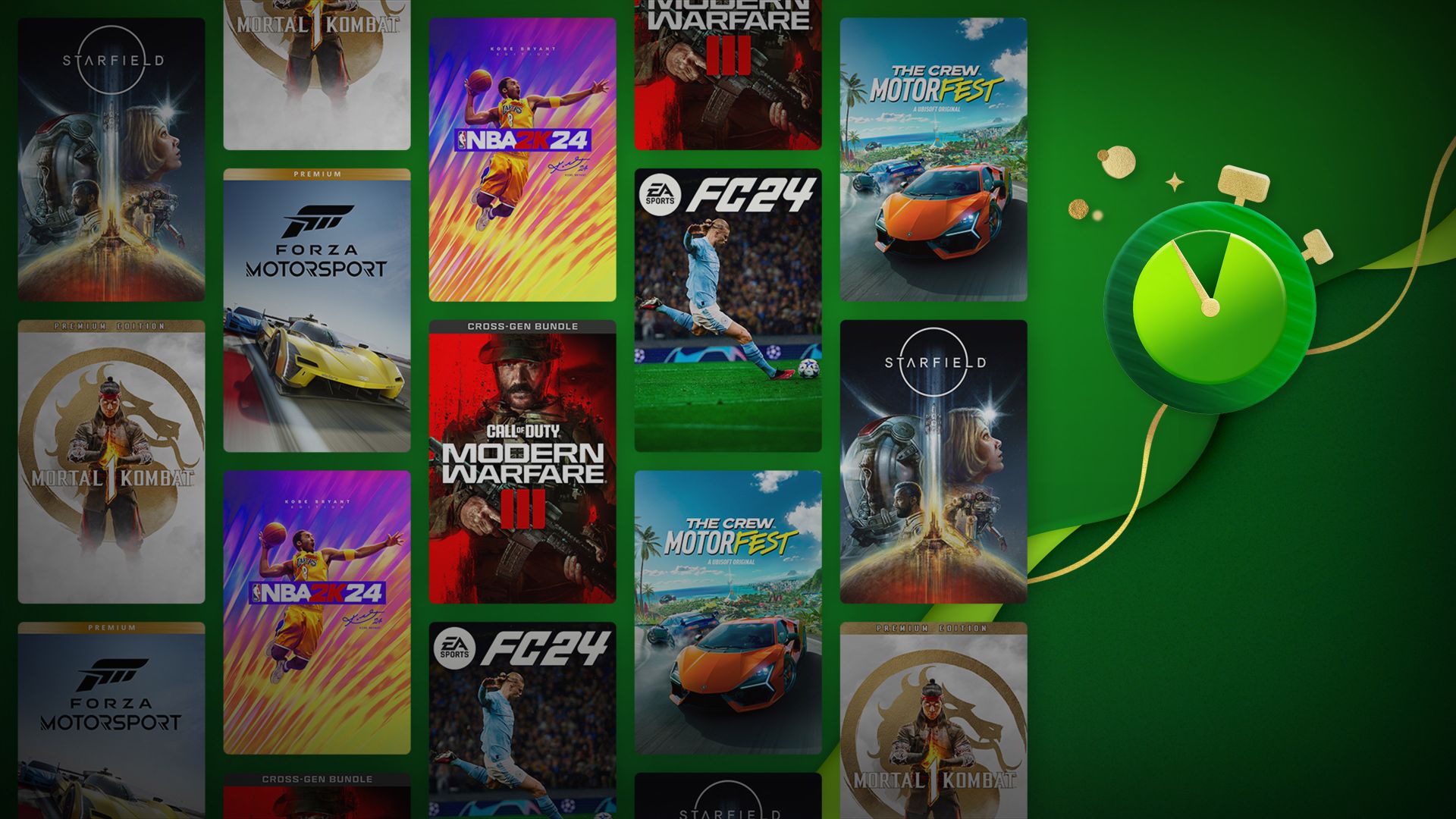
Now that you’re all set up, it’s time to start gaming together. There are several places across Xbox.com that can help you find what you’re looking for, such as the Games homepage, Xbox Sales & Specials, Xbox Gear Shop, and Microsoft Store on Xbox.
