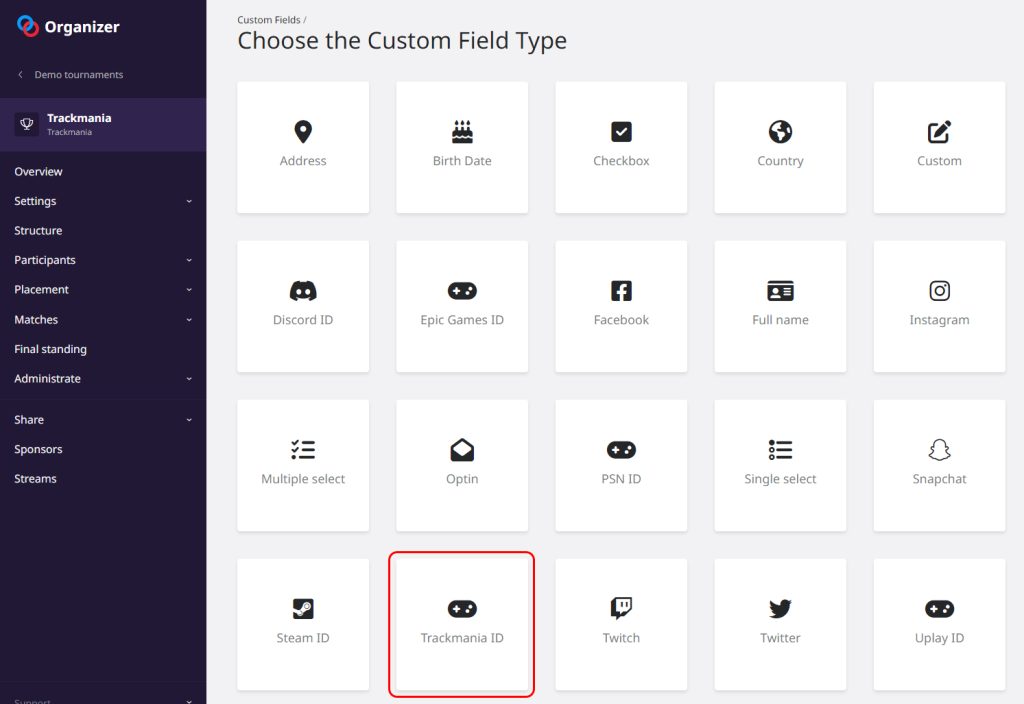A fresh addition to Toornament now allows organizers to set up match servers and update results automatically for Trackmania tournaments.
We are excited to introduce this new feature dedicated to Trackmania to streamline tournament organization. With this update, you can now utilize Toornament to:
- Create an online game server for each Cup Mod match in your tournament;
- Customize settings and track pools for each match server created;
- Automatically fetch and update match results.
Let’s delve deeper into each of these new functionalities!
Enable Trackmania game integration
Trackmania organizers can now activate game integration features to generate match servers and fetch results seamlessly.
After setting up your Trackmania tournament, navigate to the “Settings” > “Discipline” section to enable the game integration.
Do note that the current integration is only compatible with Trackmania’s “Cup Mod”.
Include staff game ID and track list
You have the option to add the Trackmania game account IDs for staff members who need access to match servers, in addition to players, as admins or observers.
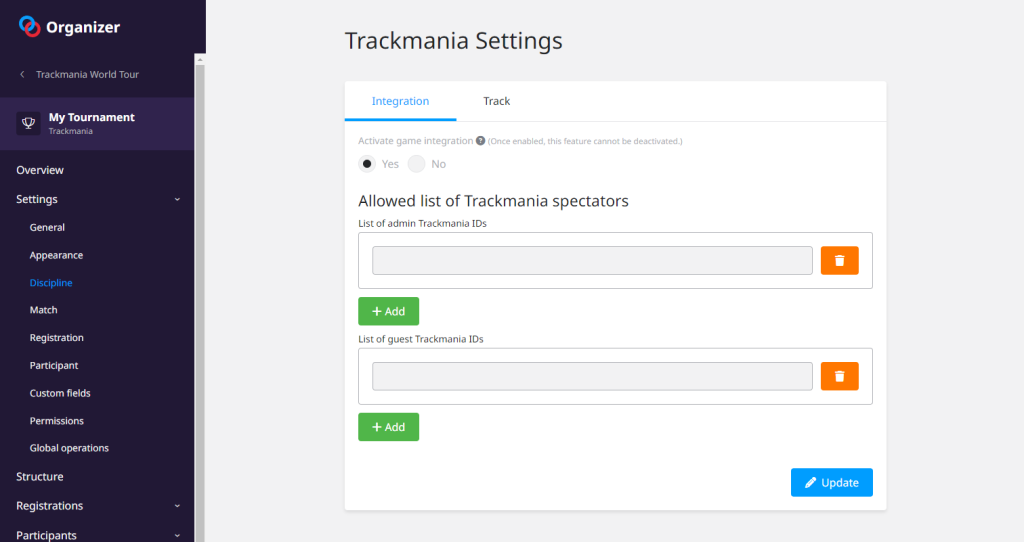
The Track tab enables you to add the tracks used in your tournament, which can then be selected in the match server settings for tournament matches.
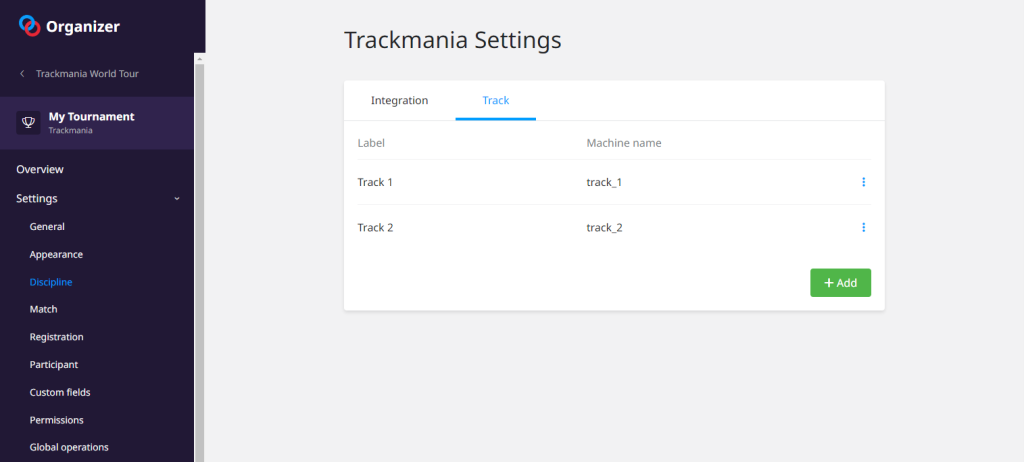
Configure match settings and track list
With game integration active, organizers can set up key settings for Cup Mod match servers in the “Settings” > “Match” section:
- Track pool:
Choose tracks from your previously added list; - Shuffle tracks:
Toggle between ordered or randomized tracks; - Number of winners:
Select the number of winners advancing to the next round of a match (usually 2, except for finals); - Points limit:
Set the points threshold for a player to become a finalist in a match; - Points distribution:
Assign points based on finishing position; - Respawn behavior:
Customize respawn behavior; - Rounds per map:
Decide on the number of times a track is played before moving to the next; - Time to finish after winner:
Set the time for other players to finish after the first player completes a round; - Minimum time before next map:
Specify the minimum time (in seconds) before moving to the next map; - Number of warmup:
Choose the number of warmup laps before the match starts; - Auto ready of participants:
Grant players the ability to start the match or restrict it to admins.
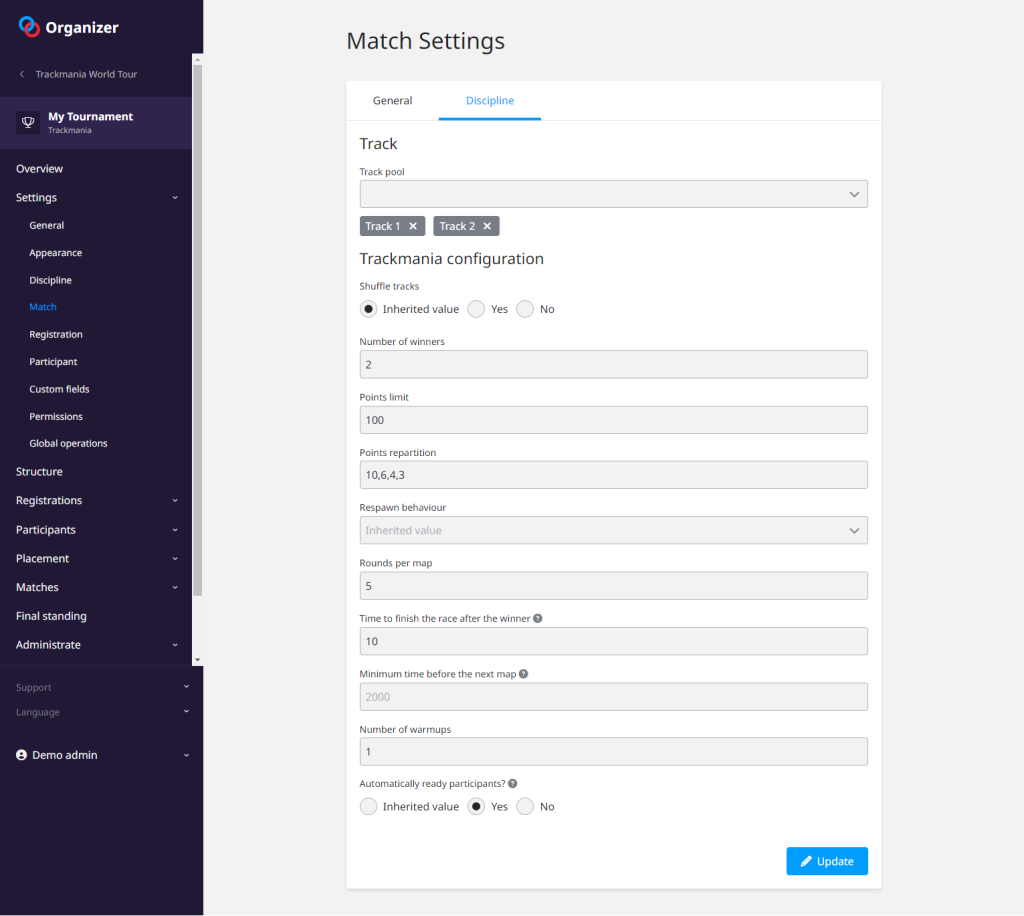
You can adjust these server settings for each stage, round, or match individually through the “Structure” and “Matches” sections on the Toornament interface. This flexibility is useful, especially for modifications needed in finals such as points distribution or number of winners.
Set up your match server
To launch a match server, you must access the match sheet from the organizer interface and click on “Start server.” The server will be created shortly, along with the Trackmania join link for participants.
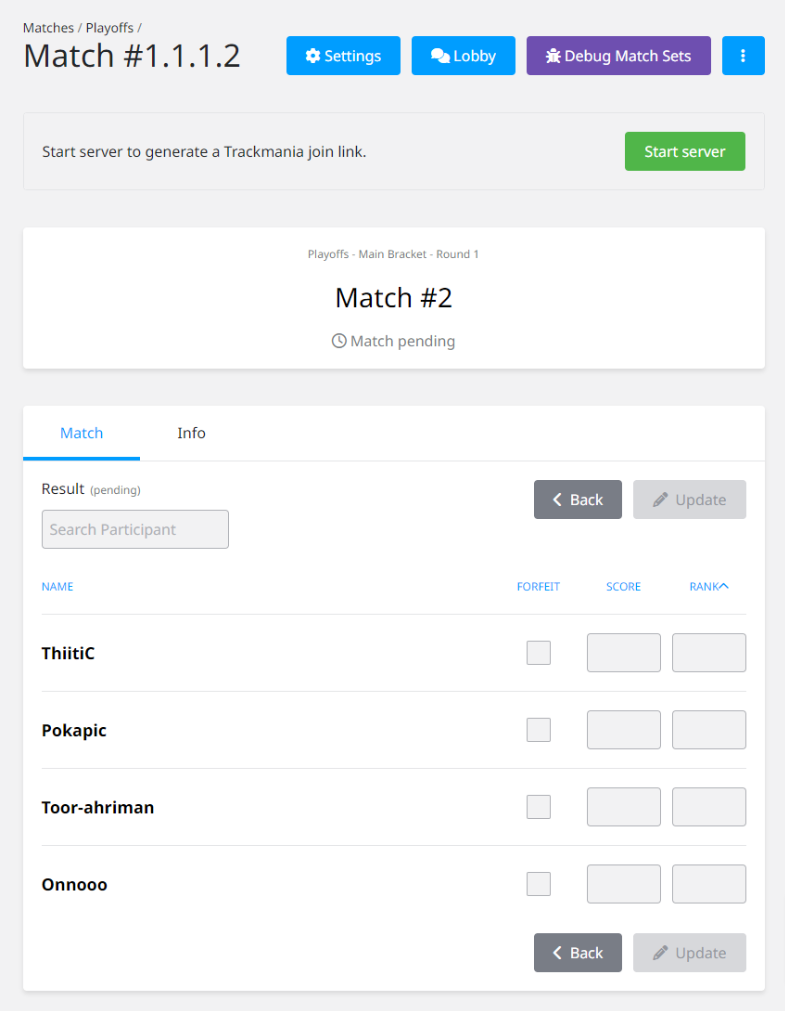
Once the match server is up, you will receive the Trackmania join link to share with participants. They can directly use this link in the game interface to join the match.
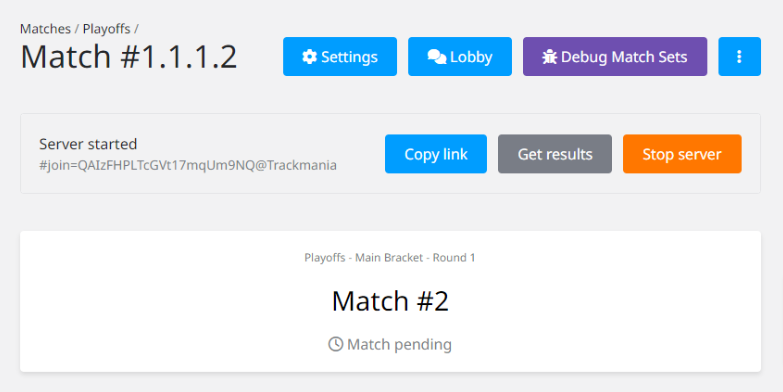
Within the match page interface, you will find three buttons:
- Copy link:
Share the link with participants; - Get results:
Automatically update match results after completion. If not updated, use the “Get results” button; - Stop server:
End the match server and start a new one.
Remember, all participants in the match must have their Trackmania account IDs entered during tournament registration to ensure server launch. Add a custom field to your registration form to collect these IDs.