Playing together with friends enhances the Once Human gaming experience, bringing an additional level of excitement and coordination to your gameplay sessions. Today, we will explore the steps for joining and playing multiplayer with friends in Once Human, along with some tips for maximizing your cooperative gameplay.
Guide: How to Join & Play Multiplayer With Friends in Once Human
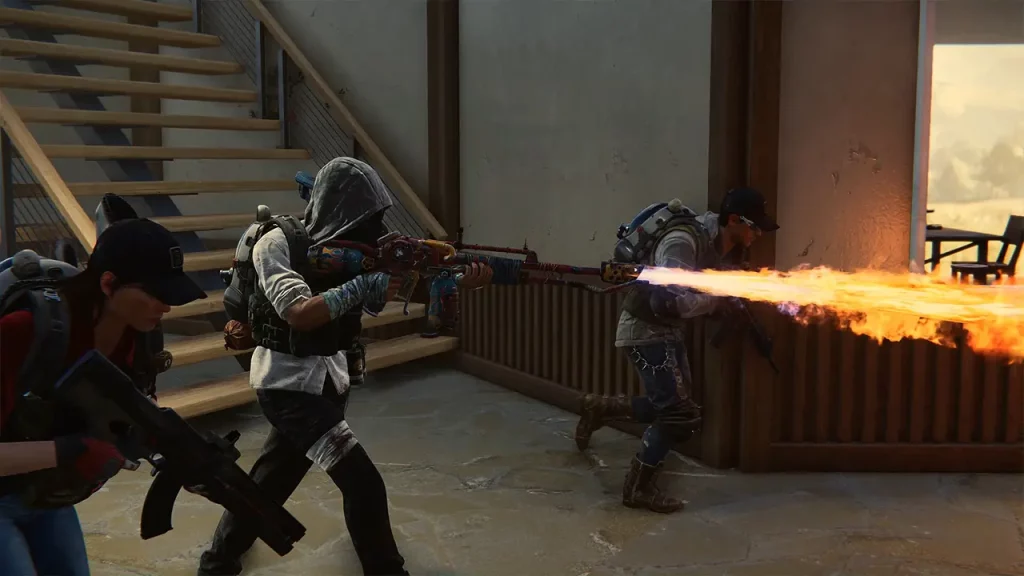
To enjoy co-op multiplayer with friends in Once Human, make sure both you and your friends are on the same server and have completed the tutorial to access the social features. Once you’re prepared, follow these straightforward steps to connect with your friends in Once Human:
- Adding Friends:
- Access the social menu (usually by pressing F1 or G).
- Search for your friend’s name or use their UID.
- Send a friend request and await acceptance.
- Joining the Same World:
- Utilize Teleportation Towers scattered across the map to switch between different worlds within the server.
- Coordinate with your friends to ensure you are in the same world.
- Forming a Party:
- Once you are in the same world, right-click on your friend’s name in the social menu.
- Choose the “Invite to Party” option.
- Have your friend accept the invitation.
Following these steps will transport you to your friend’s world. It is recommended to team up before facing challenging bosses and dungeons together to collect rewards collaboratively. During co-op gameplay, support each other by sharing resources, crafting materials, and loot to keep your team equipped and prepared for any obstacles. Select skills that complement your friends’ choices to build a versatile team capable of handling various situations. Use the chat feature to coordinate and strategize for all challenges while exploring the game world.
That wraps up this co-op guide on joining and playing multiplayer with friends in Once Human. If you found this guide helpful, be sure to visit our dedicated Once Human Guides page for more tips and tricks.
