How to Use the Camera in Once Human
Like many video games with visually stunning environments, players may find themselves wanting to capture the beauty of Once Human using the in-game camera. However, understanding how to use this tool can be a bit confusing at first. Not only is it great for aesthetics, but taking pictures is also essential for completing certain missions that require snapshots of creatures or objects along your journey.
How to Activate Photo Mode:
- Press the Tab key on the keyboard: This action will bring up a circular menu on the screen.
- Select the Camera Icon: Locate the camera icon within the menu options.
How to Take Pictures:
- Upon selecting the camera icon, you will enter camera mode, giving you the ability to control the camera view freely. Within the Basic settings, you can adjust First Person/Encircle Character, FOV, weather, and time to further customize your experience.
- Utilize the right mouse button to drag and move the camera around, framing the shot to your liking.
- When satisfied with your composition, press the Enter key to capture the picture.
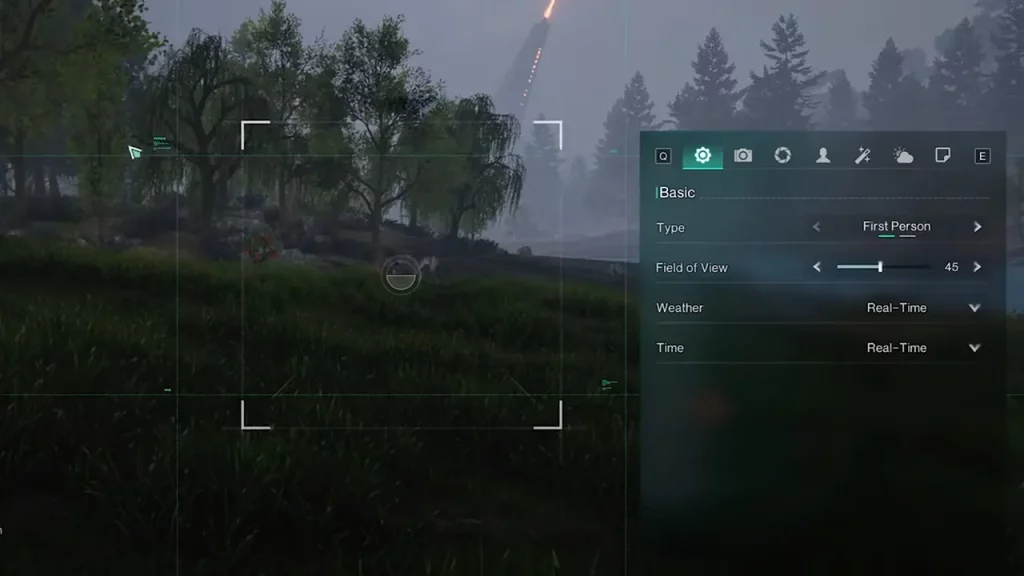
The camera in Once Human offers more than just basic snapshot capabilities. Players can adjust the camera angle to create dynamic and cinematic shots, as well as rotate their character for different perspectives. Additionally, the camera allows for manipulation of in-game weather and time settings to add dramatic effects to photographs. Various visual effects like exposure, contrast, and texture adjustments can also be applied to enhance pictures.
With a touch of creativity and the stunning backgrounds in Once Human, players can capture special moments to share with friends through screenshots.
These were the basics of using the camera in Once Human. If you’re interested in more tips and tricks, such as utilizing the Wish Machine, locating Copper Ore and Ingots, finding Tin Ore, farming Acid, or repairing your motorcycle, be sure to check out our other guides.
