Introducing Simplified Game Bar Experience with Compact Mode
We are thrilled to announce the launch of Compact Mode in Game Bar for Xbox Insiders. Compact Mode provides a new streamlined experience for Game Bar, enhancing usability on smaller screens, Windows handhelds, and when using a controller. To activate this feature, simply open Game Bar, navigate to the Settings widget, select General, and toggle on the “Compact Mode” option.
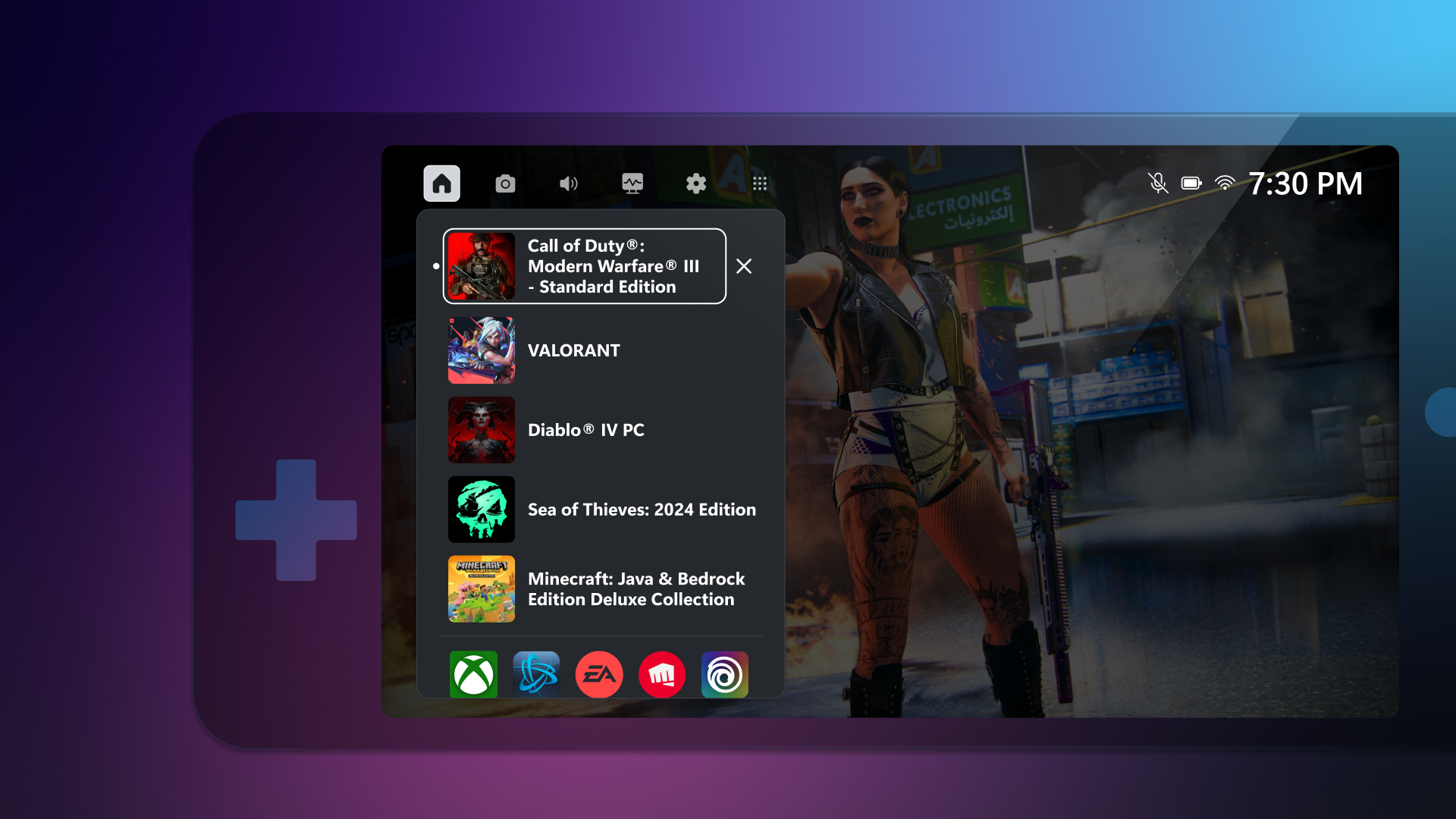
Enhanced Navigation and Functionality
With Compact Mode enabled, accessing widgets and navigating Game Bar is now simpler, ensuring easy access to your desired content. When using a controller, you can swiftly switch between widgets using the left and right bumpers (LB/RB).
The Home widget allows you to view running and recently played games, as well as access popular game launchers like Xbox, Steam, Battle.net, EA Play, Riot Games, and Ubisoft Connect.
You can now quickly exit a running game by selecting it from the Home widget and pressing close, providing a faster means of quitting compared to in-game options or navigating to the Desktop. Additionally, the Resource widget enables you to monitor and close other resource-consuming applications on your device.
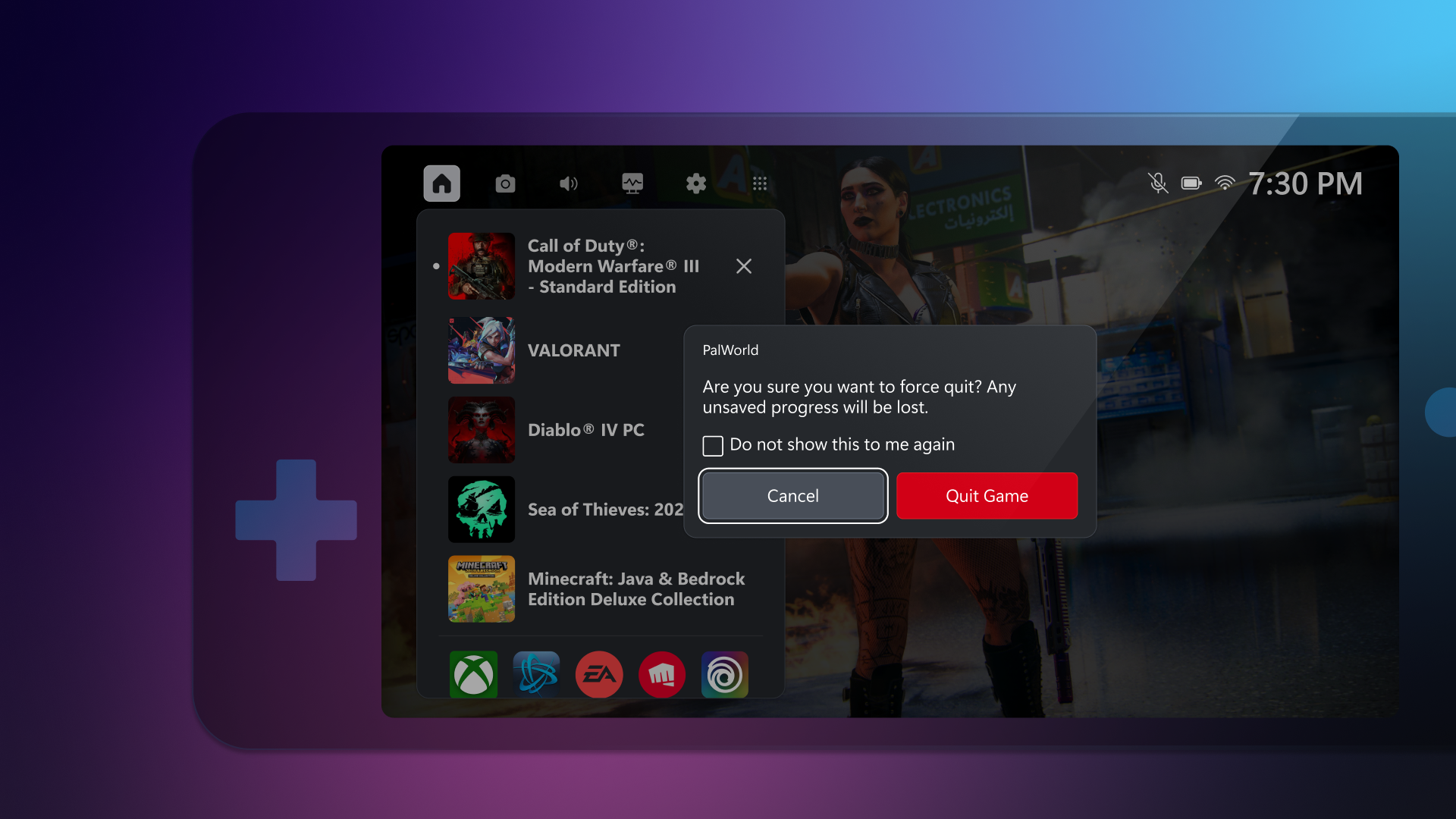
While focusing on a widget icon in the navigation, you can easily access the widget’s settings or close it.

Furthermore, you can visit the Widget Store and launch any installed widget from the widgets menu.
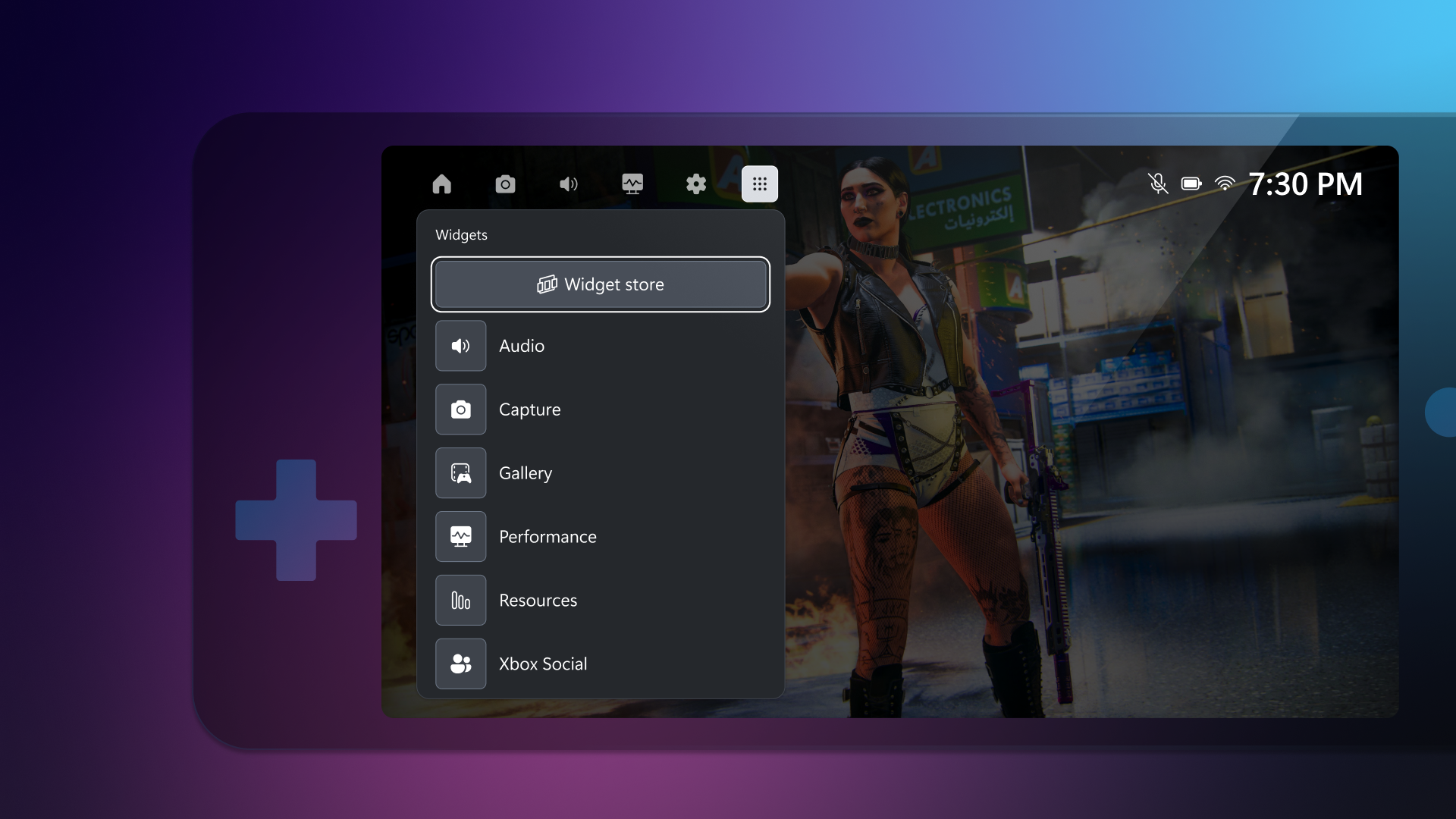
Accessing Compact Mode on Windows Gaming Handheld PCs
For devices supporting custom physical button mapping, you can map a button to the WIN+G keyboard shortcut. Refer to your device’s instructions on remapping physical buttons. To launch Game Bar on your desktop, search for “Game Bar” in the taskbar, right-click, and pin it to the taskbar.
Share Your Feedback
Share your thoughts on Compact Mode for Game Bar via a survey available here or in the Xbox Insider Hub. You can also provide feedback and suggestions by using the Game Bar feedback link in the Settings widget. Your input is vital as we strive to enhance Compact Mode for a seamless Xbox gaming experience across all Windows devices.
Obtaining Xbox Insider Support and Sharing Feedback
If you’re an Xbox Insider seeking support, join the community on the Xbox Insider subreddit. Engage with existing threads before creating new ones for better assistance. Provide direct feedback to Team Xbox as instructed in the “Report a problem online” section.
To join the Xbox Insider Program and access new features early, download the Xbox Insider Hub for Xbox Series X|S & Xbox One or Windows PC.
Stay updated on the Xbox Insider Program by following us on Twitter at @XboxInsider. Keep an eye out for future Xbox Insider Release Notes for updates on the PC Gaming Preview.
Note: Compact Mode is available to Xbox Insiders enrolled in the PC Gaming Preview.