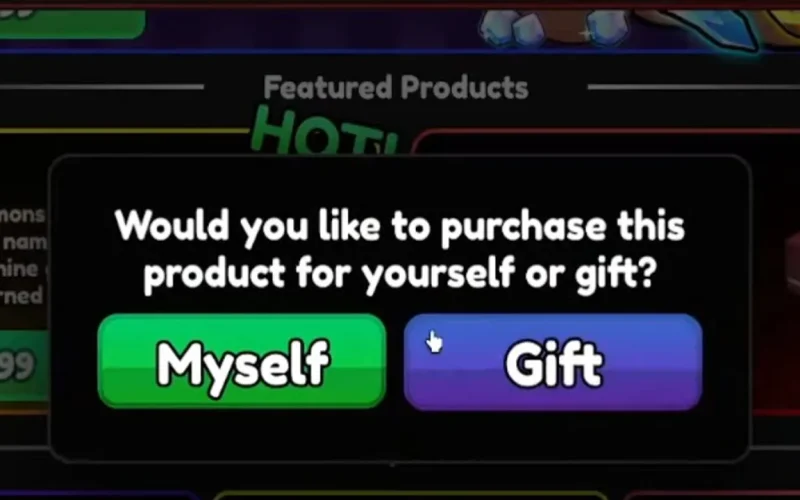Trading and Gifting in Anime Vanguards
In the popular tower defense game on Roblox, Anime Vanguards, players can collect Units, participate in quests, challenges, and upgrade their units to take on tougher enemies. While there isn’t a trading option available at the moment, the developers are currently working on integrating this feature into the game. A clue hinting at trading can be seen on the screen where Units are obtained, with the message ‘Original Owner: @username’ suggesting that trading may be possible in the future.
It is anticipated that players will eventually be able to trade items as well. Once the trading feature is implemented in a future update, this guide will be updated with detailed steps on how to go about trading in Anime Vanguards.
Gifting Gamepasses in Anime Vanguards
- Load up the game and select the Store icon from the menu on the left side.
If you are looking to gift or receive a premium Battlepass coupon in Anime Vanguards, the process is the same for both scenarios:
- Choose whether to purchase the product for yourself or gift it to someone and click on the Gift button.
- Complete the payment for the gift.
- After successful payment, you will be able to generate a Battlepass code which can be copied and shared with the recipient.
Redeeming Gamepass Coupon Codes
- Once you have received a gamepass code, click on the CODES button located on the right side of the screen.

- Within the pop-up window, click on the CODES button at the top to switch to Gamepass code redemption.

- Paste the code in the provided input field and click on ‘Redeem code’ to claim your reward.
- You should now receive the gift from your friend.
These are the essential steps for trading and gifting gamepasses in Anime Vanguards. Stay ahead in the game by improving your units, collecting gems, and unlocking various in-game rewards. Keep an eye on our guides for more tips and tricks!