One of the most popular biomes in Minecraft to build in is the Taiga biome. With its lush green grass, abundance of spruce trees, and unique mobs, it’s a favorite for many players. Here’s how you can find your own Taiga biome in Minecraft.
Finding the Taiga Biome
Like all biomes in Minecraft, the Taiga biome is randomly generated on your map. While there’s no surefire way to find one, there are some signs to look for when searching for this spruce-filled land.
The Taiga biome often borders regular forest biomes and swamps, and is typically separated from meadows by a river. You may also find variations like Snowy Taiga and Old Growth Taiga nearby, each with its unique features.
Villages and outposts are also common in Taiga biomes, so keep an eye out for these as you explore the map.
Teleporting to the Taiga Biome
If you’d like to teleport directly to a Taiga biome in Minecraft, you can use commands to do so:
- Press “/” to bring up the console commands box
- Type “/locate biome taiga” in the commands box
- Take note of the coordinates given
- Type “/teleport biome” followed by the coordinates without commas or parentheses
- Press enter to teleport to the Taiga biome
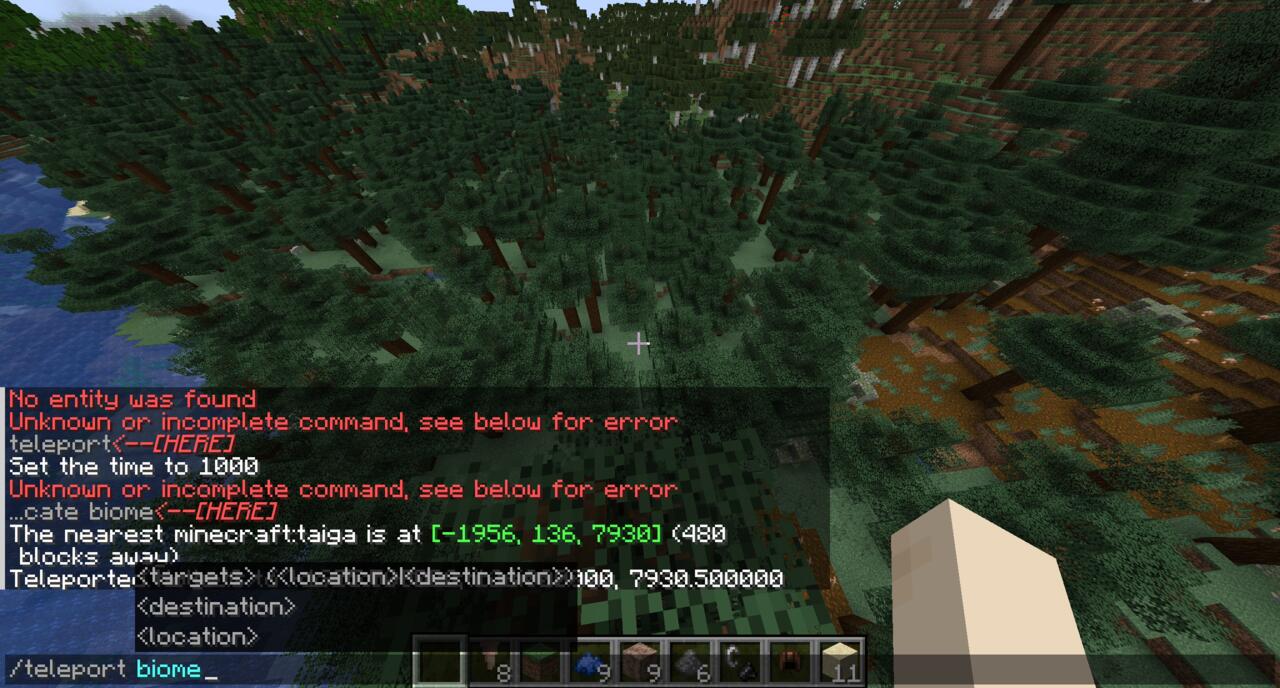
Keep in mind that this method may not be available to all players, especially those on hardcore survival worlds or in creative mode without command permissions.
What to Expect in the Taiga Biome
In addition to spruce trees, the Taiga biome in Minecraft is filled with ferns, sweet berry bushes, and dandelions. You’ll also encounter various mobs like Creepers, Skeletons, and Wolves among others.
That covers everything you need to know about the Taiga biome in Minecraft. If you’re interested in exploring another unique biome, be sure to check out our guide on finding the Terracotta biome.
