Putting Flags and Removing Them in Roblox Fisch
Utilizing flags in Fisch can be incredibly helpful for pinpointing exact locations where rare fish have been found by other players. However, if you’ve reeled in a Mythical or Legendary fish at a particular spot and wish to assist fellow players by marking it with a flag, you may discover that the option to do so is not readily available. Furthermore, certain popular areas may be overloaded with flags, leading to significant lag if you venture into that vicinity. To address both these scenarios, here is a comprehensive guide on how to put flags and remove them in Roblox Fisch.
How to Put Catch Flags in Fisch?
The process of placing a Catch Flag at a specific location is automated within the game, meaning you won’t physically see your own flag. However, players from other servers will be able to view it alongside your display name, allowing you to contribute to their fishing endeavors.
How to Disable Flags?
If you enter a popular location like the Forsaken Shores pond, renowned for its high Mythical catch rate, you might notice a plethora of flags occupying the area, almost obscuring the pond and causing significant lag issues that hinder gameplay.
To alleviate this concern, you can deactivate the option to view Catch Flags by following these steps:
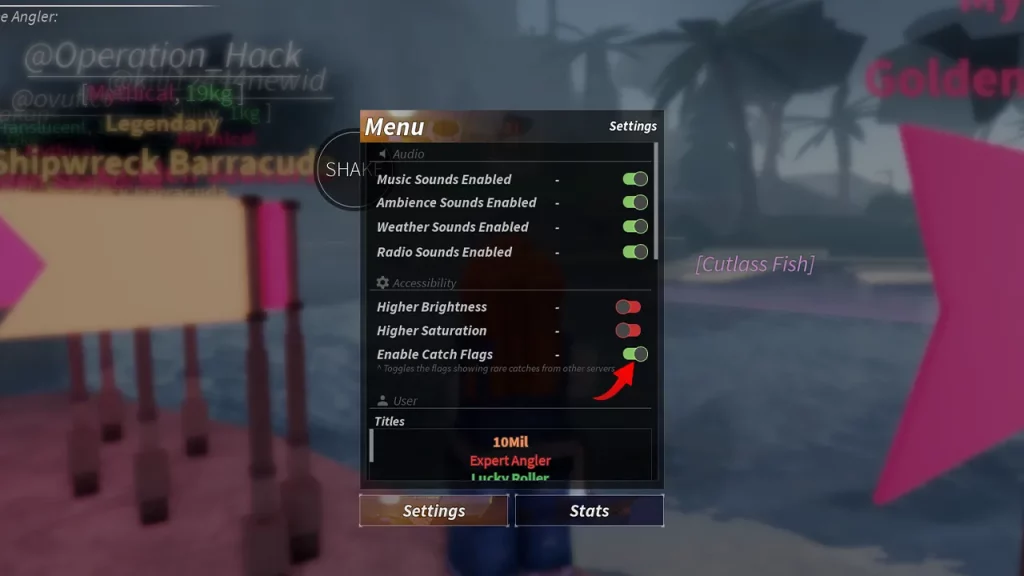
- Click on the Menu button at the top of your screen while playing on PC.
- A new window will pop up.
- Scroll down to locate the Accessibility section.
- Toggle off the option for ‘Enable Catch Flags’ and close the window by clicking on Menu again.
- The flags should now be removed, and you can repeat these steps to re-enable them as needed.
That concludes this guide! If you’re new to the game and seeking information on how to favorite fish or upgrade your fishing rods in Roblox Fisch, be sure to check out our comprehensive guide for assistance. Additionally, if you’re a completionist aiming to unlock all the Titles within the game, we’ve compiled the full list for your reference.
