Marvel Rivals presents an exciting opportunity for players to unlock special in-game rewards by redeeming codes, such as an Iron Man skin and other bonuses. Currently, there are two types of codes available — Marvel Rivals Assemble codes and Promo codes, each serving a different purpose. Here’s a simple guide on how to redeem both types of codes effortlessly.
Marvel Rivals Assemble Codes
Marvel Rivals Assemble codes are referral codes that offer rewards for inviting friends to join the game.
If you receive an Assemble code from a friend, launch the game and locate the Enter Assemble Code option at the bottom right corner of the screen, just below where you enter your nickname. Be sure to input the code before confirming your nickname, as this is the only opportunity to redeem the Assemble Code.
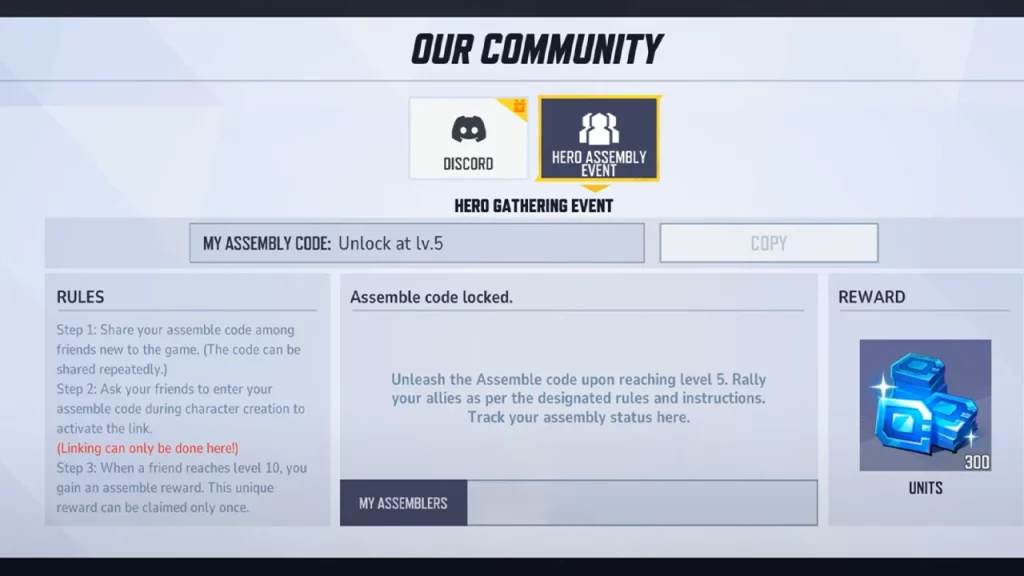
Click on the designated button and enter your friend’s Assemble code to provide them with rewards for introducing you to the game. However, your friend will only receive 300 Units for free once you reach at least level 10 in the game.
How to Create and Get an Assemble Code
If you wish to generate an Assemble code for your friends to redeem, follow these steps:
- Reach Level 5 in the game.
- Access the Settings from the main screen of the game.
- Navigate to Community > Hero Assembly Event.
- Copy the code displayed in this section.
- Send the code to your friend for them to redeem.
Marvel Rivals Promo Codes


Players can redeem Marvel Rivals promo codes for exclusive in-game cosmetics. The current promo code available is nwarh4k3xqy, which grants the Iron Man Armor Model 42. This code is valid for redemption from December 6, 2024, to March 6, 2025.
How to Redeem Marvel Rivals Promo Codes
- To redeem this code and any future codes released by the developers, navigate to the in-game Settings.
- Click on Bundle Code.
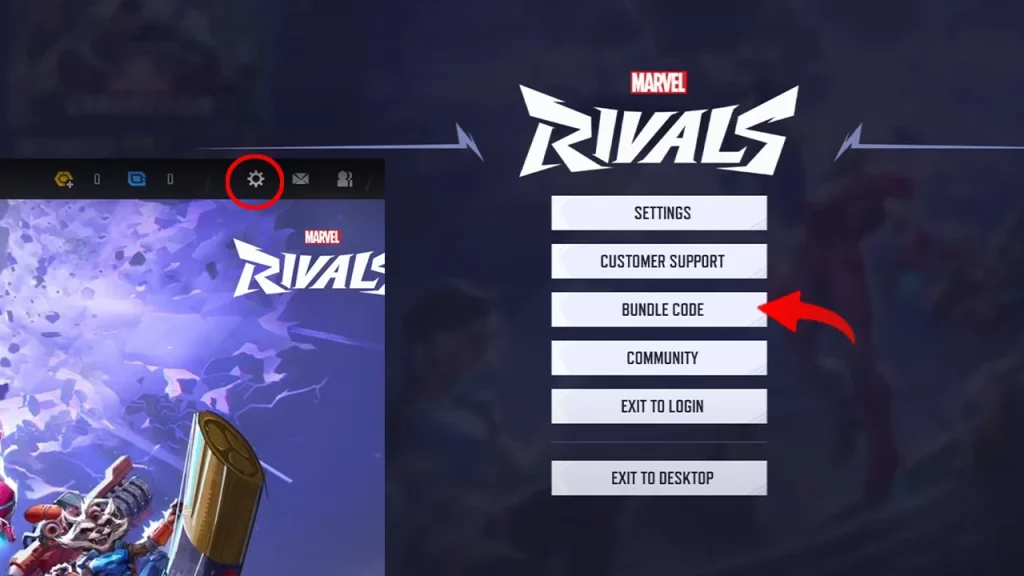
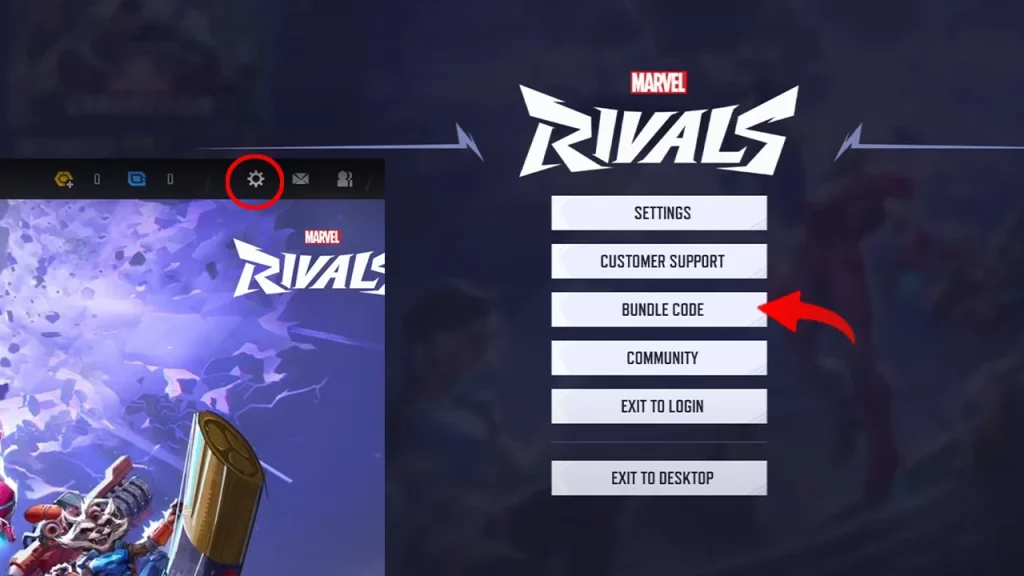
- Enter the code in the designated field.
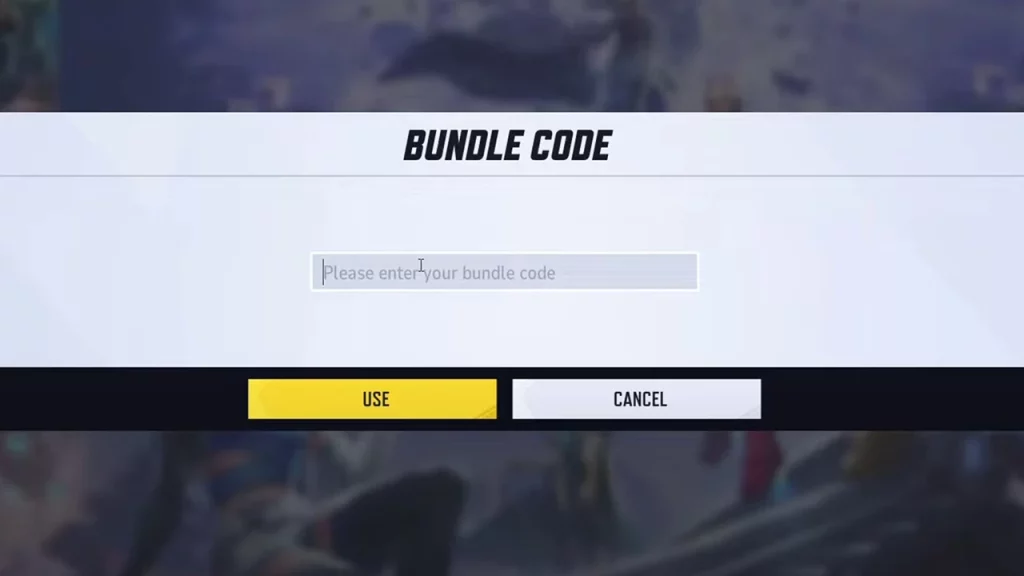
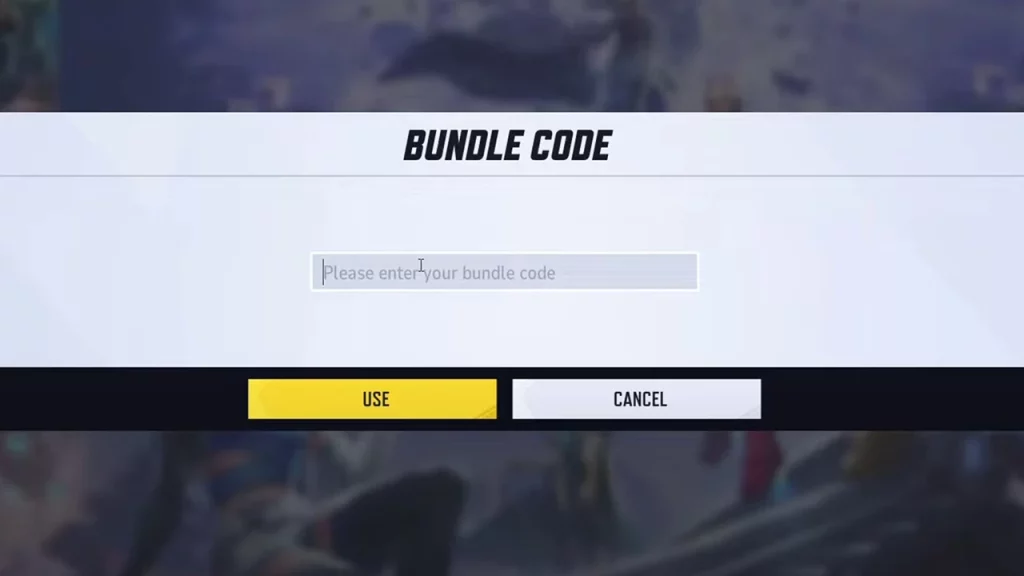
- Click on Use.
- A ‘Bundle Code Claimed’ confirmation message will appear, displaying the reward you have received.


That covers everything you need to know about redeeming codes in Marvel Rivals! If you encounter any issues like a 99% loading screen during matchmaking or mid-game, or if you’re curious about the benefits of SVP in the game, here are some solutions and insights for you.
