Linking Your Twitch Account for Marvel Rivals Freebies
In online multiplayer games like Marvel Rivals, receiving free items such as skins and emotes is always a pleasant surprise. By linking your Twitch account with the game, you can easily claim drops by watching MR streams for a specific amount of time. Just like Overwatch, Marvel Rivals offers rewards for dedicated viewers. Here’s a step-by-step guide on how to connect your Twitch account to your Marvel Rivals profile and unlock all the freebies for the current and upcoming seasons.
How to Link Twitch with Marvel Rivals
- Visit the official Marvel Rivals website and click on Login at the top right corner of the screen.
- Sign in using your preferred method – Steam, Epic Games store, Xbox series X|S, PS5, or NetEase Games account.
- After logging in, click on your account name in the top right corner and select My Account.
- Go to Connections on the left side and click on the Connect button under Twitch.
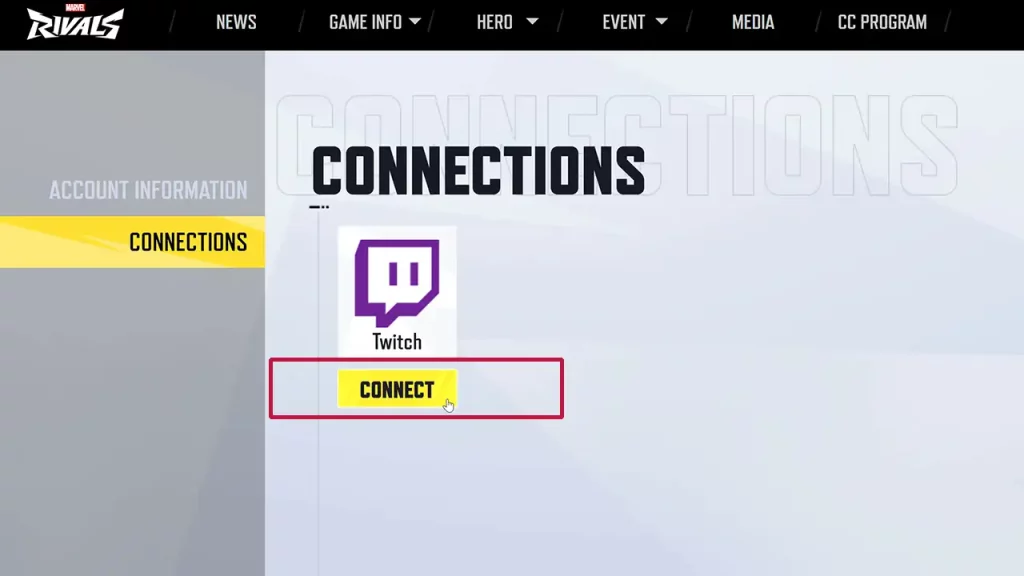
- Sign in to your Twitch account from the prompted window.
Now you are all set to watch Twitch streams, earn drops after watching for the specified duration, and claim rewards from the Drops & rewards tab in your account.
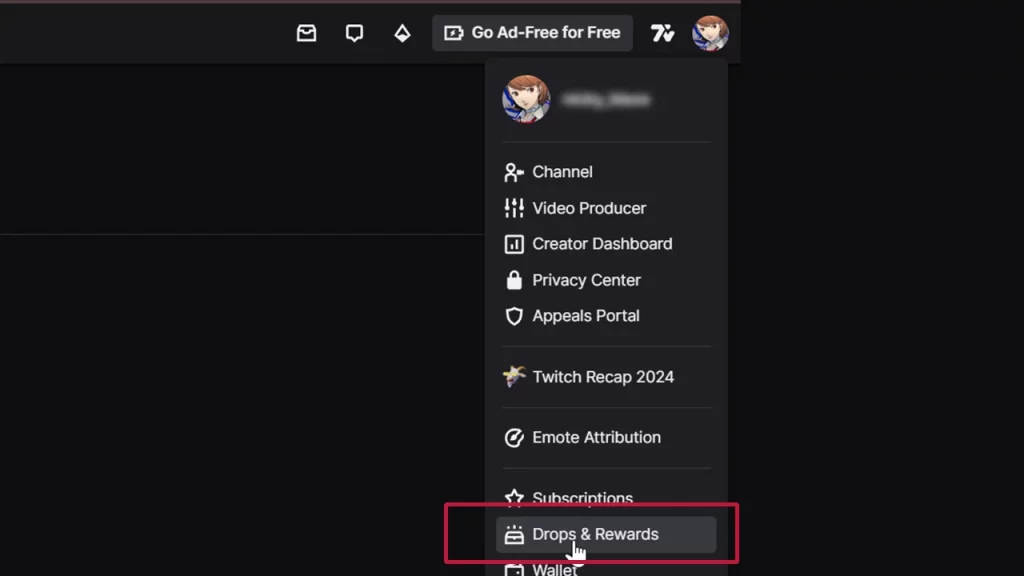
Remember, these drops have an expiration date, so stay updated on their availability. Also, ensure that your streamed content is active in a visible tab to count towards your watch hours.
Connecting Your Marvel Rivals Account to Discord
Verifying your account on the official Marvel Rivals Discord server will grant you 100 Units for free and award you the Verified role in the community.
- From the game’s lobby, press ESC and click on the Community button.
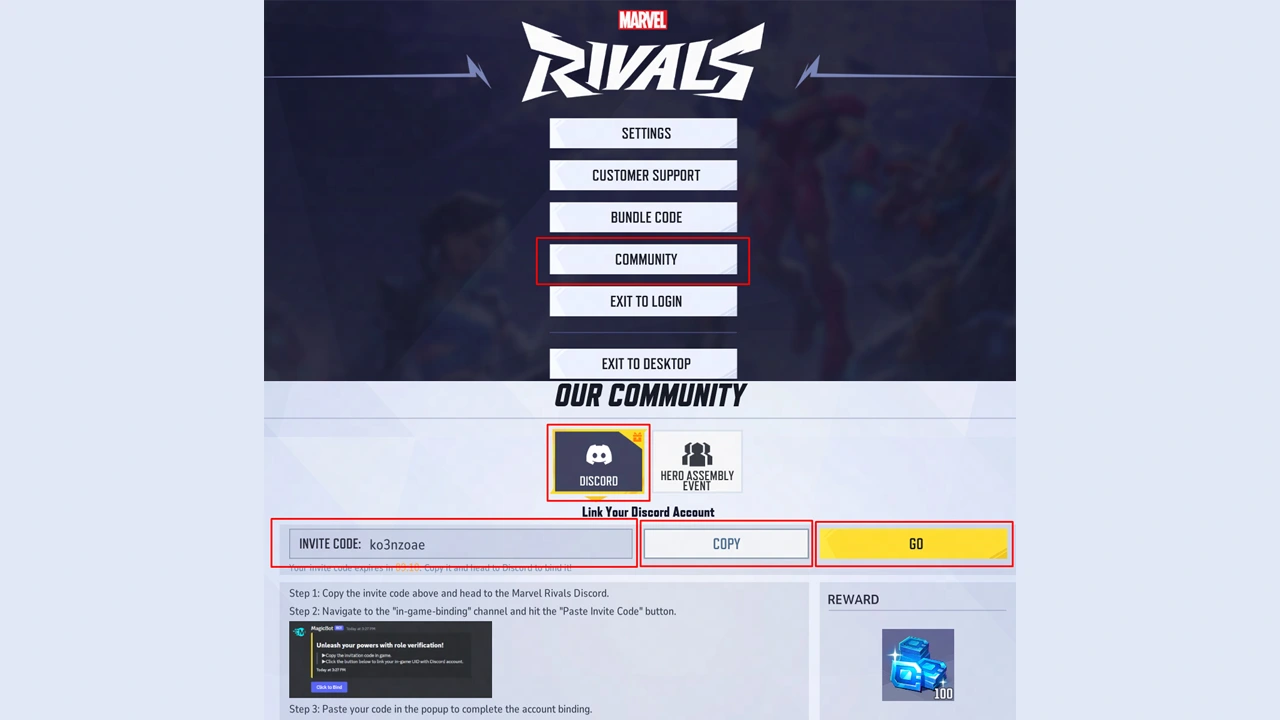
- Here you will receive an invite code. Copy this code for the next step.
- Join the Marvel Rivals Discord server using the provided invite link.
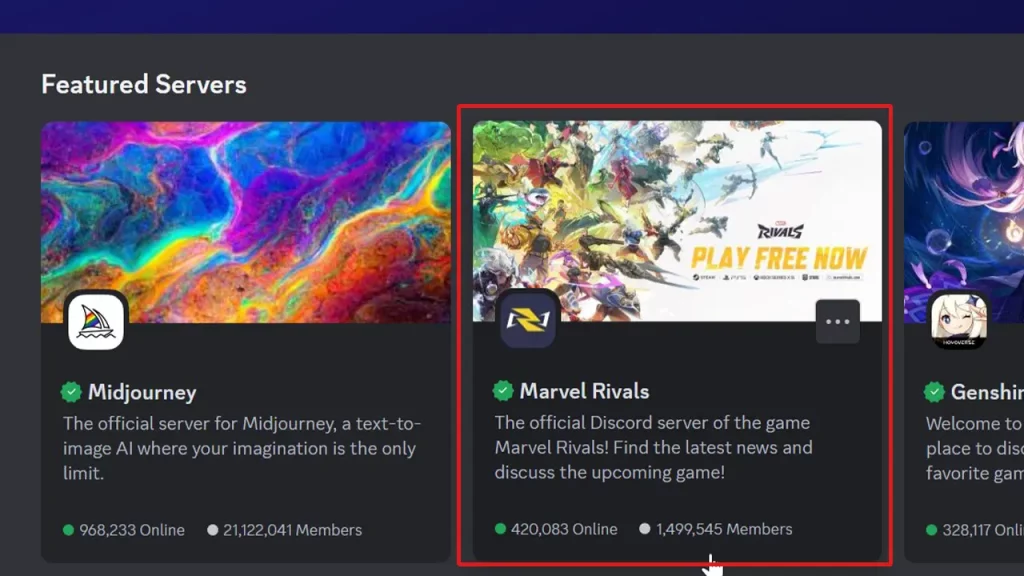
- Locate the in-game-binding channel and click Verify. Paste your invitation code and complete the verification process.
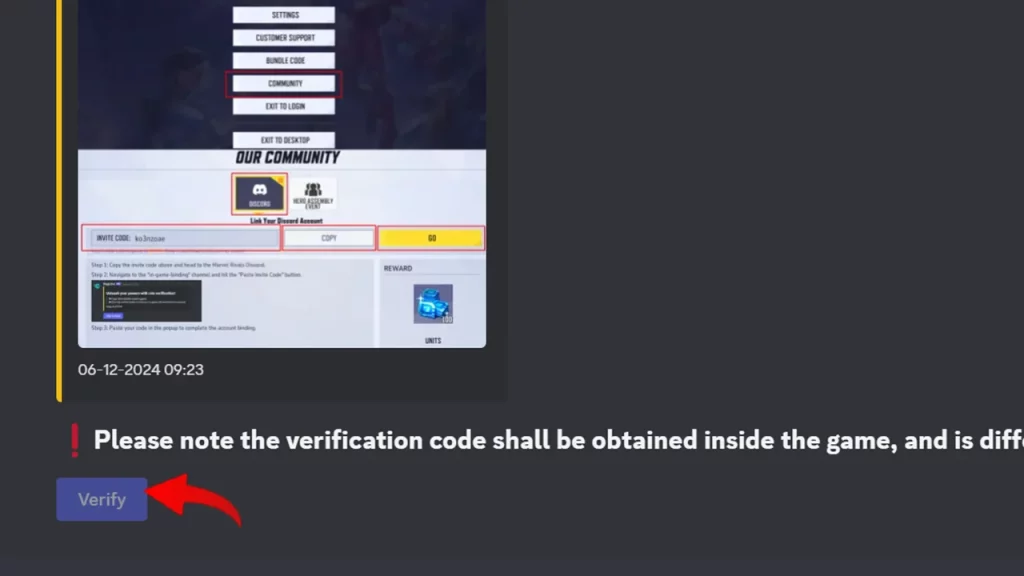
Be patient as adding roles may take up to 24 hours. If the roles are not assigned within this timeframe, contact the moderators through the contact-mod channel on Discord.
This covers the process of linking your Marvel Rivals account to Twitch and Discord for exclusive rewards. If you are interested in learning more about earning Units in MR, check out our guide on maximizing your rewards.
