How to Connect with Friends in Marvel Rivals
- Get a competitive edge in Marvel Rivals by teaming up with friends who share your playstyle and can communicate effectively. Learn how to connect with friends in Marvel Rivals through invitations and party participation.
Instructions for Sending Invites and Forming Teams in Marvel Rivals
- Launch Marvel Rivals: Access the game on your preferred platform, whether it’s PC, Xbox, or PlayStation.
- Access the Friends Menu: Locate the Friends section on the main menu, marked by a two-player icon in the top right corner.
- Search for Your Friend:
- By Username: Enter your friend’s Marvel Rivals username in the search bar and hit Enter to locate them.
- By Recent Players: Review the list of recent players from your matches and click on their name to bring up the pop-up.
- Click the “Add Friend” button once you’ve found your friend to send them a request.

- You can also add friends through the Contacts tab or utilize the Friends on Console tab for added convenience.
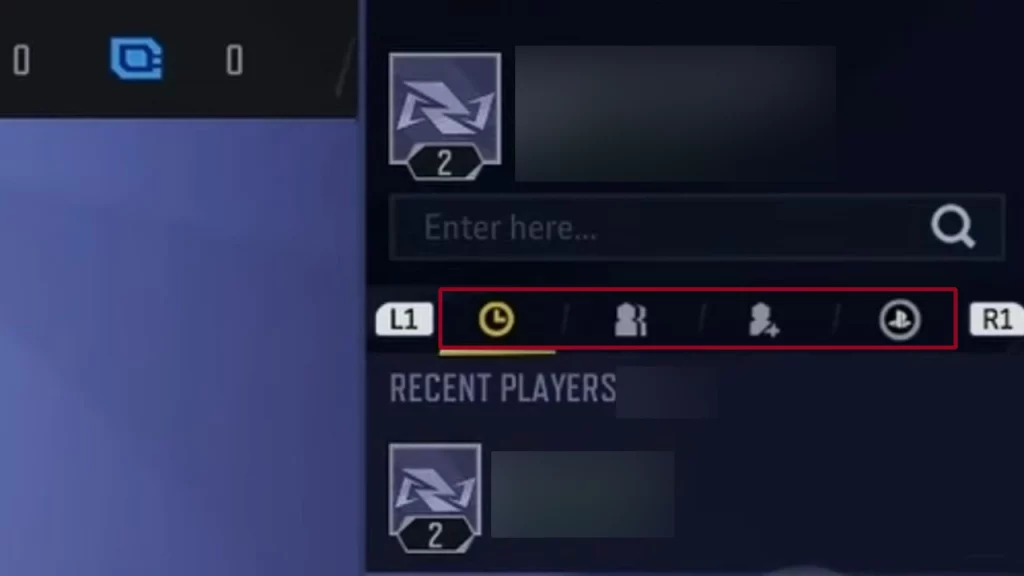
How to Join Friends in Marvel Rivals
If you receive friend requests from your mates, simply accept them via the “Friends” menu under the Requests tab. You’ve now successfully connected with friends in Marvel Rivals.
Also Read | How to Earn Units in Marvel Rivals
Marvel Rivals Crossplay Compatibility Across PC and Consoles
Engage in casual matches across PC, Xbox Series X|S, and PlayStation 5 in these game modes:
- Quick Match
- Conquest
- Custom Game (non-competitive)
- Practice vs. AI
In competitive modes, crossplay is not available. PC users are paired with fellow PC players, while console users are matched with others from the same platform. Crossplay is supported between PlayStation and Xbox consoles in both casual and competitive play.
While Marvel Rivals does not offer cross-progression currently, the development team is actively working on implementing this feature to allow for seamless progression across platforms in the future.
That wraps up the guide on connecting with friends in Marvel Rivals, as well as details on crossplay and cross-progression. And if you’re interested in earning rewards while watching Twitch streams, learn how to link your Marvel Rivals account with Twitch and Discord.
