How to Improve Enemy Detection in Marvel Rivals
In the fast-paced battles of Marvel Rivals, having superior situational awareness is crucial. Quickly spotting enemy positions can make all the difference between victory and defeat. However, the default red color for enemies may sometimes blend in with the game environment, making them hard to see. If you’re finding it challenging to track opponents, here are some tips to help you see enemies better in Marvel Rivals.
Adjust In-Game Enemy Outline Color Settings
To adjust the enemy outline color in Marvel Rivals, head to the game settings and navigate to the Accessibility tab. Here, you can customize colors for allies, enemies, HP bars, Shield HP bars, and warning colors. Try setting the enemy outline color to yellow to make them stand out more clearly against the environment. This will allow you to quickly differentiate between allies (blue) and enemies (yellow) and make split-second decisions during gameplay. Experiment with different color options to find what works best for you.
Optimize Your Display Settings
To enhance visibility further, consider adjusting your monitor settings for optimal clarity:
- Brightness: Increase slightly to see more detail in darker areas.
- Contrast: Enhance to make enemies stand out from the environment.
- If you have a high-refresh-rate monitor, ensure it is set to its maximum refresh rate for smoother gameplay.
Utilize Audio Cues for Enhanced Awareness
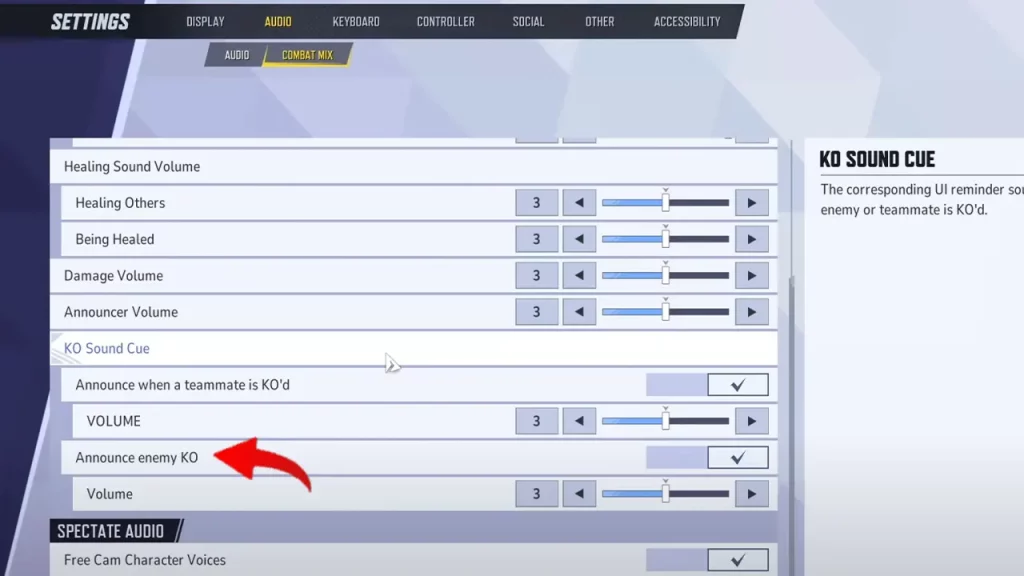
Enhance your gameplay experience by enabling two audio cues in the Settings menu under Audio > Combat Mix. Turn on notifications for when a teammate is knocked out and when an enemy is eliminated. These audio cues will help you stay informed during team fights and aid you in making strategic decisions.
By following these tips, you can improve your ability to see enemies better in Marvel Rivals. In addition to visual adjustments, investing in quality headphones can also help you detect enemy movements and plan your next moves more effectively. And while you’re at it, explore the best custom crosshair codes for different characters in the game.
