How to Fix Bios Error Code in DayZ
Many players are searching for solutions to resolve the DayZ Bios Error Code 0x00050018. Issues like this can greatly impact your gaming experience, particularly in online multiplayer games. In DayZ, players can explore an open-world map and fight off hordes of zombies alongside other players. However, like any online game, DayZ can experience its fair share of problems. While the developers at Bohemia Interactive may release updates to address this error, there are some workaround methods you can try to overcome it. This guide will provide you with the best methods to fix error code 0x00050018 in DayZ.
Methods to Fix Bios Error Code in DayZ
The bios error code 0x00050018 in DayZ often occurs due to server maintenance or outages. Therefore, the first step you should take is to check whether the DayZ servers are down. If the servers are operational, then you should verify the stability of your internet connection. Once you have confirmed these basic factors, you can proceed with the following methods to fix the error.
- Restart your Console or PC: Prior to attempting more complex solutions, you can try a simple restart. Sometimes, the game may encounter errors even when the servers are functioning properly. Restarting your PC or console will refresh the game and clear the cache, which may resolve the bios error code.
- Run the game as Administrator: Running DayZ as an administrator is another method you can try to fix the bios error code 0x00050018. The game may crash if it lacks certain permissions. To grant the game Admin Privileges, follow these steps:
- Go to the location of the DayZ file.
- Right-click on the .exe DayZ file and select Properties.
- In the Compatibility tab, check the ‘Run this program as administrator’ option.
- Verify the Integrity of Game Files: Sometimes, this error may arise due to damaged or corrupted game files. Fortunately, the Steam client provides a feature that allows you to check and verify the integrity of these files.
- Open your Steam client.
- Go to Library and right-click on DayZ.
- Select Properties, and navigate to the Local Files tab.
- Click on the ‘Verify the integrity of files’ option and wait for the process to complete.
- Launch the game and check if the error persists.
Official Updates on Servers
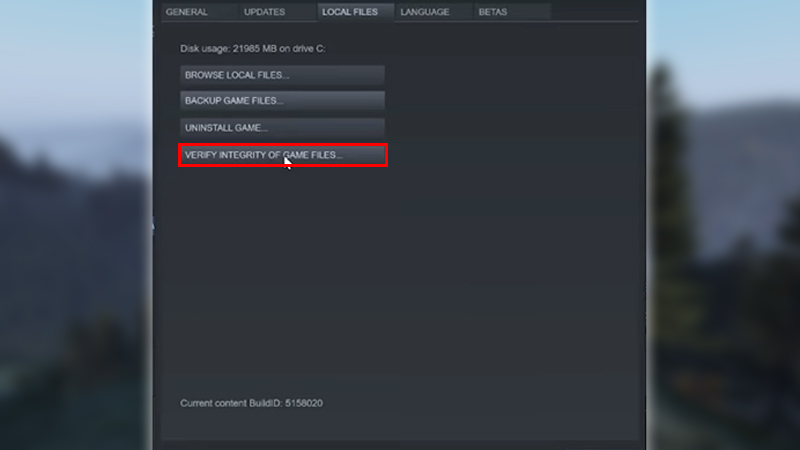
If all else fails and you continue to encounter this error, you can visit the official Twitter pages of Bohemia Interactive and DayZ for updates regarding the status of the game servers.
We hope that this guide has assisted you in resolving the DayZ bios error code 0x00050018. For more helpful guides on error codes such as 9 or 24, visit Gamertweak.
