How to Change MyCareer Difficulty in NBA 2K24
MyCareer Mode has made its return in NBA 2K24, and players are once again exploring the vast and immersive world of The City. For those who are looking to focus solely on playing basketball, we have a simple guide on how to change the MyCareer difficulty in NBA 2K24.
All Difficulty Settings in NBA 2K24
- Rookie – 30% VC & 65% MyPoints Modifier.
- Semi-Pro – 60% VC & 75% MyPoints Modifier.
- Pro – 100% VC & 100% MyPoints Modifier.
- All-Star – 120% VC & 120% MyPoints Modifier.
- Superstar – 140% VC & 140% MyPoints Modifier.
- Hall of Fame – 160% VC & 160% MyPoints Modifier.
To change the difficulty level in MyCareer, follow these three simple steps:
- While in MyCareer, press Start, then navigate to the right until you see ‘Options/Quit’.
- Choose ‘Settings’.
- Look for the ‘Game Difficulty’ option, which will be the first on the list.
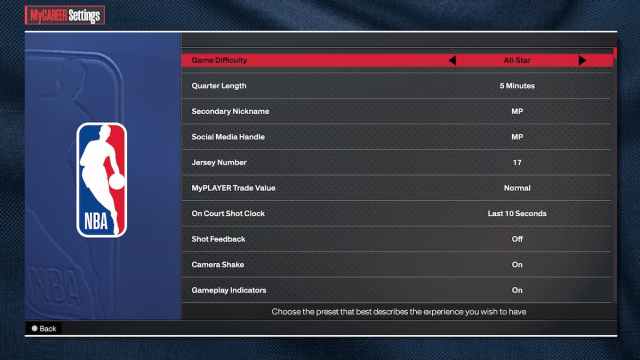
Once you access the game difficulty settings, you will find six different options to choose from. These options offer varying levels of Virtual Currency (VC) and MyPoints modifiers. Higher difficulty levels result in greater rewards, especially if you achieve victories. The default difficulty is set to ‘Pro,’ but players can change it at any point within the menu.
That’s all you need to know about how to change MyCareer difficulty in NBA 2K24. Now, it’s time to hit the court in The City and enjoy the game! Don’t forget to check back here for more NBA 2K coverage, including guides, news updates, and much more.
