If you’re a gamer who loves unlocking achievements, you know the satisfaction it brings. This is especially true when playing a captivating game like Starfield. However, if you’re using mods, you might worry about missing out on those precious achievements. Luckily, there’s a solution – the Starfield Achievement Enabler. In this post, we’ll guide you through the process of enabling achievements with mods.
Introducing the Starfield Achievement Enabler
The Starfield Achievement Enabler is a mod that ensures you can still earn achievements even while using console commands or other mods. It may seem too good to be true, but with a few simple steps, you can make it work seamlessly.
Getting Started: Preparation is Key
Before delving into the setup details, it’s important to back up all your game files and save data. This precaution ensures that you can revert to the original settings if anything goes wrong.
Keep in mind that game updates can affect modifications. If Starfield updates any .dll files, you’ll need to repeat these steps to keep your Starfield Achievement Enabler functioning properly. After each game update, reinstall the mod to ensure you stay on track with your achievements.
How to Enable Achievements with Mods for Starfield: Steam Version
- Visit the ASI Loader GitHub page and download the “bink2w64.dll” file from the “Description” section.
- Navigate to the root directory of your Starfield game (
steamappcommonStarfield). Rename the existing “bink2w64.dll” file to “bink2w64Hooked.dll”. - Place the downloaded “bink2w64.dll” file into the Starfield root folder.
- Create a new folder in the root directory called “Plugins”.
- Download the Starfield Achievement Enabler mod and move the “starfield-achievementenabler.asi” file into the “Plugins” folder.
- Now you can enjoy your modded Starfield experience without compromising on achievements!
Your folder structure should now look like this:
- Starfieldbink2w64.dll
- Starfieldbink2w64Hooked.dll
- StarfieldPluginsstarfield-achievementenabler.asi
How to Enable Achievements with Mods for Starfield: UWP Version
If you’re playing the Windows version of Starfield, here’s how you can enable achievements with mods:
- Visit the ASI Loader GitHub page again. Download the appropriate “dinput8.dll” file for your machine (most likely the x64 version).
- Go to the root directory (
XboxGamesStarfieldContent) and rename the existing “dinput8.dll” file to “wininet.dll”. - Copy the downloaded “dinput8.dll” file to the root folder.
- Create a “Plugins” folder as before.
- Move the “starfield-achievementenabler.asi” file from the mod to the “Plugins” folder.
- That’s it! You’re all set.
For the UWP version, your folder structure should be as follows:
- XboxGamesStarfieldContentdinput8.dll
- XboxGamesStarfieldContentwininet.dll
- XboxGamesStarfieldContentPluginsstarfield-achievementenabler.asi
Common Issues
If you encounter any issues or your game crashes after following the installation instructions, try the following steps:
In Windows, go to Settings > Privacy and Security > Windows Security > Virus & Threat Protection > Ransomware Protection > Controlled Folder Access > Allow an app through controlled folder access > Add an allowed app > Choose Starfield.
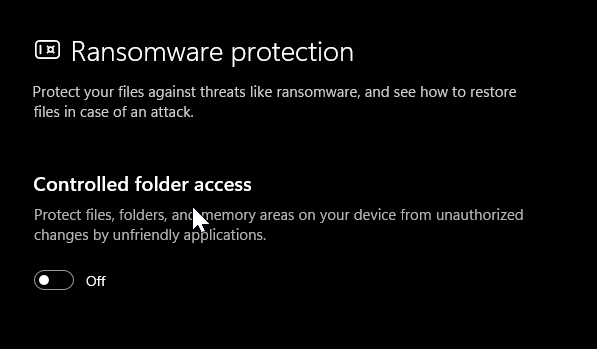
Wrapping Up
Achievements are like badges of honor for gamers. Using mods shouldn’t deprive us of that joy. Thanks to the Starfield Achievement Enabler, you can have the best of both worlds. Follow the steps outlined above and embark on a modded Starfield journey, all while ensuring you can unlock every achievement along the way.
Happy gaming!
