How to Delete an Outpost in Starfield: A Guide
Screenshot by PC Invasion
In the vast universe of Starfield, players have the opportunity to explore numerous planets. Building bases on these planets is an essential part of the gameplay experience. However, it is possible to make mistakes and place these bases in less-than-ideal locations. Fortunately, the game allows players to rectify these mistakes. This guide will provide you with the necessary information on how to delete an Outpost in Starfield.
Starfield: How to Delete an Outpost
Outposts are significant bases that aid in the development of resources. They allow players to construct various buildings for gathering minerals and gases required for crafting. While these outposts can be customized in many ways, players are limited to maintaining only eight at a time (unless they activate and upgrade the Planetary Habitation skill later in the game). Therefore, there may come a time where players need to dismantle one of their outposts to prioritize their exploration. To delete an Outpost, players simply need to approach the main beacon and then press and hold the designated button or key.
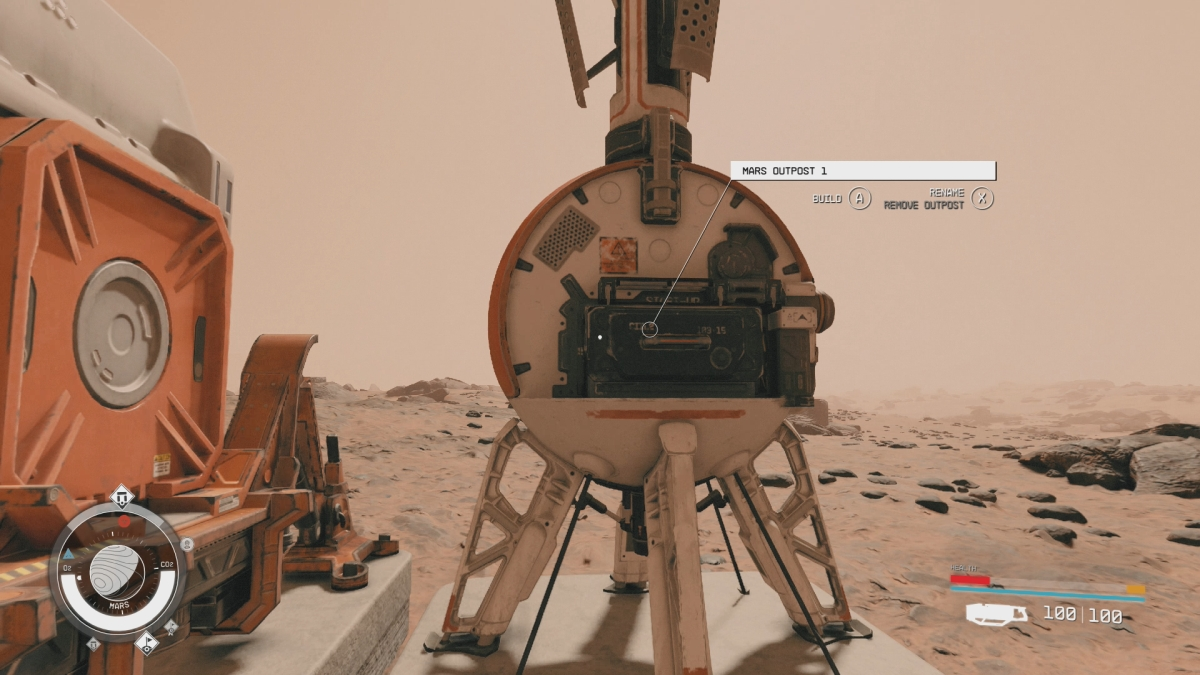
Screenshot by PC Invasion
Every Outpost begins with a beacon. If you require assistance in building outposts, refer to our comprehensive guide. Once a beacon is in place, players can add and customize additional structures. The accompanying screenshot displays a beacon as seen from the character’s perspective, featuring various available options upon approaching.
To delete an Outpost, players must position their aiming cursor over the black box resembling an old radio. By tapping the indicated button, players can rename the Outpost to give it a more memorable name, allowing for easier identification during planet scanning from their ship. Alternatively, pressing and holding the button will trigger the removal of the Outpost.
Related: Curious about outpost range expansion in Starfield?
For players using an Xbox controller, the X button should be held to initiate the deletion process. On a keyboard, the R key serves the same function. Once the button is held, a countdown circle will fill up, followed by a confirmation prompt. It is important to note that Outpost removal is permanent.
Unless players stumble upon a rare resource vein, it is suggested to carefully consider Outpost placement. Building an Outpost without certainty may result in wasted effort, as removal is free, but the resources invested cannot be recovered.
Starfield is now available for purchase on both Steam and the Microsoft Store.
