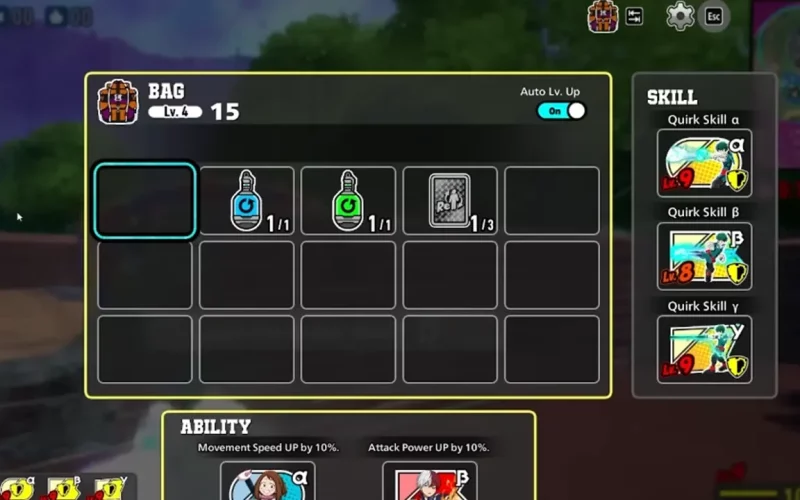How to Resolve the Items All Grayed Out Bug in My Hero Ultra Rumble
Encountering bugs and glitches when playing My Hero Ultra Rumble is not uncommon, and one frustrating issue is the “Items All Grayed Out” bug. This bug prevents players from accessing their items in the game’s inventory, making it impossible to utilize collected Level Up Cards, Health Potions, and more. Is there a fix for this bug? Read on to find out.
How to Fix Items All Grayed Out Bug in My Hero Ultra Rumble
First and foremost, it’s important to note that the issue lies with the developers and not on your side. Currently, there are no official fixes available unless the developers release a patch. However, there are some workarounds that might solve the problem. Take a look at the options below:
-
Relaunch MHUR
- If you find yourself unable to use crucial items like HP or GP Potions, it’s clear that you’re at a disadvantage. Try relaunching the game and starting a new match to see if the bug has been resolved. If the issue persists, move on to the next solution.
-
Repair Game
- For those playing My Hero Ultra Rumble on PC via Steam, you can attempt to repair the game by following these steps. Head to the Steam Library, right-click on MHUR, go to Properties, then Installed Files, and finally Verify Integrity of Game Files. After completing this process, relaunch the game to see if the bug has been fixed.
-
Check for Updates
- Make sure that you have installed the latest updates for the game. Outdated files that no longer support the system can restrict access to certain features, such as the Inventory Items. Check for updates and download them on whichever platform you are playing My Hero Ultra Rumble.
-
Contact Support Website
- In the event that none of the previous solutions work, it’s advisable to register a complaint on the MHUR Support Website. The developer’s team is known for being responsive, and they should reach out to you promptly.
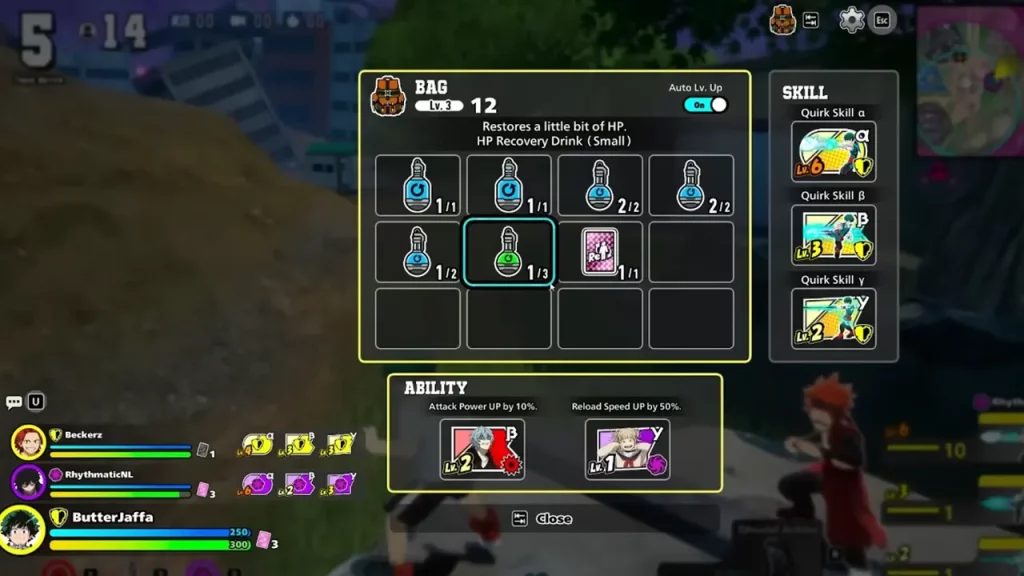
Unfortunately, several bugs have been affecting the My Hero Academia-based Battle Royale recently. Issues related to Voice Chat, Revive Tokens, and Twitch Drops have also been reported. However, we have guides available to assist in overcoming these problems as well.
This sums up the steps you can take to address the Items All Grayed Out bug in My Hero Ultra Rumble. To learn more about the game, don’t forget to check out our MHUR Guides section, dedicated to providing information on topics such as the Best Character and Best Settings to enhance your gameplay experience.