How to Fix the Blast Zone Bug in Starfield
Starfield is an expansive space exploration game that offers players the freedom to explore the cosmos. However, sometimes bugs can hinder the overall experience, such as the Blast Zone bug that occurs during the Blast Zone side mission. If you’re facing this bug, don’t worry! We’ve got a guide to help you resolve it.
In Akila City
During your journey in Akila City, you’ll encounter various characters who offer side quests. One of these characters is Ngodup Tate, who not only sells properties but also provides the Blast Zone side quest. The objective of this quest is to help Tate clear some Hard Rock boulders from his property. However, there’s a bug that prevents the rock from appearing. To fix the Blast Zone bug, you’ll need to follow these steps.
Step 1: Leave the area and travel to Venus in the Sol system, which is located near Alpha Centauri on the Starmap.
Step 2: Once you arrive on Venus, sleep on board your ship for a significant period of time (for example, 24 hours). This will trigger an autosave.
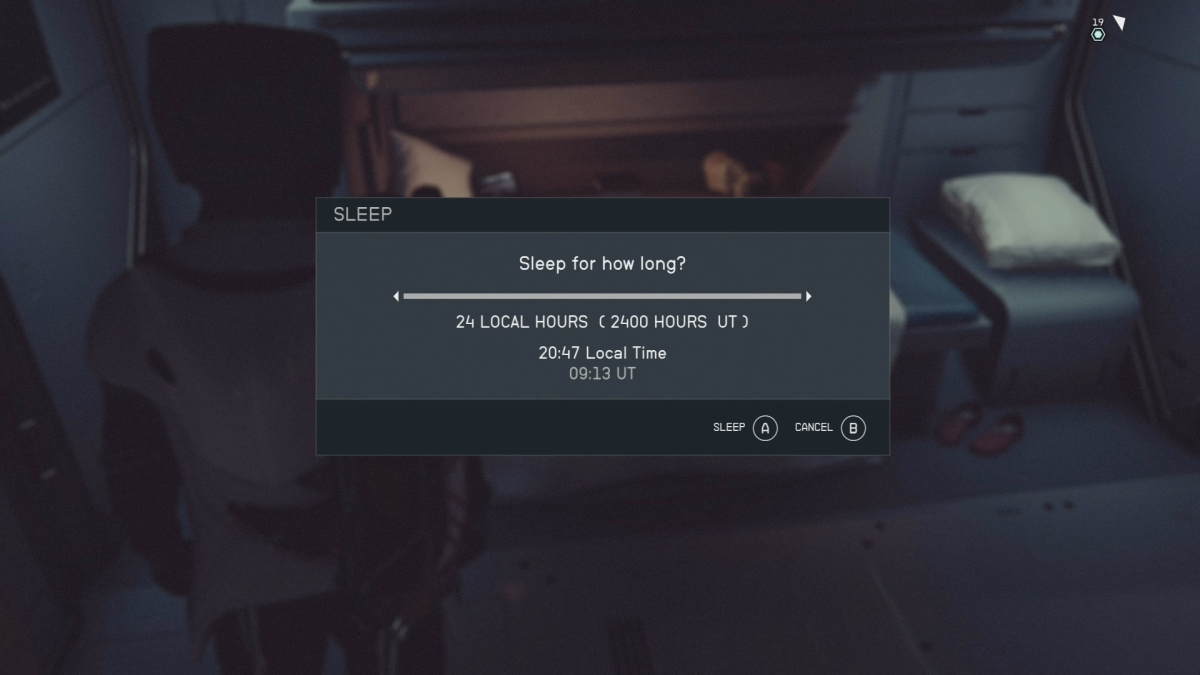
Step 3: Return to Akila City by fast traveling and head back to the location where the rock was previously invisible. Now, the Hard Rock deposits should be visible.
Step 4: Use your Cutter to clear away the Hard Rock deposits. When you remove the final one, speak with Tate to let him know about your progress. As a reward, you’ll receive 5800 credits and 57XP.
With these steps, you can overcome the Blast Zone bug and continue enjoying your adventures in Starfield’s vast universe.
Looking for more Starfield articles?
Check out our other Starfield guides and news to stay up-to-date with the latest happenings in the game!
