Looking to up your game in MLB The Show 24? Look no further than optimizing your PCI settings. Plate Coverage Indicator (PCI) and PCI Anchor are key elements in improving your hitting accuracy and overall performance. Let’s dive into the best PCI settings for MLB The Show 24.
What is PCI in MLB The Show 24?
PCI, or Plate Coverage Indicator, is not to be confused with PC Invasion. It is a system that indicates a hitter’s ability to make contact with the ball. Vision plays a crucial role in determining the size of the PCI, with higher Vision resulting in a smaller PCI. Simply adjust your Left Stick to anticipate where the ball will go and swing away!
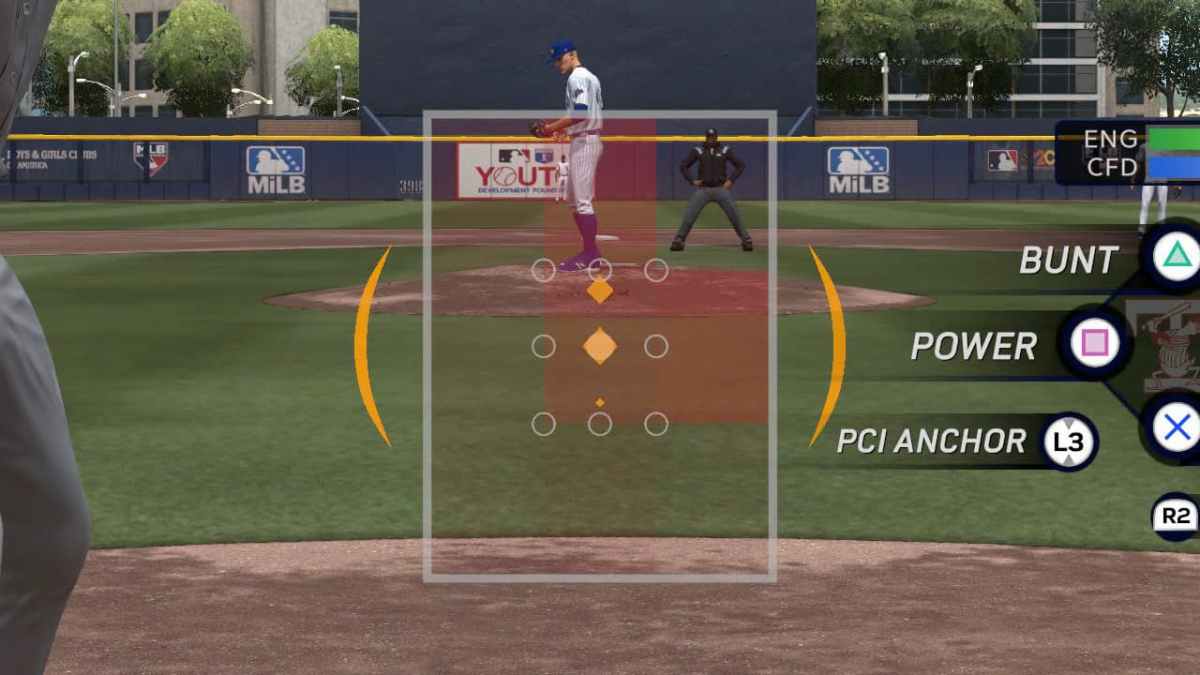
PCI Anchor complements PCI by allowing you to anchor your PCI to one of the predefined positions in the strike zone. By positioning your PCI strategically, you can increase your chances of hitting the ball with precision. Both PCI and PCI Anchor can be customized to enhance your gameplay and adapt to different pitching scenarios.
MLB The Show 24: Best PCI settings
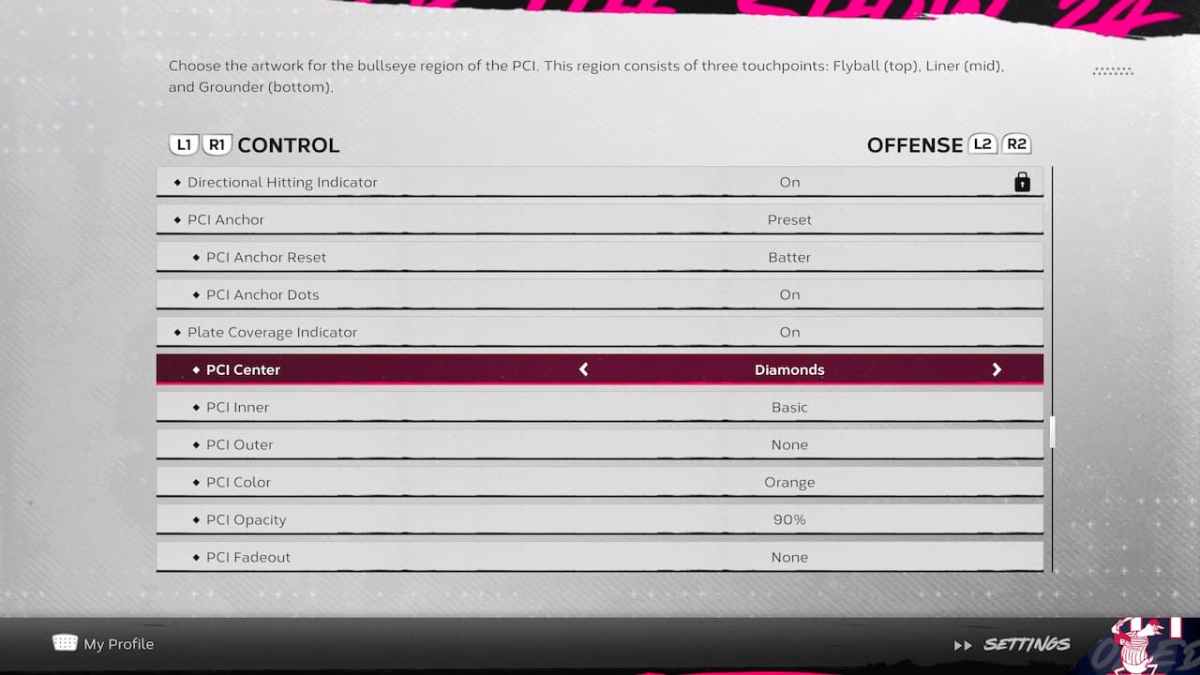
- PCI Anchor: Preset
- PCI Anchor Reset: Batter
- PCI Anchor Dots: On
- Plate Coverage Indicator: On
- PCI Center: Diamonds
- PCI Inner: Basic
- PCI Outer: None
- PCI Color: Orange
- PCI Opacity: 90%
- PCI Fadeout: None
Feel free to customize these settings according to your gameplay preferences. Pay close attention to PCI Anchor and PCI Anchor Reset settings, as they can significantly impact your hitting accuracy. Experiment with different configurations to find what works best for you.
Remember, practice makes perfect, so don’t be afraid to tweak your settings and adapt to the unique challenges presented in MLB The Show 24. Happy gaming!
