Character Creation and Starting Over
When it comes to character creation in video games, players often want to ensure they are satisfied with their choices. In Dragon’s Dogma 2, players are facing the dilemma of wanting to start over but not having a clear option to do so. The issue arises from the need to delete saves both locally and on the Steam cloud, adding an extra layer of complexity to the process.
How to Delete Dragon’s Dogma 2 Saves
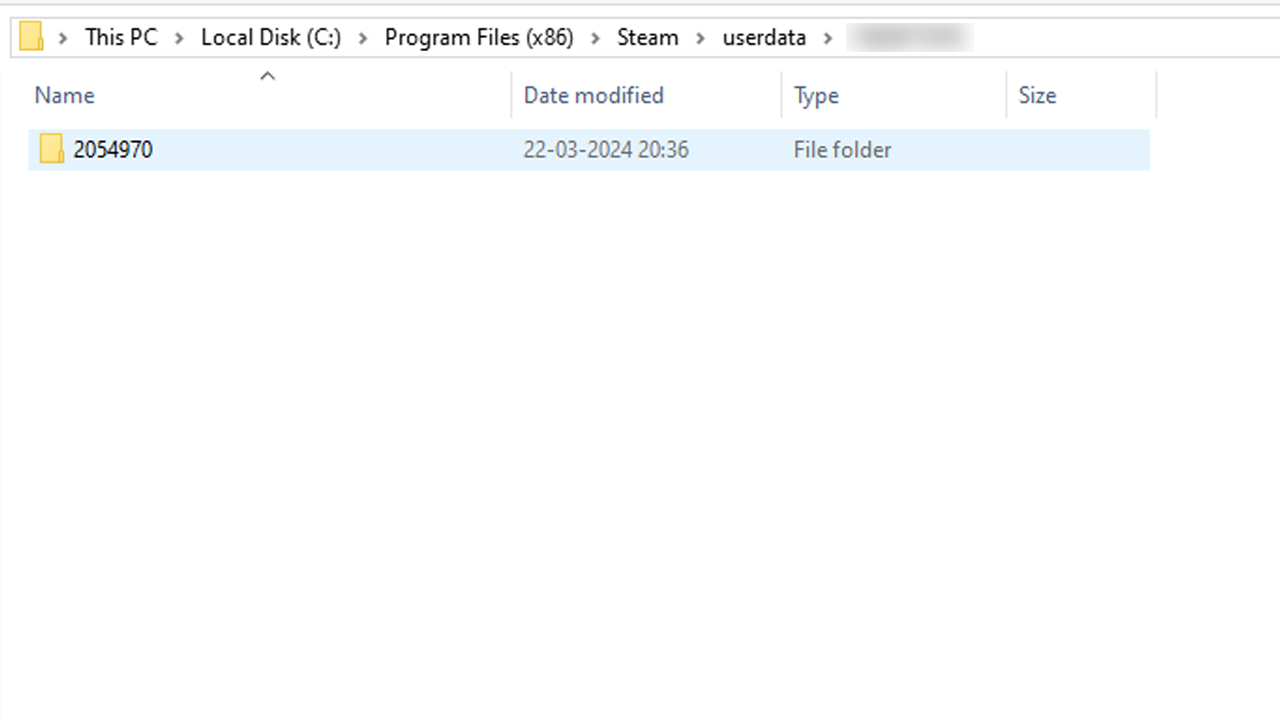
To delete the saves in Dragon’s Dogma 2, follow these steps:
- Navigate to the following location: C:Program Files (x86)SteamuserdataYourSteamID2054970
- Here, you have two options:
- To start fresh: Delete all files and folders in this directory.
- To retain your character: Go to the remote and win64_save folders and delete the data00-1.bin or data00-x.bin files. Make sure not to delete the SS1_data00x.bin/SS1_Data00-1.bin files.
By following these steps, you should be able to start a new game in Dragon’s Dogma 2. If you had Cloud Save enabled, you can still play offline and choose the local save when prompted about conflicting saves. Once you are satisfied with your character, you can re-enable cloud saves for future gameplay.
For more gaming insights, check out our guides on Moniker and the Vocations tier list while you’re here!
