Fixing the Fallout 4 Mod “Operation Could Not Be Completed” Issue
Bethesda’s popular game Fallout 4 is displaying an error message stating “Operation Could Not Be Completed” when trying to install mods. This bug can be frustrating, but rest assured, it’s not due to an issue with your system. While the developers have not provided a permanent fix, there are workarounds that can help you get back to enjoying your mods on all platforms – PC, Xbox, and PlayStation.
How to Resolve the Issue on PS5
- Go to the Home screen while keeping the game running in the background.
- Navigate to Settings > Network > Settings.
- Deselect and then select the “Connect to the Internet” checkbox.
How to Resolve the Issue on Xbox
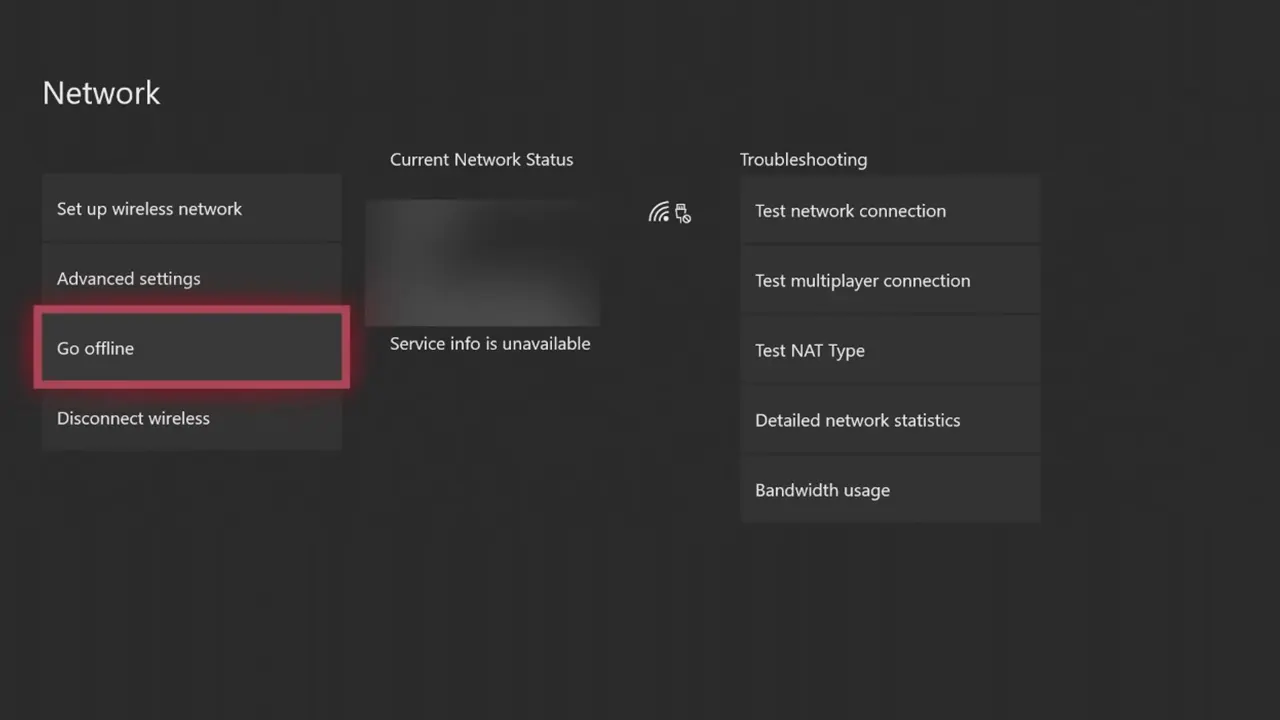
- Access the Xbox menu while the game is running in the background.
- Go to Settings > Network > Network Settings.
- Click on “Go Offline” followed by “Go Online”.
How to Resolve the Issue on PC
If you are playing on PC, simply disconnect and reconnect your Internet connection from the Taskbar at the bottom of your screen. Return to the game and attempt to download the mod again. If the error persists, consider uninstalling and reinstalling the game.
These steps should help you overcome the “Operation Could Not Be Completed” issue in Fallout 4. Remember, the game may have other bugs like Purple Characters, Widescreen Issues, but solutions are available in our guides. Make sure to explore them for a smoother gaming experience.

