For those PC gamers looking to step away from gaming, understanding how to permanently delete your Steam account is crucial. While there are other platforms like Epic Games Store, GOG, and Battlenet, Steam is often the go-to choice due to its longevity and extensive library. Whether you’re a casual user or a seasoned gamer with a vast collection, the process is simple. Here’s how you can do it.
How to Delete Your Steam Account Forever
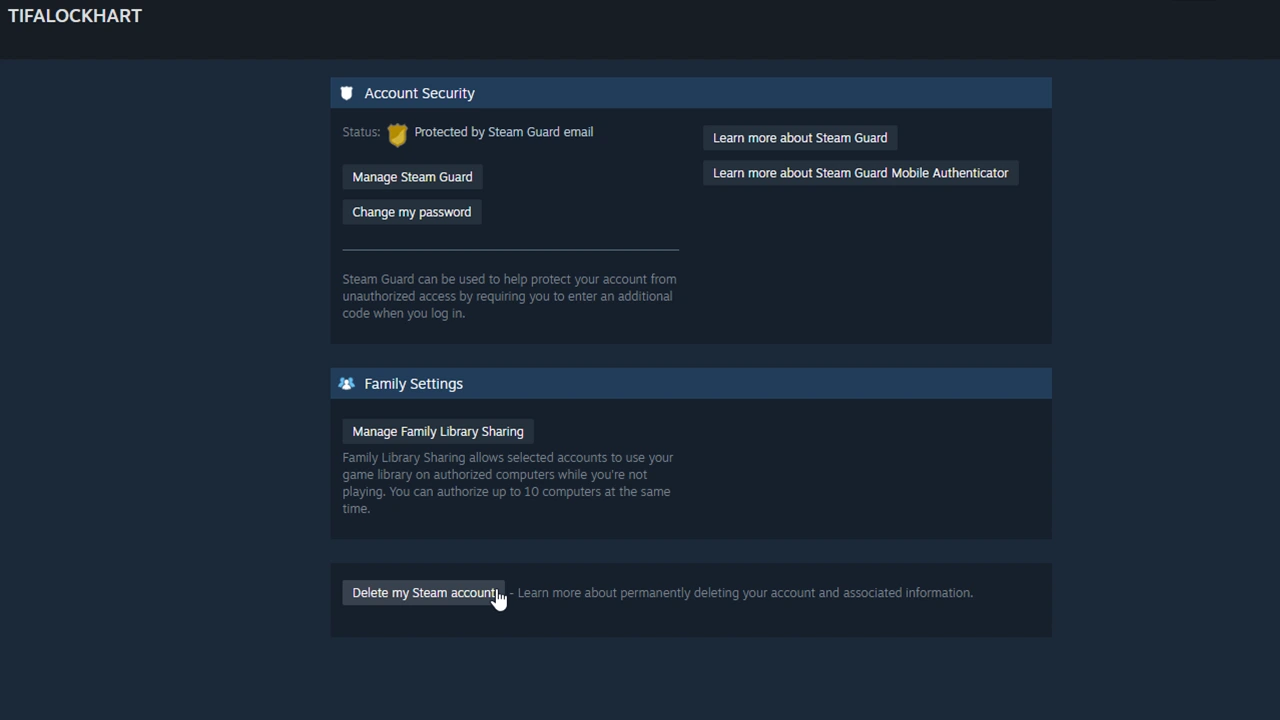
- Open Steam on your PC, or log in to your account through a web browser.
- Click on your Account name dropdown and select Account Details.
- Scroll to the bottom where you’ll find “Delete my Steam account”.
- Click on this option to begin the account deletion process, which involves three steps:
- Step 1 – Verify ownership of your account
- Step 2 – Confirm your information with Steam
- Step 3 – Your account will be locked and permanently deleted after 30 days
- Proceed to account deletion by clicking the button.
- Provide your email ID, phone number, and reason for deletion.
- Finally, click Send to confirm.
After completing these steps, you will receive an email from Steam, and your account will be deleted permanently after 30 days. Keep in mind that this process is irreversible. During the 30-day period, you will not be able to access games that use VAC-secured servers, make new purchases, or access the following:
- Steam account
- Game licenses
- Community profile
- Gifts
- Inventory items
- Wallet funds
Deleting your Steam account is a straightforward process. If you change your mind and decide to return, check out guides on how to appear offline, view hidden games, and fix games not showing up in the Library.
