Many users are experiencing the frustrating issue of Discord going grey while using the platform. This problem often occurs when switching tabs or minimizing the app, disrupting the user experience. Some users even encounter the issue as soon as they launch Discord. While the exact cause of this issue is unclear, there are several workarounds that may help temporarily resolve it.
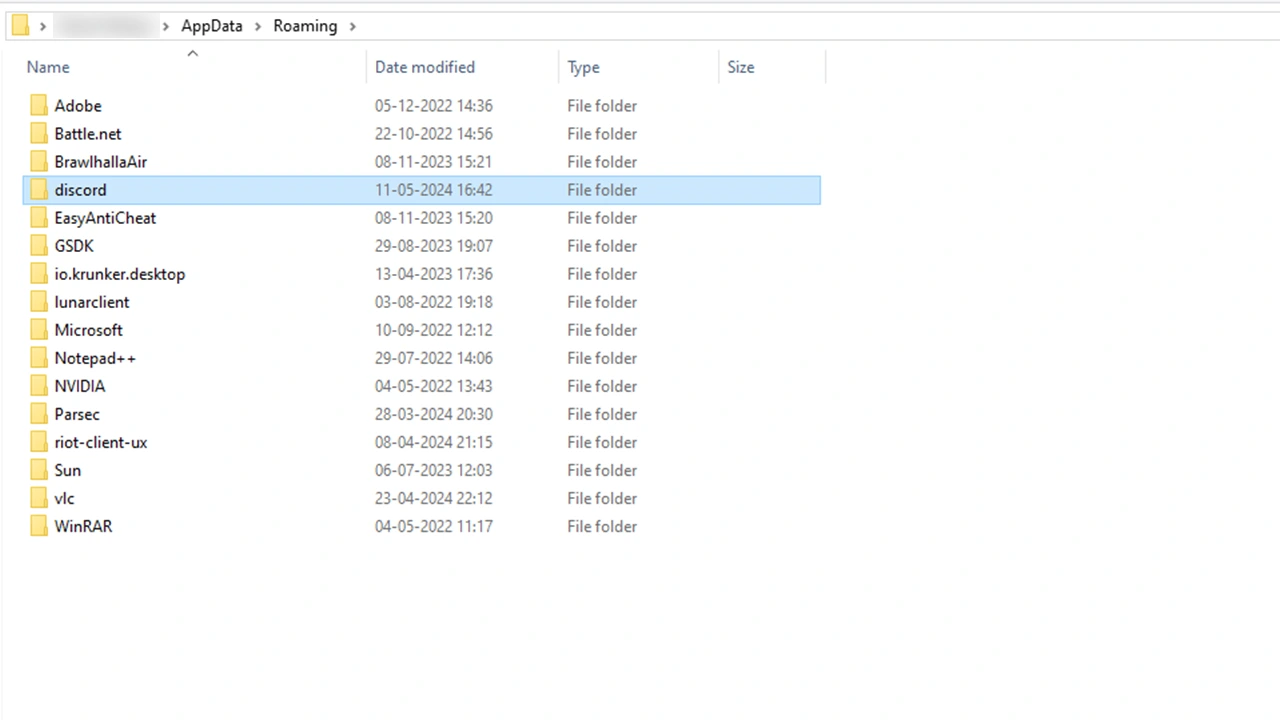
Here are a few potential solutions that have worked for others:
- Delete its AppData folder: Clearing Discord’s cache by deleting the AppData folder may help resolve the grey screen error.
- Press Windows + R and type “%AppData%”.
- Open the Roaming folder in the AppData Directory.
- Locate the “discord” folder and delete it.
- Relaunch Discord and allow it to update. Log in if necessary, and the issue should be resolved.
In addition to the above workaround, consider trying these steps:
- Disable Hardware Acceleration: Turning off Hardware Acceleration can potentially fix the grey screen error.
- Access Discord Settings.
- Navigate to the Advanced section.
- Toggle off the Hardware Acceleration option.
- If previously disabled, try enabling it to see if it helps.
- Toggle Game Overlay: Experiment with disabling or enabling Game Overlay.
- Go to Discord Settings.
- Find the Game Overlay option and turn it off or on as needed.
If the above fixes do not work, you can also try these generic solutions:
- Restart Discord.
- Restart your PC.
- Uninstall and reinstall Discord.
- Update your Graphics Drivers.
These steps should help you address the Discord grey screen error. For more tips on optimizing your Discord experience, check out our guides on fixing bad stream quality and resolving embed issues.
Karan is a Soulsborne enjoyer who grew up playing NES classics like Contra, Mario, Zelda, Kirby, Megaman, and many others. He also enjoys FPS games like Overwatch 2 and Valorant. Currently, he is maining Cammy in Street Fighter 6 while experimenting with Sorcerer builds in Diablo 4. If you need help with tough boss fights, he’s the one to turn to!
