Playing with friends is crucial for cooperative survival in Project Zomboid. You have the option to join your friend’s server or explore other people’s hosts. In this guide, we will show you how to join a friend’s server in Project Zomboid.
1. Ask Your Friend to Invite You
If your friend is hosting a server, they can invite you by pressing “ESC” and selecting “Invite Friends.” They need to find your Steam profile and change the Deny button to Allow. Then, they can simply click on your name and select “Invite.” Alternatively, they can double-click your name for a quicker invite. You will receive the invitation in your Steam message window and can accept it to join the server.
2. Join the Server on Your Own
If you prefer to join the server without an invitation, ask your friend for the server name. From the main menu, select “Join” and navigate to the “Internet” tab. In the bottom corner, you will find the “Name Filter” box where you can type the server name. Once you locate your friend’s server, click on it, enter your name and password, and select “Join Server.”
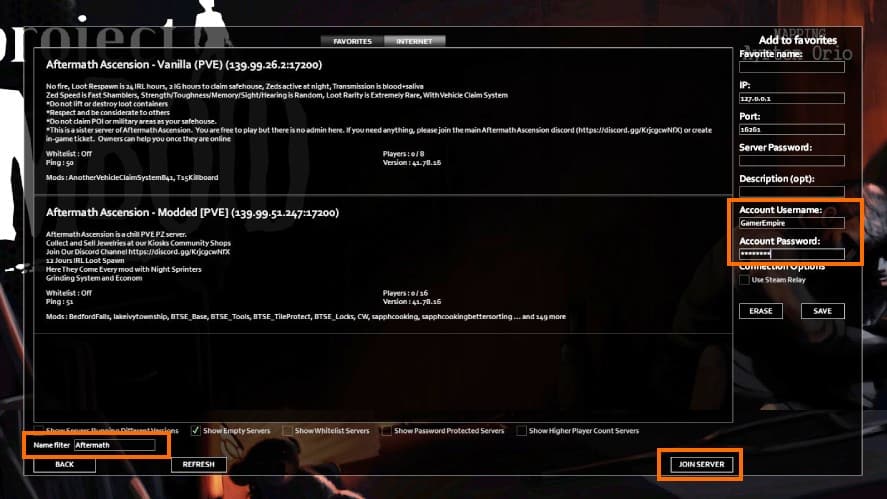
While it is possible to find the server by browsing the “Join” tab, it is more convenient to request an invitation from your friend. Additionally, keep in mind that the servers listed in the “Internet” tab are public servers. If your friend’s server is private, you will need an invitation.
That wraps up the guide on joining a friend’s server in Project Zomboid. If you have any suggestions or feedback, leave a comment below!
