While playing Baldur’s Gate 3 and encountering one of the Act 2 quests, players may come across a frustrating bug involving the Slack Skinned Head character. When attempting to speak to her, the game may start acting glitchy, causing issues like the inability to move characters or a frozen screen when switching between characters. Fortunately, there is a simple solution to fix this bug. Read on to learn how to resolve the Slack Skinned Head problem in BG3.
Switch to DX11 to Fix the Slack Skinned Head Bug
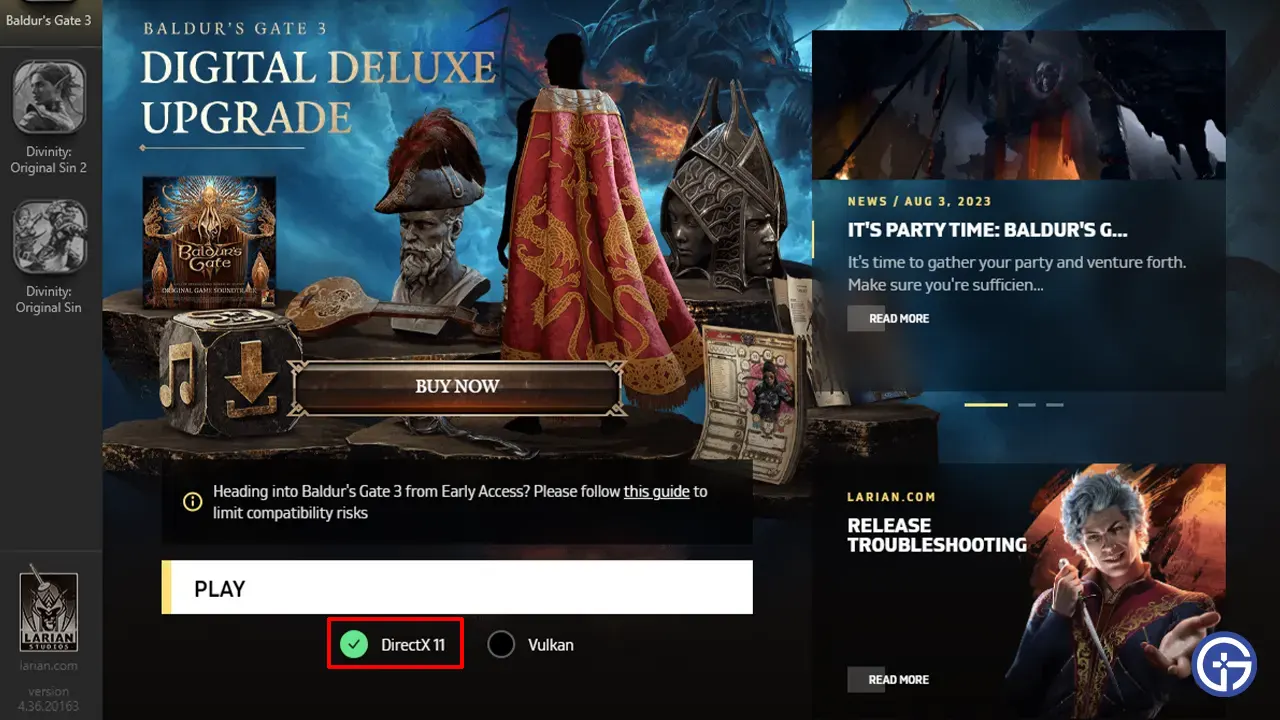
If you are experiencing this issue, the best way to fix it is by switching to DX11. Many players have found success with this solution, although some may still encounter difficulties even after making the switch. Here are some fixes you can try:
- Switch to DX11 from Vulkan: Save your game and exit to the main menu. Relaunch the game and, in the launcher, choose to run the game in DX11 instead of Vulkan. Try speaking to Slack Skinned Head again, and the glitch should no longer occur. If you are already playing on DX11, you can also try switching to Vulkan for this specific section to see if it helps.
- Restart the game: As a general troubleshooting step, try saving your game and restarting it without changing the graphics settings to DX11 or Vulkan. Sometimes simply reloading the game can resolve the issue.
- Disable Mods: If you are using mods and experiencing this bug, try temporarily disabling them for this part of the game. Once you have done so, restart the game and attempt to interact with the Slack Skinned Head character.
- Verify Game Files: Another possible solution is to use Steam or GOG to scan and repair the game files. This process will remove any corrupt files and may help resolve the bug. After the files have been repaired, restart Baldur’s Gate 3 and the bug should no longer occur, allowing you to continue with Act 2.
These are all the solutions you can try to fix the Slack Skinned Head bug in Baldur’s Gate 3. If you are encountering other issues, such as the “failed to save game 516 error,” make sure to check out our guide on fixing that. Additionally, if you’re interested in more topics related to the game, consider reading about the House of Grief location or how to reroll failed perception checks.
