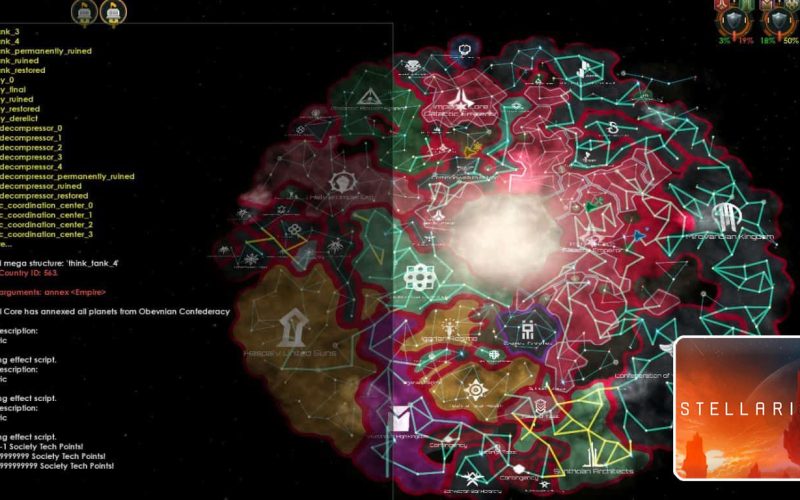This guide is for those who want to start specific events, test game theory ideas, or even cheat in Stellaris. The following guide will teach you how to use console commands in Stellaris. These commands allow players to manipulate the game in various ways, providing a great tool for developers and mod creators to test their work, or for average players to gain an unfair advantage or power through a bug.
How to Use Console Commands in Stellaris
To use console commands in Stellaris, you need to open the command interface using the tilde “`” key. Then, simply type in the key you wish to use and hit enter. The action is then triggered, and the game will carry out the command you gave it.
Using the Debugging Window
Before entering any console commands, you need to open the debugging window. This is also sometimes called the command interface. By default, the standard shortcut is the tilde “`” key. If that doesn’t work, try pressing Shift + Alt + C. Once the window is open, you can enter various commands to manipulate the game as you see fit.
It is important to note that console commands will only work in non-ironman, single-player games. They will not work in multiplayer or ironman games.
List of the Most Helpful Stellaris Console Commands
Here is a list of some of the most helpful Stellaris commands:
- cash [amount]: Adds a specified amount of energy credits.
- communications: Adds communications with all empires.
- research_all_technologies: Unlocks all non-repeatable technologies.
- resource [good] [amount]: Adds a specific resource.
- event [event id]: Spawns a specific event, such as an end-game crisis or a machine uprising.
- create_megastructure [megastructure id]: Receives an instant megastructure.
- damage [amount]: Inflicts a specified amount of hull damage.
- activate_all_traditions: Unlocks every tradition for your empire.
- ai: Switches the AI off.
- build_pops [amount]: Creates the specified amount of pops on a planet.
- colonize [pop id]: Begins the colonization process on a selected planet.
- contact: Initiates first contact with all empires within the galaxy.
- annex [empire id]: Takes over an entire empire.
- debug_yesmen: AI empires will always agree to any proposals you send.
- intel: Removes fog of war.
- effect force_add_civic = [civic name]: Adds a civic to the player empire.
- add_trait_leader [leader id] [trait name]: Adds a trait to any leader in the game.
- max_resources: Fills all resources to their storage capacity.
- invincible: Ships will take no damage.
If you have any questions or suggestions for this guide, please let us know in the comments section below. As always, have fun experimenting with the console commands in Stellaris!