Playing Prince of Persia: The Lost Crown on Steam Deck
Prince of Persia: The Lost Crown brings a fresh and daring reimagination of the series as a side-scrolling metroidvania. Handheld devices like the Nintendo Switch and Steam Deck are well-suited for games in the metroidvania genre and side-scrollers. However, playing The Lost Crown on Steam Deck requires some extra steps due to it not being available on Steam at this time.
Whether you purchase Prince of Persia: The Lost Crown directly from Ubisoft or on the Epic Games Store, it’s possible to play it on Steam Deck. Our experience of playing it for more than a dozen hours on Deck has proven that it runs wonderfully, making it definitely worth setting up. If you need a copy of Prince of Persia: The Lost Crown, consider checking out our preorder guide. It’s also possible to start playing The Lost Crown right now via Ubisoft+.
Epic Games Store + Heroic Games Launcher
The simplest method to play Prince of Persia: The Lost Crown on Steam Deck involves purchasing your copy through the Epic Games Store and installing the Heroic Games Launcher – an open-source Linux app that makes it super easy to install and add to Steam.
Here are the necessary steps:
- Enter Desktop Mode on your Steam Deck: Hold the power button until the pop-up menu appears and choose “Switch to Desktop.”
- Open the Discover app, represented by a shopping bag on the taskbar.
- In the search bar, type: Heroic Games Launcher. Install the application.
- Once installed, launch the app and log in to your Epic Games Store account.
- Your game library will populate, allowing you to purchase/install Prince of Persia: The Lost Crown.
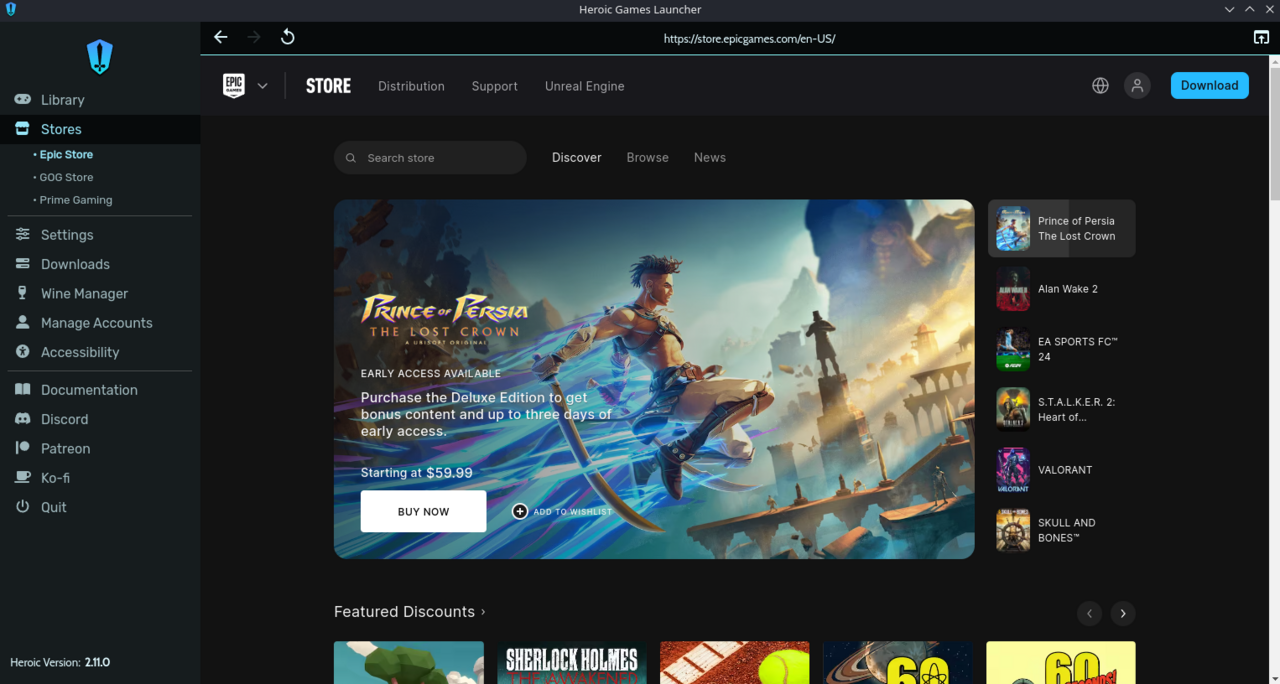
While you can start playing at this point, if you want to play The Lost Crown in the Steam Deck’s default Gaming Mode, a few extra steps are necessary to set it up.
- To add the Heroic Games Launcher to your Steam library, open Steam in Desktop Mode and click “Add a Game” in the lower left-hand corner. Then choose “Add a Non-Steam Game.”
- A preconfigured list of applications will populate. Find the Heroic Games Launcher, click the checkbox, and then click “Add Selected Programs.”
Adding Ubisoft Connect to Steam Deck
Playing Prince of Persia: The Lost Crown via Ubisoft Connect on Steam Deck is possible but a bit more complicated. You can link your Ubisoft Connect account to GOG and/or Epic and launch your games through those apps, which is recommended even if you buy The Lost Crown from Ubisoft Connect.
Prince of Persia: The Lost Crown runs great on Steam Deck by default, so once you get the launcher situation sorted, you should be all set.
