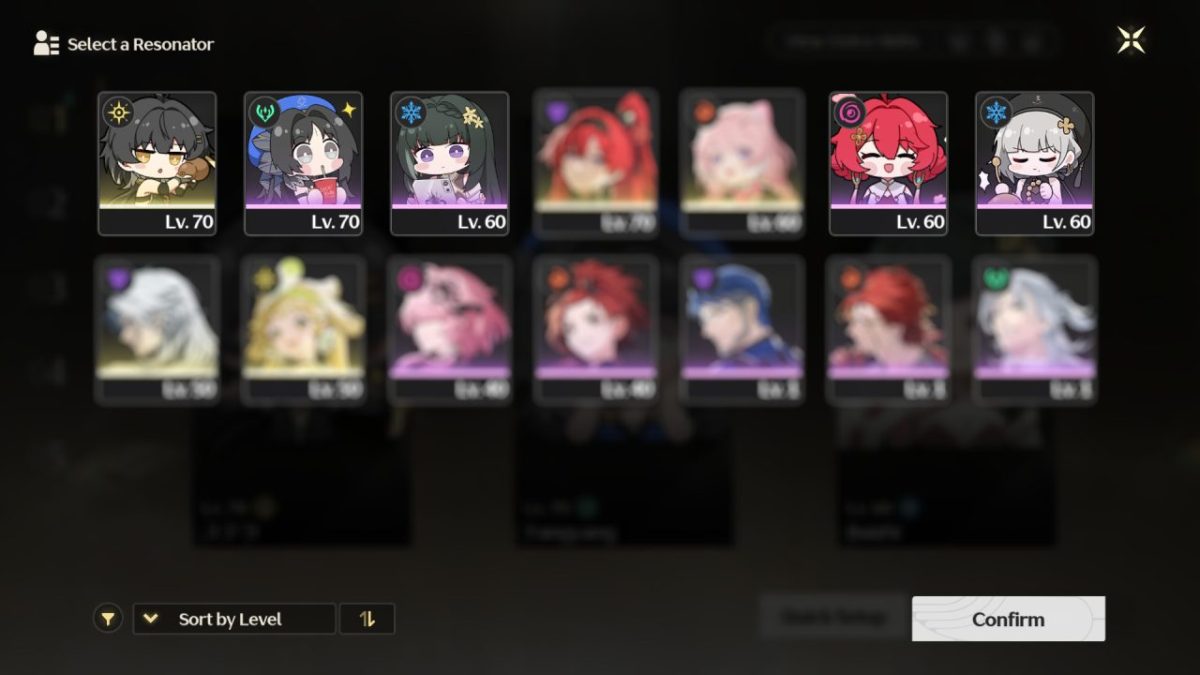How to Install and Use Mods in Wuthering Waves
Even though Wuthering Waves is an always-online game, it is still possible to install and use mods to customize your gaming experience. Whether you want to adjust graphical settings or alter character models, there are plenty of options available.
Installing Mods in Wuthering Waves
To begin using mods in Wuthering Waves, you will need to first install a sideloader program. This program acts as a storage space for the mods you want to use in the game and helps ensure smooth performance. Keep in mind that since mods are not officially supported, you may encounter crashes and other issues. Follow these steps to install mods in Wuthering Waves:
- Head to this website and download the 3dmigoto tool.
- Extract the files into a location of your choosing on your PC.
- Locate the Mods folder in the folder.
- Download the mods you want to use and place them in the Mods folder.
- Run the 3DMigoto Loader.exe as admin.
- Once you see the message “3DMigoto ready – Now run the game”, launch Wuthering Waves.
- If the message 3dmigoto GIMI v7.0 does not appear on screen, repeat the above steps.
Downloading mods involves simply following the provided links to enhance your Wuthering Waves experience. Extract the downloaded mods into the Mods folder within the 3dmigoto location, and they will be loaded into the game upon startup.
Best Mods for Wuthering Waves
There is a variety of mods available for Wuthering Waves, with many focusing on visual enhancements rather than gameplay changes. Given the nature of online games, modifications must be carefully chosen to prevent unfair advantages. Here are some recommended mods to visually enhance your Wuthering Waves gameplay:
Improved Wuthering Waves Graphics
Enhance the game’s graphics instantly by adding this mod directly to Wuthering Waves’s game folder. This mod improves saturation, shadows, and texture detail, providing a more visually appealing experience without taxing your PC.

Intro Skip Mod
Save time by skipping the intro sequence in Wuthering Waves. Install this mod by extracting it into the Paks folder located in the game directory. Follow the steps below to utilize this mod:
- Navigate to the “Win64” folder (path: Wuthering WavesWuthering Waves GameClientBinariesWin64).
- Right-click on the “Client-Win64-Shipping” file and select “Create shortcut”.
- Right-click on the shortcut and choose “Properties”.
- Add ” -fileopenlog” to the end of the “Target:” line.
- Launch the game using this shortcut.
No More Transparency Filter
Eliminate character transparency when zooming in or changing the camera angle with this mod. Ideal for admiring your favorite Wuthering Waves character in detail, this mod can be installed using the method outlined earlier.
Wuthering Waves Sticker Icons
Replace character icons with adorable Slice of Life sticker sets using this mod. Enjoy a new level of charm and sweetness with these cute character replacements.