If you’re encountering the User status not up to date error in Roblox and unable to resolve it, you’re not alone. This issue typically occurs when trying to log into your account and can prevent you from joining games or accessing your account. While a poor network connection may be to blame, there are still some workarounds to help you fix this error.
How to Resolve the User Status Not Up to Date Error in Roblox
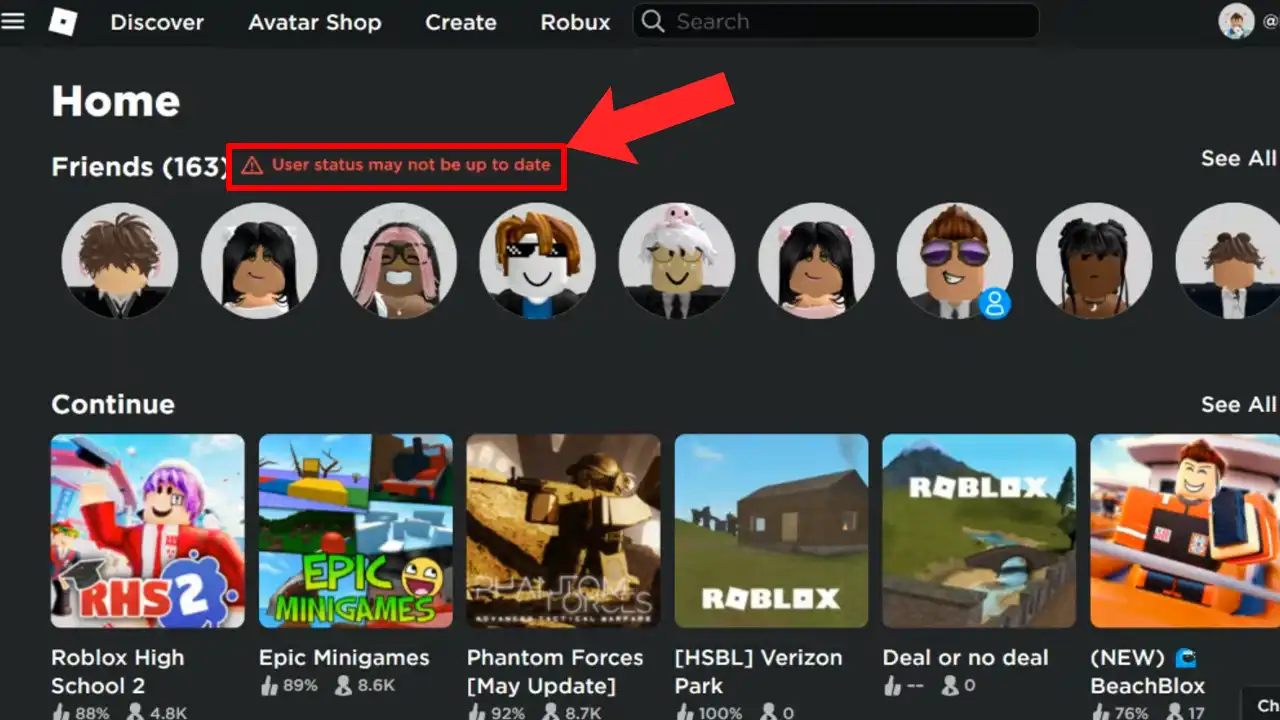
Currently, an official solution to the User status not up to date error in Roblox has not been provided. However, you can try the following workarounds to see if they resolve the issue. Before attempting these steps, please make sure there is no server downtime to avoid unnecessary troubleshooting.
- Double-check the password and username for any capitalization or spelling errors.
- Try accessing the Roblox login page using a different Google account.
- Open the Roblox login page in a new Incognito window.
- Clear the cache of your browser.
- Switch to an alternative browser to see if the error persists.
- Ensure that your internet connection is stable and has a good speed.
- Restart your PC to clear temporary bugs.
If none of these steps help resolve the error, we recommend contacting Customer Support for further assistance. Alternatively, you can wait for some time as the error may resolve on its own within an hour or two.
That’s everything you need to know about how to fix the User status may not be up to date error in Roblox. If you have successfully resolved the issue, be sure to check out the Roblox Promo Codes Wiki to discover rewards for your favorite games. Additionally, explore our Roblox game guides section for more helpful tips and tricks.
