You find yourself trapped high in the Divination Tower in the Magic DLC for Escape Simulator. Allow me to guide you through the step-by-step process of escaping. Additionally, I will reveal the locations of the hidden Tokens!
Activate the Teleporter
Firstly, let’s activate the Teleporter to seamlessly link the tower you are in with the second tower for future puzzles.
Locate the device on the balcony of the first tower. You need the Teleporter Star from the drawer under the giant book to activate it.
Place the Teleporter Star in the teleporter to activate it. This ensures a smooth flow for future puzzles.

The upcoming puzzles will focus mainly on the first tower as we search for three Starpins necessary for the next puzzle. Let’s begin!
Starpin Puzzle 1 – The Globes
The simplest of the Starpin Puzzles involves the Globes scattered around the first tower. Examine the central column with three dials, each corresponding to a different Globe.
You will find the Globes on three tables around the room. Match the symbols on the Globes to the dials by rotating them accordingly.

Once the combination is correct, a wall will dissolve, revealing the first Starpin.
Starpin Puzzle 2 – The Tea Cups
In this puzzle, you will find three Tea Cups on the tables, each depicting an animal within – a wolf, a raven, and an octopus. Consult the ‘Deciphering Animal Runes’ note to decipher the symbols.

Match the animal runes on the Tea Cups to the sun signs to solve the puzzle.
Starpin Puzzle 3 – The Tarot Cards
This puzzle involves finding three Tarot Cards in a locked chest to add to the two already present. Solve the Palm reading Fergus Grimm puzzle to unlock the chest.

Use the Sphere of Symbols to unlock the chest by inputting the correct number sequence.
The Constellations Puzzle
Match the three constellations using the Starpins to free the Pendulum Crystal needed for the next puzzle.

Once done, the Pendulum Crystal will be released.
The Pendulum Puzzle
Use the Pendulum Crystal to set the roman numerals on the towers correctly to reveal the Flying Keys.

Once all six keys have been collected, proceed to the Tapestry Puzzle.
The Tapestry Puzzle
Align the images in the Giant Book with the tapestry to progress through this puzzle.
Story time
Follow the storybook to move the images correctly in the Tapestry Puzzle.
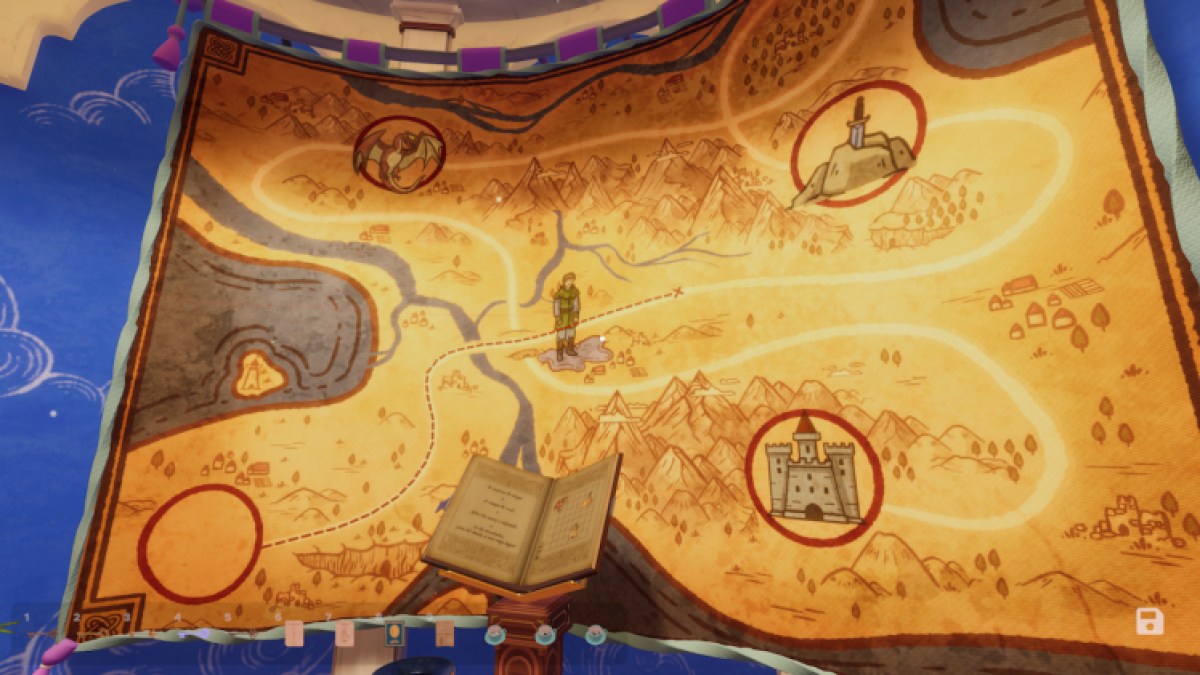
Once completed, a Self-Writing Quill will be revealed.
Filtering the Keys
Use the Self-Writing Quill to determine the correct keys for the locks.

Insert the correct keys into the locks to open the door and escape.
All Token locations for Divination Tower
Discover the various Token locations in the Divination Tower to enhance your experience in the Magic DLC for Escape Simulator.
In the clouds
If you gaze outside from the balcony of the first tower, you’ll spot a giant Token next to a tower.
In the painting
Uncover the Token hidden within a painting in the second tower.
In the tapestry
Locate a Token within the tapestry in the second tower.
On the shelf
A Token resides on a shelf in the first tower.
In the stand
Discover a Token within the stand in the second room.
In the Stars
A Token is nestled among the stars in a loose constellation in the sky.
Complete this walkthrough of the Divination Tower in the Magic DLC for Escape Simulator and uncover most of the Tokens. Check out our guide for the Chronomancy Hall if you need additional assistance!
