Steam Adds Exciting New Features to Client
Steam has recently introduced a range of new features to its client, following successful beta testing. This update includes a redesigned in-game overlay with enhanced functionality, a notes function, pinnable in-game windows, and improvements to notifications.
The new pinnable overlay allows users to keep important windows on top of the game screen while playing. This feature is available for Notes, Guides, Discussions, Achievements, and the web browser, making it ideal for multitasking individuals. The opacity of the pinned overlay can be adjusted, and only the contents of the window will appear pinned, excluding the title bar and other UI elements.
The update also includes an example of how the new overlay looks:

Furthermore, the update introduces a comprehensive Notes feature, allowing users to take notes about their games. Users can enjoy rich text formatting, the ability to paste images, and create multiple notes per game, even in offline mode. The notes are saved per game and synchronized across multiple devices, including Steam Decks. They can be pinned as an overlay during gameplay or accessed on the game details page.
The overall visual and usability improvements are worth noting. The menus, fonts, colors, and dialogues have been updated for a refreshed look. Steam has given its UI a fresh coat of paint, focusing on the header, footer, and screenshot manager.

The update also brings improved notifications that are more useful and a changed tray view limited to new notifications only. Users can view their notification history on the “View all” page and have better control over the notifications they receive.

Steam has also revealed a revamped in-game overlay, featuring a new UI with enhanced utility and customizability. The new toolbar provides quick access to friends chat, achievements progress, guides, discussions, a browser, and more while playing.
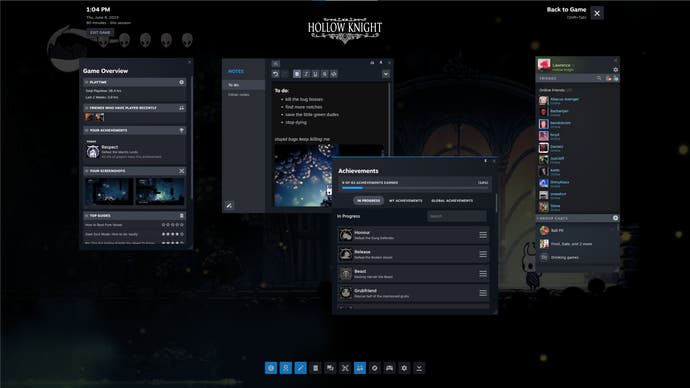
Mac and Linux users will also benefit from this update, as it enables hardware acceleration for their versions of Steam. This enhancement aims to improve animations, scrolling, and UI responsiveness on these platforms, bringing them on par with Windows.
For more details on this update, you can refer to Steam’s patch notes here.
