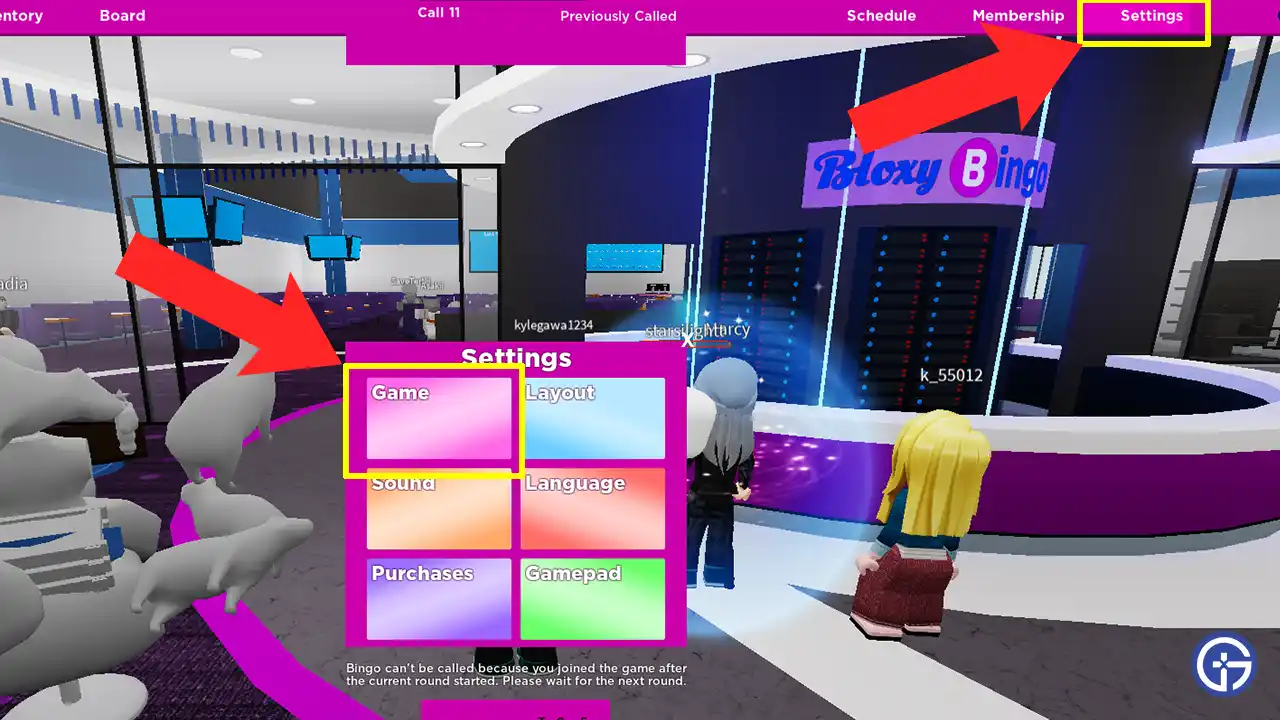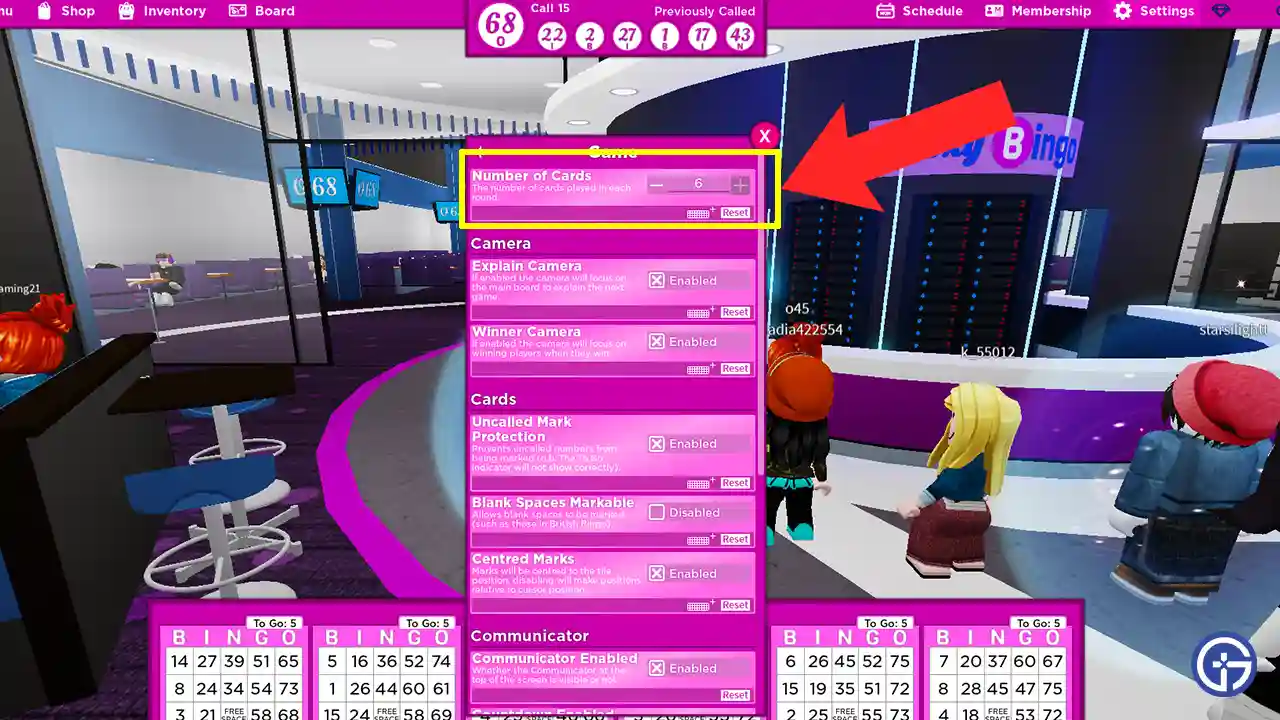If you’re not having much luck in Roblox Bloxy Bingo, don’t worry! You can increase your chances of winning and speed up the game by playing with multiple cards. Although the developers might have tried to hide this option, we’re here to show you how to add more cards in Bloxy Bingo. By following the steps below, you’ll be on your way to winning more games in no time.
How to Add Multiple Cards in Bloxy Bingo
To add multiple cards in Roblox Bloxy Bingo, simply follow these steps:
- Launch Roblox Bloxy Bingo on your device.
- Click on the Settings option located in the top right corner of your screen.

- Select the Game tab.
- Under the first option, Number of Cards, press the Plus button.

- Continue pressing the button to add a maximum of 6 cards at once.
That’s all there is to it! You have successfully added more cards to the game. If you’re having trouble finding the Settings option on a small screen, simply press the expand button (3 horizontal dots) and it will appear. Keep in mind that if you add more cards during a game, the changes won’t take effect until you join a new game.
Now you know how to add multiple cards in Roblox Bloxy Bingo. If you’re looking for free rewards, be sure to check out the Bloxy Bingo Codes for some freebies. And if you’re a fan of Rob