
The Finals presents players with options to choose from when it comes to input methods: controller or keyboard and mouse. This allows players to determine whether they want a more relaxed or competitive gaming experience. Regardless of your choice, having the right settings is crucial for an optimal gameplay experience.
While Aim Assist may be the most obvious setting to consider, there are other settings that can greatly impact your gameplay. Below, we have compiled a list of all the options you should adjust when playing The Finals with a controller.
Optimal Controller Settings for The Finals


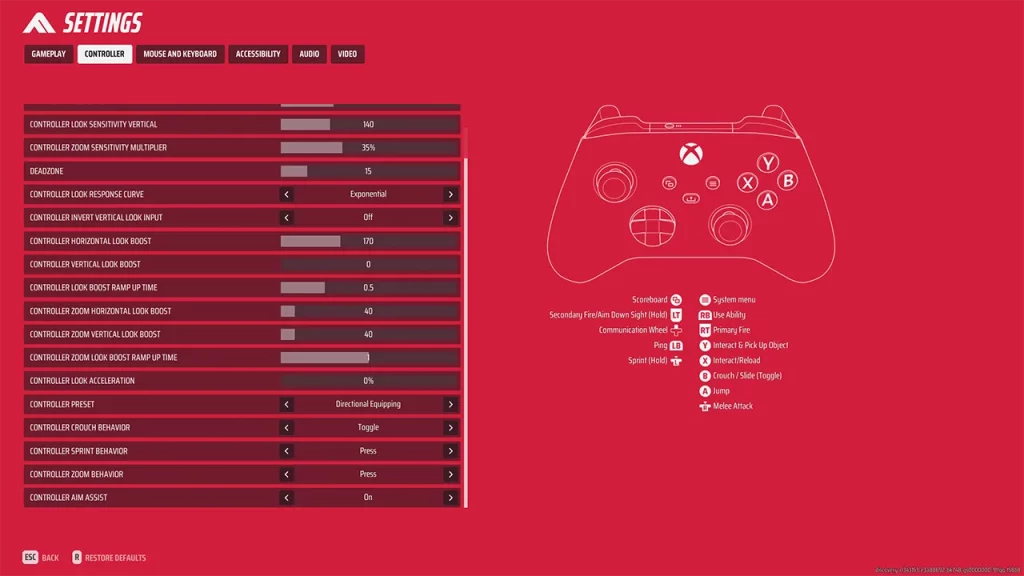
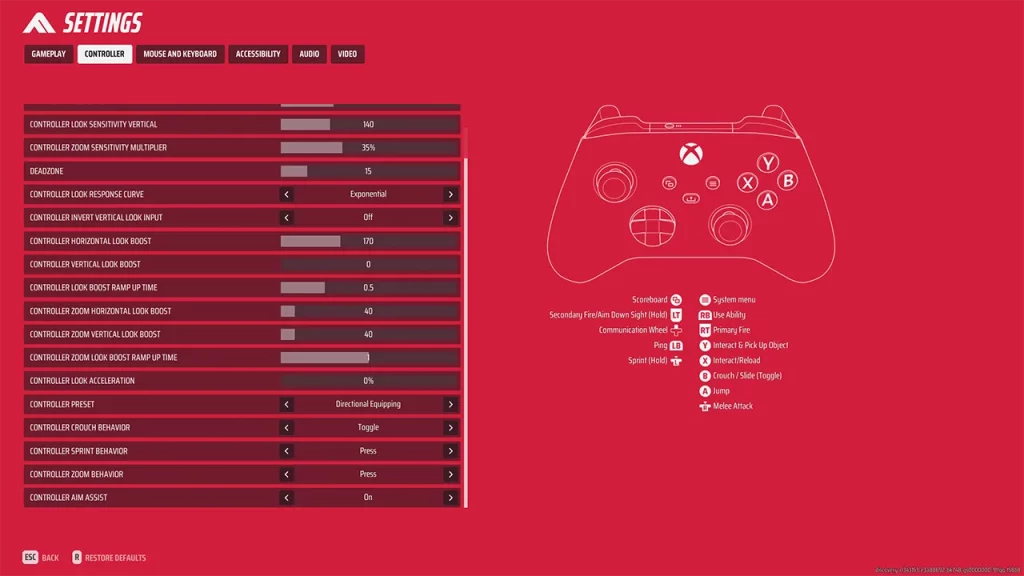
- Controller Look Sensitivity Horizontal: 150. Feel free to adjust according to your preference.
- Controller Look Sensitivity Vertical: 140. Feel free to adjust according to your preference.
- Controller Zoom Sensitivity Multiplier: 35%. Feel free to adjust according to your preference.
- Deadzone: 15. This setting depends on the type of controller you’re using, whether wired or wireless. Adjust it accordingly.
- Controller Look Response Curve: Exponential
- Controller Invert Vertical Look Input: Off
- Controller Horizontal Look Boost: 170
- Controller Vertical Look Boost: 0
- Controller Look Boost Ramp Up Time: 0.5
- Controller Zoom Horizontal Look Boost: 40
- Controller Zoom Vertical Look Boost: 40
- Controller Zool Look Boost Ramp Up Time: 1
- Controller Look Acceleration: 0%
